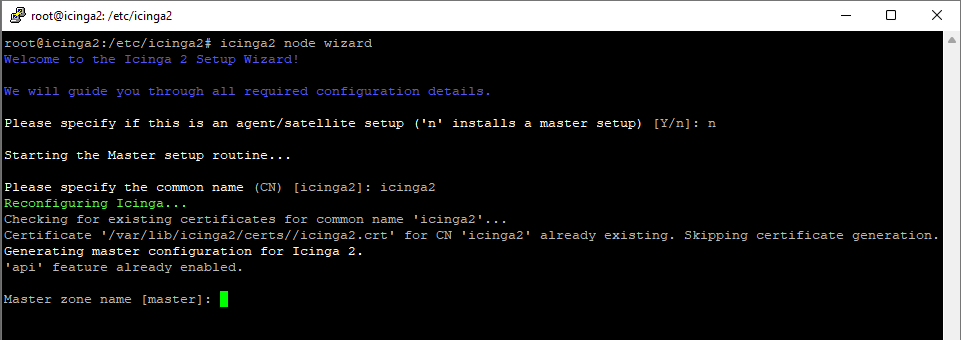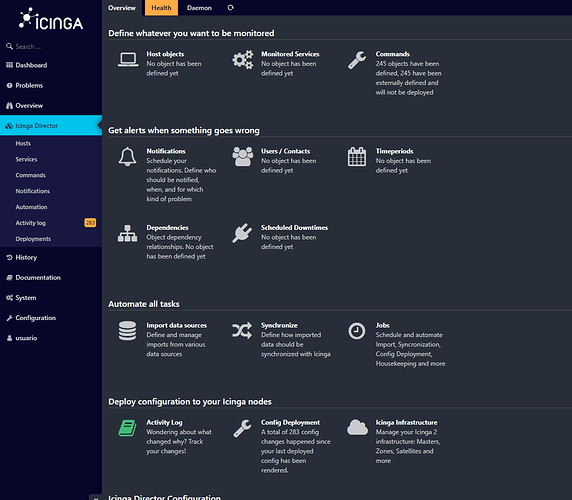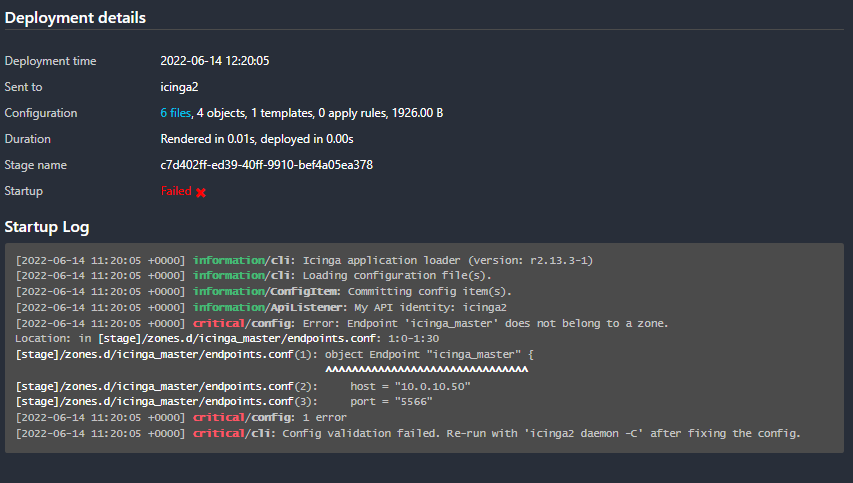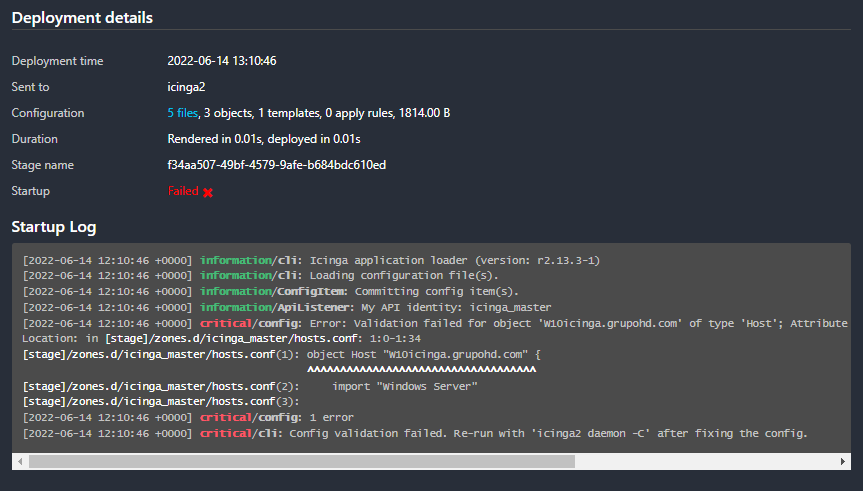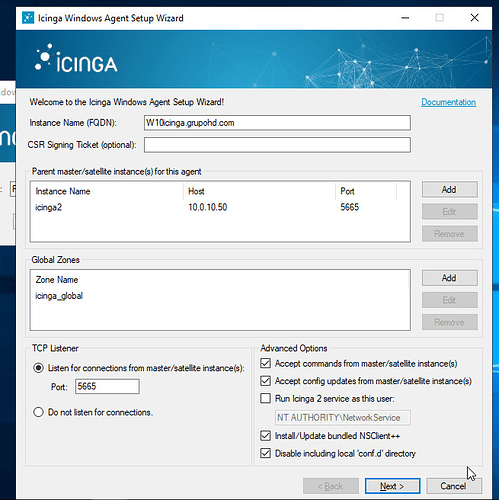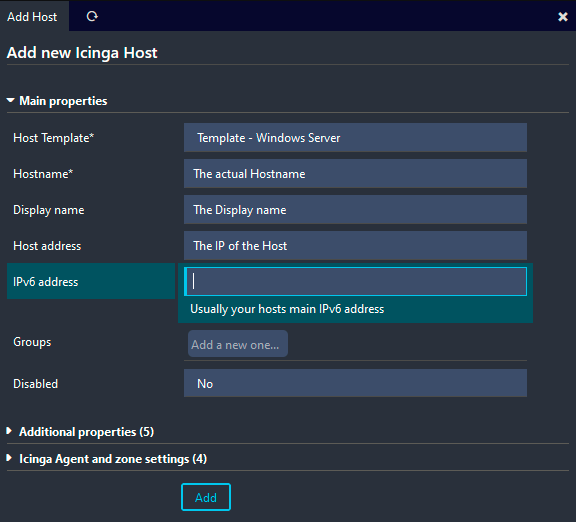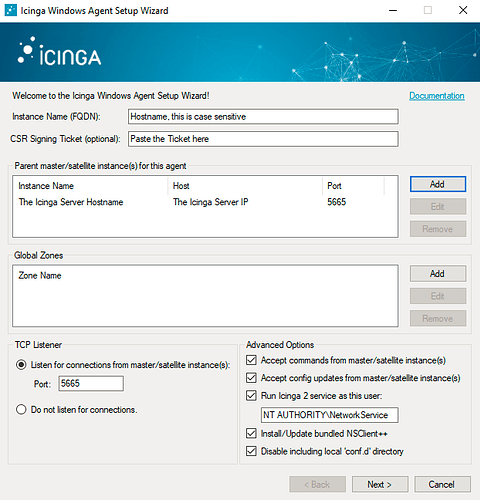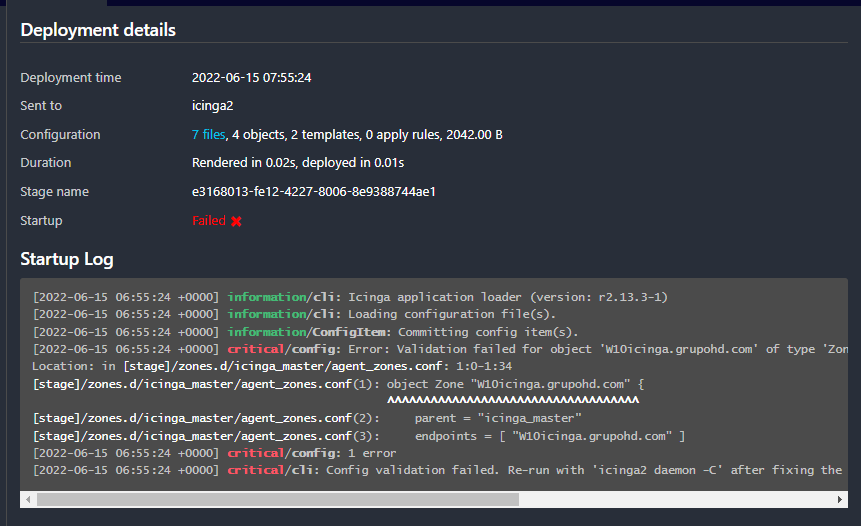Then in this option what would I have to put?
I was adding my first windows host and got this message @Ricochet
That looks similar to Non existent host fails to deploy
Can you check that solution and report back?
Can you explain what you want to do? Did you add the host template and host with the director?
I want to add to monitor a windows server to icinga.
Is the icinga agent already running on the windows server you want to monitor?
If you want we can go through the complete process of adding a windows server to icinga
It’s supposed to, but if you help me make it better again, thanks
Please understand that these examples do the bare minimum to function and that you should adjust them to your needs later.
-
Create a simple Template. It can look like this, note the “Yes” for Icinga2 Agent.
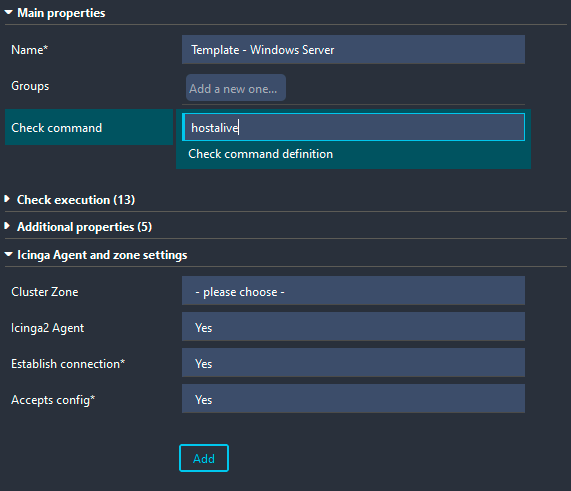
-
Create a basic Host and fill in the proper data. Roll out the config after this.
-
Copy the Ticket number from the Host. Its under the agent tab.
-
Run the Icinga Agent Installer on the Windows Server. Agian, keep in mind that these settings are an example and you should adjust them to your environment.
You should also consider if you really need the NS Client, as it changes firewall rules.
A question that means template-Windows server
Can you rephrase that question?
Its the template the host takes some config parameters from. First you create a template, then you can select it from a drop down menu when configuring a host.
Oh how silly I already had it on XD
Where is the ticket number?
Like I said in the previous post
Icinga director → Host → “Your Host2” → Agent
Can you post the full output of
icinga2 daemon -C