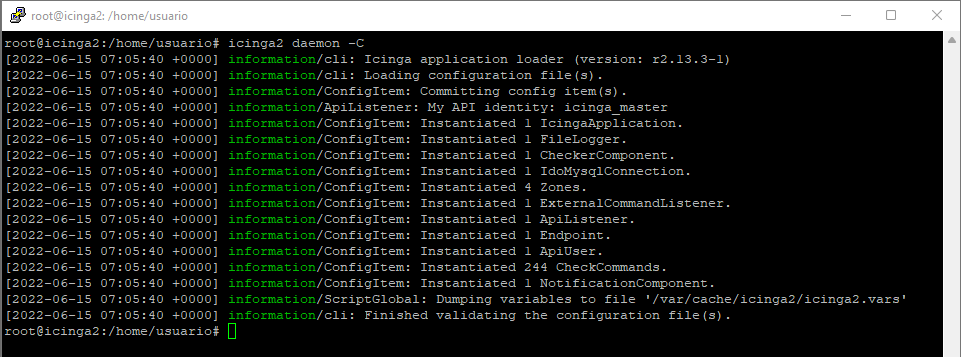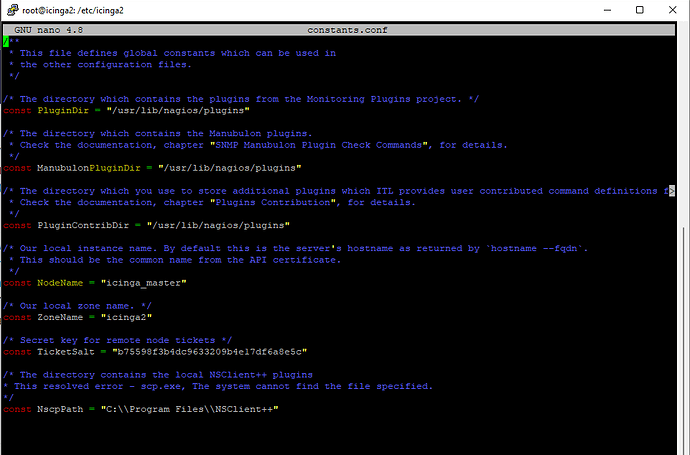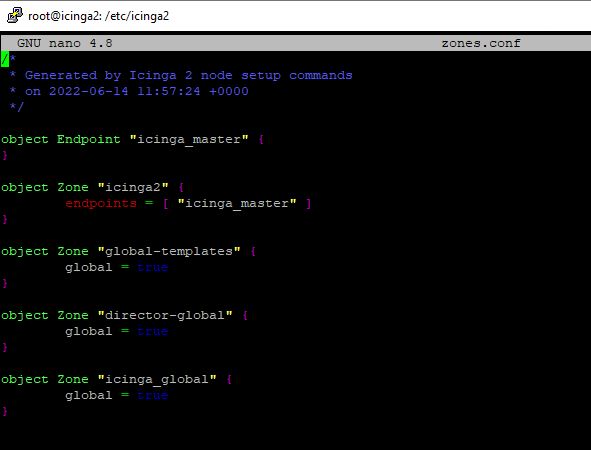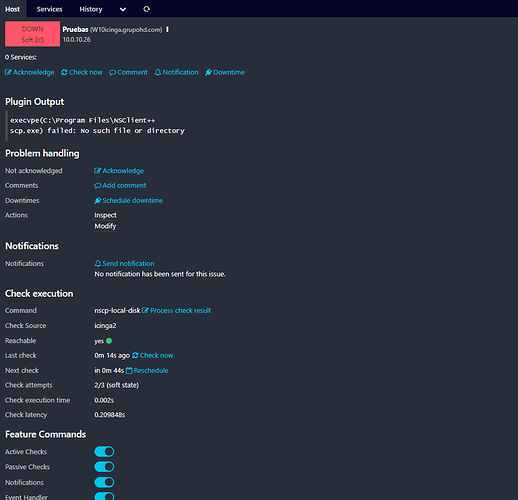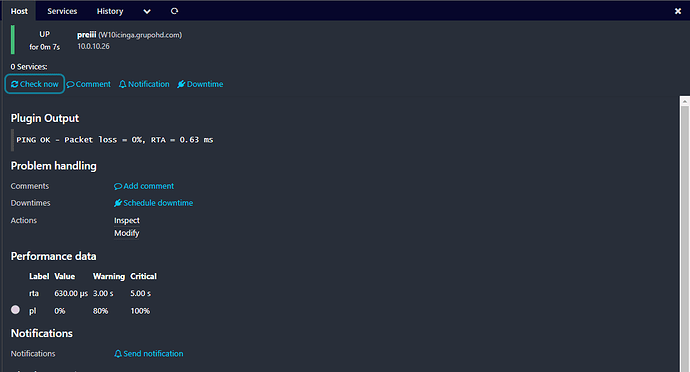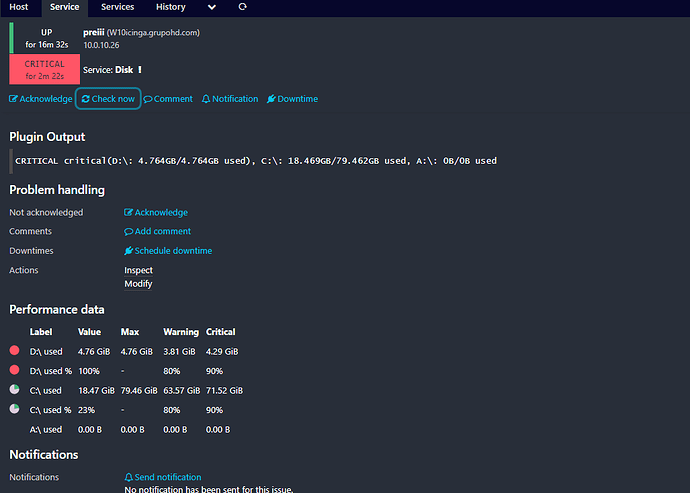That looks fine to me. Can you also copy paste the full Startup Log generated by the director?
How exactly would that be done?
You can just copy and paste the content of the complete log from this post Rookie in incinga - #59 by SaraBetancor instead of screenshotting it
Ahh okey
[2022-06-15 06:55:24 +0000] information/cli: Icinga application loader (version: r2.13.3-1) [2022-06-15 06:55:24 +0000] information/cli: Loading configuration file(s). [2022-06-15 06:55:24 +0000] information/ConfigItem: Committing config item(s). [2022-06-15 06:55:24 +0000] critical/config: Error: Validation failed for object ‘W10icinga.grupohd.com’ of type ‘Zone’; Attribute ‘zone’: Object ‘icinga_master’ of type ‘Zone’ does not exist. Location: in [stage]/zones.d/icinga_master/agent_zones.conf: 1:0-1:34 [stage]/zones.d/icinga_master/agent_zones.conf(1): object Zone “W10icinga.grupohd.com” { ^^^^^^^^^^^^^^^^^^^^^^^^^^^^^^^^^^^ [stage]/zones.d/icinga_master/agent_zones.conf(2): parent = “icinga_master” [stage]/zones.d/icinga_master/agent_zones.conf(3): endpoints = [ “W10icinga.grupohd.com” ] [2022-06-15 06:55:24 +0000] critical/config: 1 error [2022-06-15 06:55:24 +0000] critical/cli: Config validation failed. Re-run with ‘icinga2 daemon -C’ after fixing the config.
Well, it basicly complains that it cant asign the host to the zone “icinga_master” since it does not exist.
You can verify this by checking these files:
/etc/icinga2/zones.conf
/etc/icinga2/constants.conf
What zone did you create during the node wizard? The default name is “master”.
Your zone is called “icinga2”, you can either re-run the node wizard and change the zone name accordingly or just edit the files yourself. Both work in my experience, using the node wizard is easier though.
Thats a “normal” mistake, my guess is that icinga is trying to run the check on the main server instead of the windows server. Can you post your full host and host template. You might also want to censor sensible data like hostnames of your company ![]()
What do you want to know about my full host, does it refer to windows?
When creating a host you can also asign a service to it. Its common practise to use either “ping” or “hostalive”, can you try that instead of “nscp-local-disk”?
We have our servers in the cloud, I don’t know if that has anything to do with it.
The application we use to access the servers is VMWARE
Right, that comes now. First go to
Icinga Director → Services → Service Templates
Then create a service template for the check you want, in this case “nscp-local-disk”. Adjust the check timings like you want. My example service template looks like this, very basic.
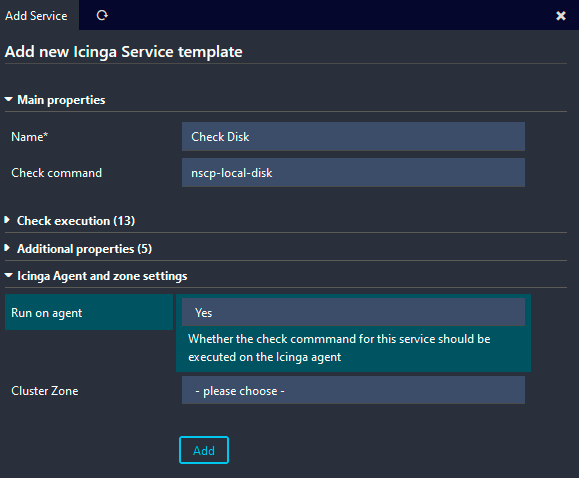
Then go to
Icinga Director → Services → Services
and create a service and asign it to a host, like this
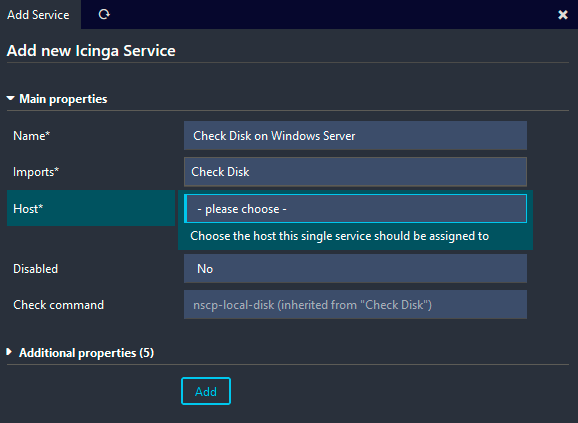
Does this work?
Great ![]()
You might want to check your firewalls on the windows server. NSCP likes to take a few “liberties” when installing. Also consider checking the NSCP client for any extras that you dont need, it installs quite a few things when setting up.
@moderators It would be great if someone with more experience could check my advice for errors and bad practise, just in case.
Ok thank you very much indeed!