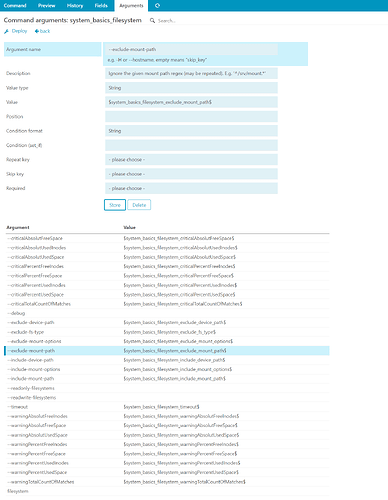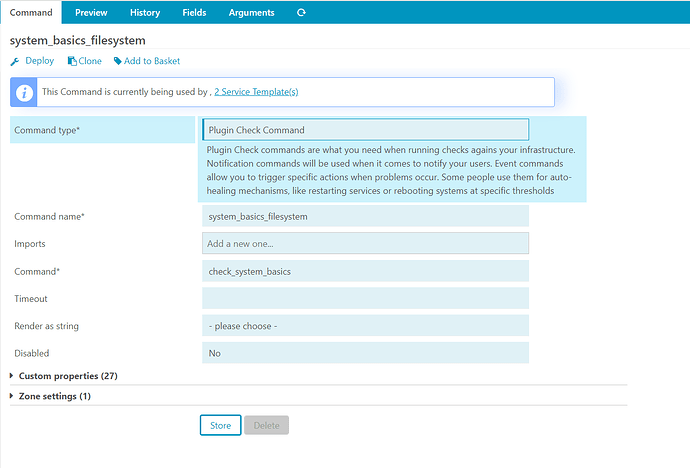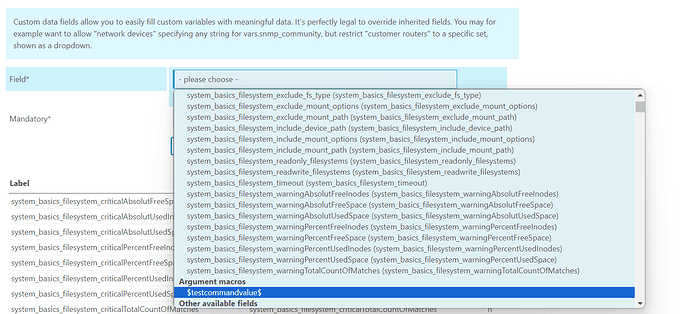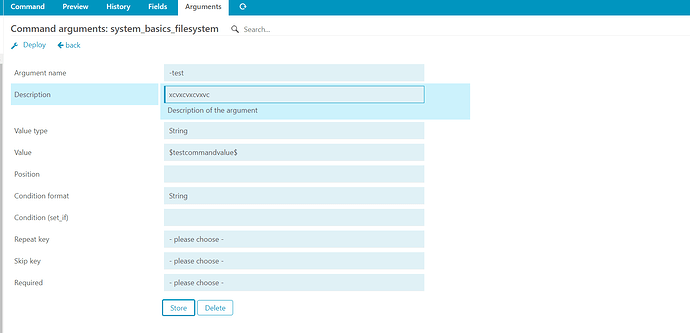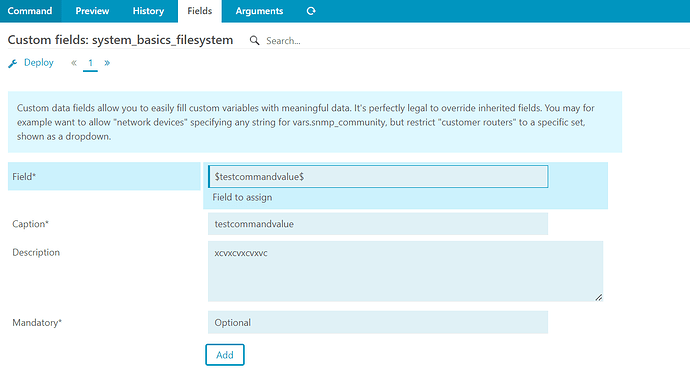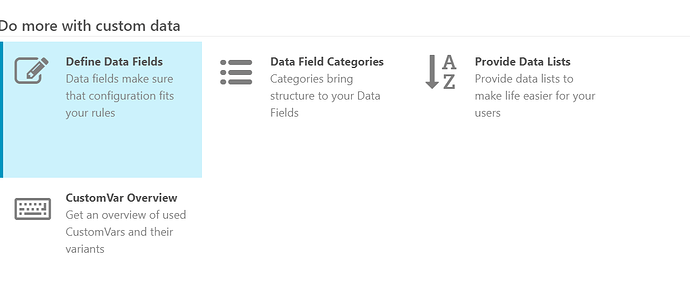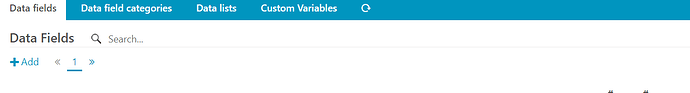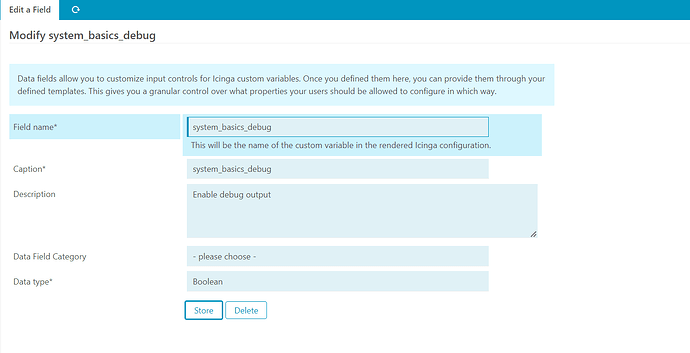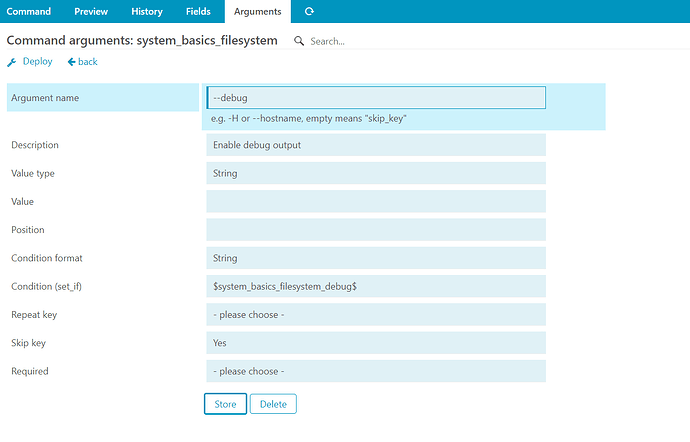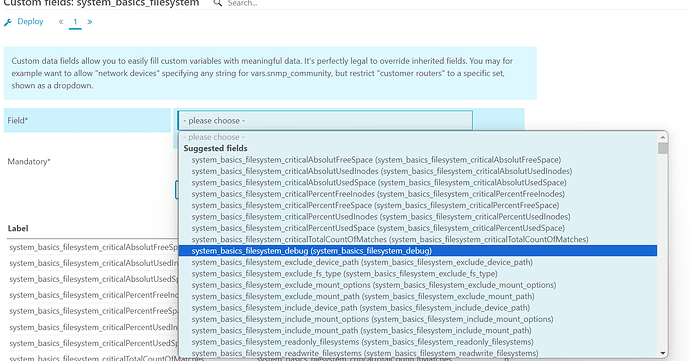Hi,
I have an Icinga2 setup including Director. Now I would like to integrate a CheckCommand.conf from a plugin. However, I don’t have any subdirectories under /etc/icinga2/zones.d/ where I could store the file and subsequently integrate it via Kickstart.
However, the above setup works so far, so I don’t want to “experiment”. Anyone have any tips on how I can read the CheckCommand.conf file?
Greetings
what’s the content of the CheckCommand.conf? Is is like 100 commads or just one check?
currently you have the itl only?https://icinga.com/docs/icinga-2/latest/doc/10-icinga-template-library/#icinga-template-library
You are advised to create your own CheckCommand definitions in /etc/icinga2
but I am not to familiar with plain config files…
I would add the command using director because you can edit it via gui afterwards.
add command (PluginCheckCommand?)
add arguments
create service template to command
if you post the CheckCommandConf I’m happy to help.
Folgend ein Ausschnitt aus der Konfigurationsdatei vom Plugin.
[ … ]
please format your post, if you need help for that read the formating guidlines
the config is also invalid because of a strange translation:
InformatikKFM:
importieren
Sorry, it’s a translation error. Here is the new attempt.
[...]
object CheckCommand "system_basics_filesystem" {
import "system_basics"
command = [PluginContribDir + "/check_system_basics"]
arguments = {
"--criticalAbsolutFreeSpace" = {
value = "$system_basics_filesystem_criticalAbsolutFreeSpace$"
description = "Absolute critical threshold for free filesystem space."
repeat_key = false
}
"--warningAbsolutFreeSpace" = {
value = "$system_basics_filesystem_warningAbsolutFreeSpace$"
description = "Absolute warning threshold for free filesystem space."
repeat_key = false
}
"--criticalAbsolutUsedSpace" = {
value = "$system_basics_filesystem_criticalAbsolutUsedSpace$"
description = "Absolute critical threshold for used filesystem space."
repeat_key = false
}
"--warningAbsolutUsedSpace" = {
value = "$system_basics_filesystem_warningAbsolutUsedSpace$"
description = "Absolute warning threshold for used filesystem space."
repeat_key = false
}
"--criticalPercentFreeSpace" = {
value = "$system_basics_filesystem_criticalPercentFreeSpace$"
description = "Percentage critical threshold for free filesystem space. (Default: 2:100)"
repeat_key = false
}
"--warningPercentFreeSpace" = {
value = "$system_basics_filesystem_warningPercentFreeSpace$"
description = "Percentage warning threshold for free filesystem space. (Default: 5:100)"
repeat_key = false
}
"--criticalPercentUsedSpace" = {
value = "$system_basics_filesystem_criticalPercentUsedSpace$"
description = "Percentage critical threshold for used filesystem space."
repeat_key = false
}
"--warningPercentUsedSpace" = {
value = "$system_basics_filesystem_warningPercentUsedSpace$"
description = "Percentage warning threshold for used filesystem space."
repeat_key = false
}
"--warningAbsolutFreeInodes" = {
value = "$system_basics_filesystem_warningAbsolutFreeInodes$"
description = "Absolute critical threshold for number of free inodes"
repeat_key = false
}
[...]
it is about the followinf check:https://github.com/NETWAYS/check_system_basics
InformatikKFM:
"system_basics"
this imports system_basics which is also relevant for the command, but here is your basket:Director-Basket_1_test_959_acbd944.json.txt (28.9 KB)
You can use this to work yourself through the other commands and learn how to add them:
Create a command:
Add an agrument:
add the field to the command:
For booleans you need to predefine the field as boolean:
1 Like
Attached the full file.check_system_basics.conf (24.3 KB)
and what should i do with the file?
I have imported the basket, but I don’t see the data list or the command.
can you post screenshots of how you imported the basket.
did you restore the basket? → under snapshot ->nameof snpshot → restore → restore
Okay, that was my mistake. I had overlooked the restoration. That has now worked.
Could you adjust/convert my uploaded conf file again? The remaining values were still missing in your basket (only filesystem was included).
@moreamazingnick can you translate the full config file to a basket?
I can but there is still something missing in this thread…
@InformatikKFM that’s is kinda weird because I took a lot of effort to explain to you how a command is created in icinga director → FAQ - Icinga Community and this thread lacks on two words from your side… => https://www.google.com/search?q=two+magic+words&oq=two+magic+words
3 Likes
log1c
February 15, 2024, 7:43am
16
For the sake of completeness:
That is because those directories have to be created by hand.
Check what zones you currently have (can be done via Director->Icinga Infrastructure->Zones)
create a folder that is named exactly like one of the zones shown there
(global zones are preferred for commands as they would be synced to every node, other zones are specific to the endpoints that belong to that zone)
put your config into that folder
run icinga2 daemon -C to check if everything is correct
run the Director kickstart from the webinterface to import the config into the Director
note: Configuration items from config files can be used but not edited
Apart from that I’m with @moreamazingnick that one should learn how to create a command from scratch, just so one knows what goes into it and what to look for. Importing from config files (or baskets) is quick & easy but will do less for learning how to work with the imported items.
My 2 cents
All the best and don’t hesitate asking in the community if you can’t find a solution in one of the previously posted topics!