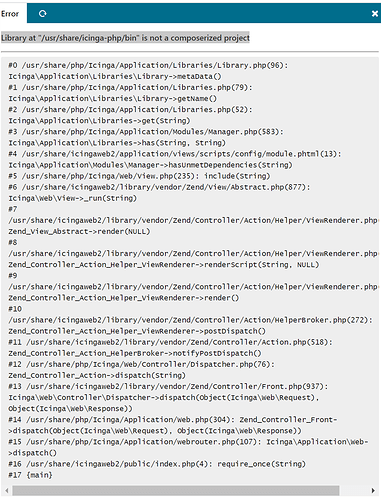Hi ,
I have done some upgrade in the Centos server by "yum update -y " 2 weeks ago . that time I stocked with some CSS problem in icingaweb that it was resolved after disabling bussiness process module , But I forgot check other modules. Today I found X509 is not working and while trying to enable it I got this error:
icingacli module enable x509
ERROR: Icinga\Exception\ConfigurationError in /usr/share/php/Icinga/Application/Libraries/Library.php:194 with message: Library at “/usr/share/icinga-php/bin” is not a composerized project
Here is the version information that I have in icinga servers:
icinga2 --version
icinga2 - The Icinga 2 network monitoring daemon (version: 2.13.2-1)
Copyright (c) 2012-2022 Icinga GmbH (https://icinga.com/)
License GPLv2+: GNU GPL version 2 or later https://gnu.org/licenses/gpl2.html
This is free software: you are free to change and redistribute it.
There is NO WARRANTY, to the extent permitted by law.
System information:
Platform: CentOS Linux
Platform version: 7 (Core)
Kernel: Linux
Kernel version: 3.10.0-1160.53.1.el7.x86_64
Architecture: x86_64
Build information:
Compiler: GNU 4.8.5
Build host: runner-hh8q3bz2-project-322-concurrent-0
OpenSSL version: OpenSSL 1.0.2k-fips 26 Jan 2017
Application information:
General paths:
Config directory: /etc/icinga2
Data directory: /var/lib/icinga2
Log directory: /var/log/icinga2
Cache directory: /var/cache/icinga2
Spool directory: /var/spool/icinga2
Run directory: /run/icinga2
Old paths (deprecated):
Installation root: /usr
Sysconf directory: /etc
Run directory (base): /run
Local state directory: /var
Internal paths:
Package data directory: /usr/share/icinga2
State path: /var/lib/icinga2/icinga2.state
Modified attributes path: /var/lib/icinga2/modified-attributes.conf
Objects path: /var/cache/icinga2/icinga2.debug
Vars path: /var/cache/icinga2/icinga2.vars
PID path: /run/icinga2/icinga2.pid
icingacli version
Icinga Web 2 2.9.5
Git Commit 053971c99dc1a4510beb64a888ea695cc14032dc
PHP Version 7.3.29
MODULE VERSION
setup 2.9.5
azure 0.6.3
director 1.8.0
doc 2.9.5
fileshipper 1.2.0
global-dashboards 0.0.0
graphite 1.1.0
incubator 0.6.0
ipl v0.5.0
migrate 2.9.5
monitoring 2.9.5
reactbundle 0.9.0
vspheredb 1.1.0
x509 1.0.0
php -v
PHP 7.3.33 (cli) (built: Nov 16 2021 11:18:28) ( NTS )
Copyright (c) 1997-2018 The PHP Group
Zend Engine v3.3.33, Copyright (c) 1998-2018 Zend Technologies
with Zend OPcache v7.3.33, Copyright (c) 1999-2018, by Zend Technologies
I attached yum history as well .
Please let me know how can I resolve this problem .
Thanks in advanced for your help .
yum-history-php.txt (88.8 KB)
Mojgan Kazemi
Please describe your problem as detailed as possible and don’t forget to use a meaningful title 
We also have a markdown formatting guide to help you make your topics more readable!
Give as much information as you can, e.g.
- Icinga Web 2 version
- Used modules and their versions (System - About)
- Web browser used
- Icinga 2 version used (
icinga2 --version) - PHP version used (
php --version) - Server operating system and version
yum-history.txt (39.3 KB)