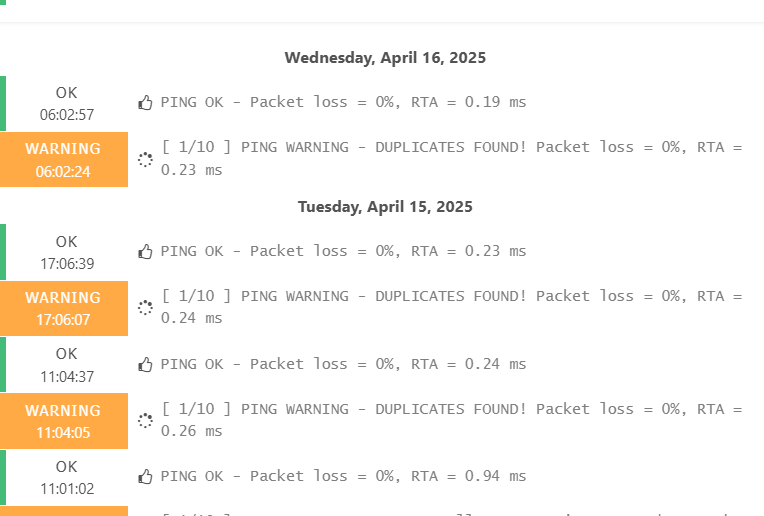Here we use “hostalive” to check one managed physical centos 7.9 server, with single network connection. But it reports warning about "PING WARNING - DUPLICATES FOUND! " ramdomly. And we use arp-check in that host’s subnet and doesn’t find any duplicate ip with different mac address. So is it a false positive report? How can we see detail from icinga2 side only aim to this check item? If it’s a false positive report, how to supress it?
Before you ask a question, you can check the troubleshooting documentation first, maybe you can find an answer here.
Please describe your problem as detailed as possible and don’t forget to use a meaningful title ![]()
We also have a markdown formatting guide to help you make your topics more readable!
Give as much information as you can, e.g.
- Version used (
icinga2 --version)
icinga2 - The Icinga 2 network monitoring daemon (version: 2.12.3) - Operating System and version
CentOS Linux release 7.9.2009 (Core) - Enabled features (
icinga2 feature list)
Enabled features: api checker command debuglog ido-mysql influxdb mainlog notification - Icinga Web 2 version and modules (System - About)
Loaded modules
| Name | Version |
|---|---|
| businessprocess | 2.2.0 |
| ipl | v0.5.0 |
| leszke | 1.0.0 |
| monitoring | 2.8.2 |
| setup | 2.8.2 |
- Config validation (
icinga2 daemon -C)
[2025-04-16 09:24:07 +0200] information/ConfigItem: Instantiated 1 NotificationComponent.
[2025-04-16 09:24:07 +0200] information/ConfigItem: Instantiated 209 Hosts.
[2025-04-16 09:24:07 +0200] information/ConfigItem: Instantiated 6 NotificationCommands.
[2025-04-16 09:24:07 +0200] information/ConfigItem: Instantiated 2 FileLoggers.
[2025-04-16 09:24:07 +0200] information/ConfigItem: Instantiated 33 Comments.
[2025-04-16 09:24:07 +0200] information/ConfigItem: Instantiated 8 Notifications.
[2025-04-16 09:24:07 +0200] information/ConfigItem: Instantiated 1 IcingaApplication.
[2025-04-16 09:24:07 +0200] information/ConfigItem: Instantiated 3 HostGroups.
[2025-04-16 09:24:07 +0200] information/ConfigItem: Instantiated 395 Dependencies.
[2025-04-16 09:24:07 +0200] information/ConfigItem: Instantiated 1 CheckerComponent.
[2025-04-16 09:24:07 +0200] information/ConfigItem: Instantiated 7 Zones.
[2025-04-16 09:24:07 +0200] information/ConfigItem: Instantiated 5 Endpoints.
[2025-04-16 09:24:07 +0200] information/ConfigItem: Instantiated 1 ExternalCommandListener.
[2025-04-16 09:24:07 +0200] information/ConfigItem: Instantiated 1 IdoMysqlConnection.
[2025-04-16 09:24:07 +0200] information/ConfigItem: Instantiated 4 ApiUsers.
[2025-04-16 09:24:07 +0200] information/ConfigItem: Instantiated 1 ApiListener.
[2025-04-16 09:24:07 +0200] information/ConfigItem: Instantiated 262 CheckCommands.
[2025-04-16 09:24:07 +0200] information/ConfigItem: Instantiated 3 InfluxdbWriters.
[2025-04-16 09:24:07 +0200] information/ConfigItem: Instantiated 3 TimePeriods.
[2025-04-16 09:24:07 +0200] information/ConfigItem: Instantiated 2 UserGroups.
[2025-04-16 09:24:07 +0200] information/ConfigItem: Instantiated 24 Users.
[2025-04-16 09:24:07 +0200] information/ConfigItem: Instantiated 1234 Services.
[2025-04-16 09:24:07 +0200] information/ConfigItem: Instantiated 283 ServiceGroups.
[2025-04-16 09:24:07 +0200] information/ScriptGlobal: Dumping variables to file ‘/var/cache/icinga2/icinga2.vars’
[2025-04-16 09:24:07 +0200] information/cli: Finished validating the configuration file(s). - If you run multiple Icinga 2 instances, the
zones.conffile (oricinga2 object list --type Endpointandicinga2 object list --type Zone) from all affected nodes
Only one icinga2 master and one icinga2 satellite server are deployed.