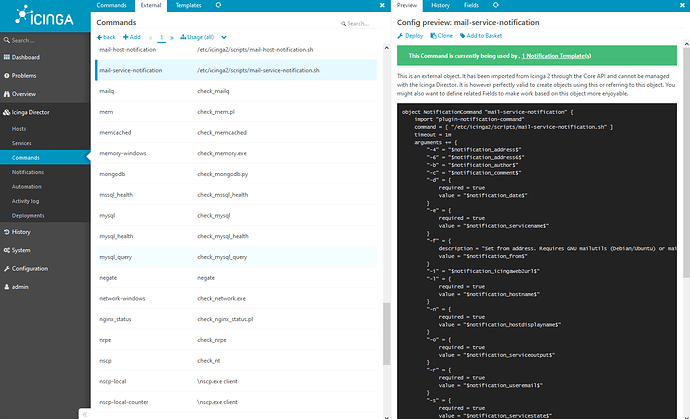OK, so I’ve used Nagios in the past and I’ve installed loads of software packages on Linux. I wouldn’t call myself an expert but I’m far from a noob but the install instructions are just all over the place. I totally failed to get a working system and eventually flattened my OS, re-installed and followed a great guide in the HowTo section and with a little tweaking of that guide got a server running.
Great, now I can monitor the monitor system. Next task was to get an external agent to run. Wow! Here we go again, I could not get a Linux agent to do anything useful and it would not check in but did not error in its logs anywhere.
OK, do not despair, let’s try the Windows Agent, that should be easy, guess what, that doesn’t work either but at least now I have something in the logs in the server, it’s complaining about a self signed certificate so I do the dance
icinga2 ca list
icinga2 ca sign myfingerprint.
Still fails, still says it a self signed certificate and no amount of icinga bouncing (At this stage I’d happily bounce it out of a window on the 40th floor) or certificate resigning does anything. Checking the forums this doesn’t seem to be an new issue but also doesn’t seem to have a definitive resolution.
[2020-08-07 15:57:01 +0100] information/ApiListener: New client connection for identity ‘DESKTOP-ST0BD8I’ from ]:54910 (certificate validation failed: code 18: self signed certificate)
[2020-08-07 15:57:01 +0100] warning/ApiListener: No data received on new API connection from []:54910 for identity ‘DESKTOP-ST0BD8I’. Ensure that the remote endpoints are properly configured in a cluster setup.
ubuntu@monitoring:~$ sudo icinga2 --version
icinga2 - The Icinga 2 network monitoring daemon (version: r2.11.4-1)
Copyright © 2012-2020 Icinga GmbH (https://icinga.com/)
License GPLv2+: GNU GPL version 2 or later http://gnu.org/licenses/gpl2.html
This is free software: you are free to change and redistribute it.
There is NO WARRANTY, to the extent permitted by law.
System information:
Platform: Ubuntu
Platform version: 20.04.1 LTS (Focal Fossa)
Kernel: Linux
Kernel version: 5.4.0-42-generic
Architecture: x86_64
Build information:
Compiler: GNU 9.3.0
Build host: runner-ltrjqz9n-project-298-concurrent-0