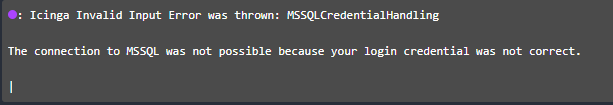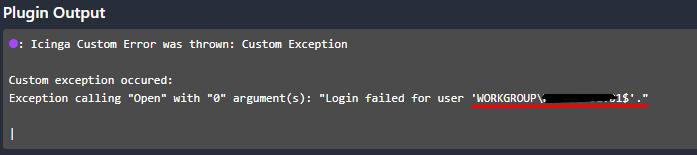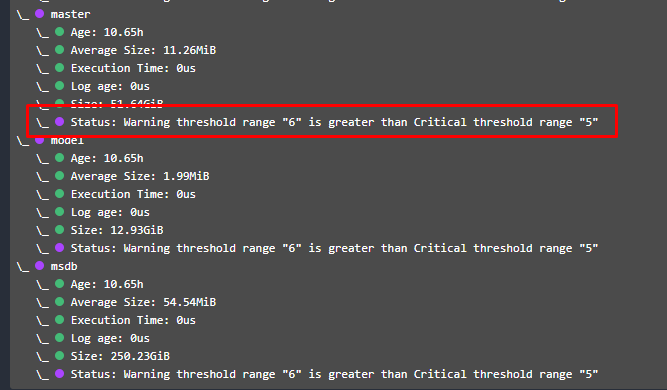Hi all!
yesterday I “extended” the Icinga4Windows agent installing the check to monitor MSSQL ( icinga-powershell-mssql )
After the installation on “Agent\Satellite” - I generated the “Invoke” command specific for MSSQL following the Icinga Integration with Director (icinga-powershell-framework/doc/200-Icinga-Integration/01-Director-Baskets.md at master · Icinga/icinga-powershell-framework · GitHub)
After that I IMPORTED these new “Invoke” command on my ICINGA MASTER and try to use like the other Icinga4Windows" Invoke command.
But - for example using the “Invoke-IcingaCheckMSSQLBackupStatus” - I receive always an error - related to the authentication to MSSQL server.
I tried both with a specific SQL user and even using the “already present” changing this to YES or NO:
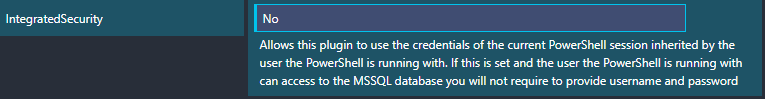
Unfortunately I still receive an error at authentication:
But the credential I used (DOMANI\LocalAdmin) I’m quite sure that are correct.
If I use the “IntegratedSecurity” = NO - the error is quite different:
In this picture - Is not clear to me where is defined the user “WORKGROUP\HOSTNAME1$” ?
where I’m wrong?
How can I set the correct user to login to the MSSQL server ?