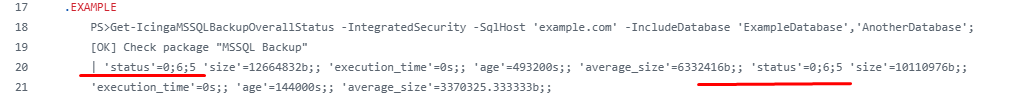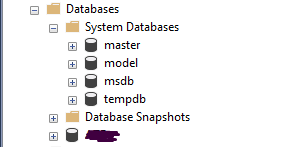I have configured the plugin for MSSQL (using Icinga for windows) - Invoke-IcingaCheckMSSQLBackupStatus
THX
can you post the inspect output?
maybe your template has some defaults?
picoroma
April 10, 2025, 9:26am
3
Here the detail of the “Inspect”:
‘C:\Windows\System32\WindowsPowerShell\v1.0\powershell.exe’ ‘-NoProfile’ ‘-NoLogo’ ‘-ExecutionPolicy’ ‘ByPass’ ‘-C’ ‘try { Use-Icinga -Minimal; } catch { Write-Output ‘'‘The Icinga PowerShell Framework is either not installed on the system or not configured properly. Please check Introduction - Icinga for Windows for further details’'’; Write-Output ‘'‘Error:’'’ $($_.Exception.Message)Components:rn$( Get-Module -ListAvailable ‘'‘icinga-powershell-*’'’ )rn’'‘Module-Path:’'‘rn$($Env:PSModulePath); exit 3; }; Exit-IcingaExecutePlugin -Command ‘'‘Invoke-IcingaCheckMSSQLBackupStatus’'’ ’ ‘-IncludeDatabase’ ‘@(’'‘MYDB’'’,‘'‘master’'’,‘'‘model’'’,‘'‘msdb’'’)’ ‘-SqlUsername’ ‘’'‘.\ICINGA’'‘’ ‘-SqlPassword’ ‘(ConvertTo-IcingaSecureString ‘'‘MYPSWD’'’)’ ‘-Verbosity’ ‘1’ ‘-IntegratedSecurity’
picoroma
April 14, 2025, 10:52am
4
Can be possible that these thresholds, are the default one - embedded into the plugin itself ?
Good Catch:
<#
.SYNOPSIS
MSSQL plugin which checks for total backupsize, average backupsize, last backup age,
last backup log age, last backup execution time, database status of a given database
.DESCRIPTION
MSSQL plugin which checks for total backupsize, average backupsize, last backup age,
last backup execution time, database status of a given database
More Information on https://github.com/Icinga/icinga-powershell-mssql
.FUNCTIONALITY
MSSQL plugin which checks for total backupsize, average backupsize, last backup age,
last backup execution time, database status of a given database
.EXAMPLE
PS>Invoke-IcingaMSSQLBackupOverallStatus -SqlUsername 'username' -SqlPassword (ConvertTo-IcingaSecureString 'password') -SqlHost 'example.com';
[OK] Check package "MSSQL Backup"
| 'status'=0;6;5 'size'=10110976b;; 'execution_time'=0s;; 'age'=144000s;; 'average_size'=3370325.333333b;; 'status'=0;6;5 'size'=12664832b;;
'execution_time'=0s;; 'age'=493200s;; 'average_size'=6332416b;; 'status'=0;6;5 'size'=33445888b;; 'execution_time'=0s;; 'age'=144000s;; 'average_size'=16722944b;;
.EXAMPLE
PS>Get-IcingaMSSQLBackupOverallStatus -IntegratedSecurity -SqlHost 'example.com' -IncludeDatabase 'ExampleDatabase','AnotherDatabase';
[OK] Check package "MSSQL Backup"
| 'status'=0;6;5 'size'=12664832b;; 'execution_time'=0s;; 'age'=493200s;; 'average_size'=6332416b;; 'status'=0;6;5 'size'=10110976b;;
show original
[ValidateSet(‘Online’, ‘Restoring’, ‘Recovering’, ‘Recovering_Pending’, ‘Suspect’, ‘Emergency’, ‘Offline’, ‘Copying’, ‘Offline_Secondary’)]
[ValidateSet(‘Online’, ‘Restoring’, ‘Recovering’, ‘Recovering_Pending’, ‘Suspect’, ‘Emergency’, ‘Offline’, ‘Copying’, ‘Offline_Secondary’)]
WarnIfMatch($MSSQLProviderEnums.MSSQLDatabaseStateName[$DatabaseStatusWarning])
CritIfMatch($MSSQLProviderEnums.MSSQLDatabaseStateName[$DatabaseStatusCritical])
The default for the last check is warnung for offline and critical for emergency
So I assume all you databases are offline.
Best Regards
picoroma
April 14, 2025, 1:24pm
6
NO! My DB are not OFFLINE. I think that the “5” and "6 " thresholds are wrong reported as the default value.
But I do not find where this value are passed to the command.
My DB are not OFFLINE, of course!
Anyway my status FINAL is not WARNING nor CRITICAL. It is “Status = UNknown” because:
Status: Warning threshold range “6” is greater than Critical threshold range “5”
picoroma
April 14, 2025, 2:06pm
7
There is a ISSUE opened here:
opened 08:23AM - 12 Mar 25 UTC
`icinga-powershell-mssql` on version `1.5.0`.
Since using the new `icinga-power… shell-framework` on version `v1.13.2`. The check finishes as `UNKNOWN`.
This can be reproduced with the command (no parameters have been changed):
`Invoke-IcingaCheckMSSQLBackupStatus -SqlUsername Icinga2 -SqlPassword (ConvertTo-IcingaSecureString 'password') -Verbosity 2`
Output:
```
[UNKNOWN] MSSQL Backup (MSSQLSERVER) [UNKNOWN] db1, db2, db3, db4, db5, ....
\_ [UNKNOWN] db1
\_ [OK] Age: 1h
\_ [OK] Average Size: 38.82GiB
\_ [OK] Execution Time: 0us
\_ [OK] Log age: 0us
\_ [OK] Size: 40.68TiB
\_ [UNKNOWN] Status: Warning threshold range "6" is greater than Critical threshold range "5"
\_ [UNKNOWN] db2
\_ [OK] Age: 1h
\_ [OK] Average Size: 30.75GiB
\_ [OK] Execution Time: 2m
\_ [OK] Log age: 0us
\_ [OK] Size: 30.75GiB
\_ [UNKNOWN] Status: Warning threshold range "6" is greater than Critical threshold range "5"
\_ [UNKNOWN] db3
\_ [OK] Age:1h
\_ [OK] Average Size: 1001.43MiB
\_ [OK] Execution Time: 0us
\_ [OK] Log age: 0us
\_ [OK] Size: 978.93GiB
\_ [UNKNOWN] Status: Warning threshold range "6" is greater than Critical threshold range "5"
\_ [UNKNOWN] db4
\_ [OK] Age: 1h
\_ [OK] Average Size: 13.17GiB
\_ [OK] Execution Time: 0us
\_ [OK] Log age: 0us
\_ [OK] Size: 12.88TiB
\_ [UNKNOWN] Status: Warning threshold range "6" is greater than Critical threshold range "5"
\_ [UNKNOWN] db5
\_ [OK] Age: 1h
\_ [OK] Average Size: 1.60GiB
\_ [OK] Execution Time: 0us
\_ [OK] Log age: 0us
\_ [OK] Size: 1.57TiB
\_ [UNKNOWN] Status: Warning threshold range "6" is greater than Critical threshold range "5"
.....
```
Performance data for state: `dbX::ifw_mssqlbackupstatus::state=0;6;5;;`
Greetz
Any news regarding this check?