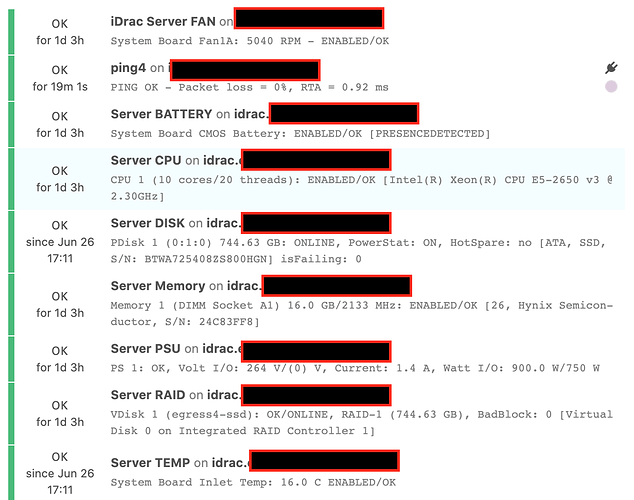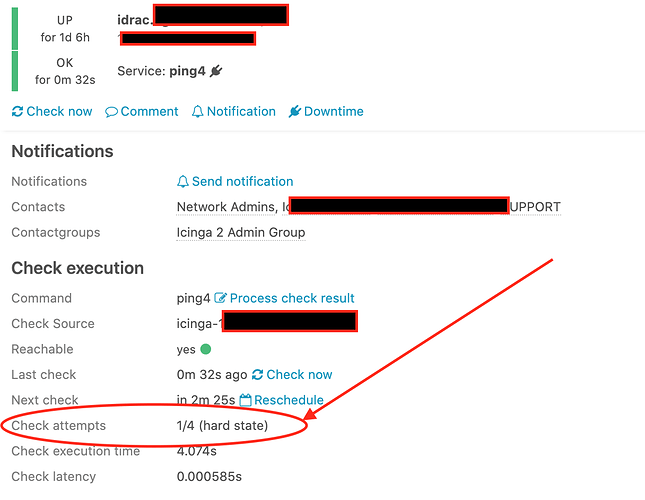Thank you so much for complete explanation
the host packet loss is not important because it is iDrac of Dell server  it doesn’t have effect on service and the service until we will be able to change the card.
it doesn’t have effect on service and the service until we will be able to change the card.
I add max_check attempt in service and host
Host.conf
object Host "idrac.xxxx.xxxx.xx"{
import "generic-host"
display_name="idrac.xxxx.xxxx.xx"
address="x.x.x.x"
vars.community = "public"
check_command="hostalive"
max_check_attempts = 10
check_interval = 4m
retry_interval = 1m
vars.os = "idrac"
vars.notification["mail"] = {
groups = [ "icingaadmins" ]
}
}
service.conf
apply Service "Server Memory" {
import "generic-service"
check_command = "dell-idrac"
vars.community = "public"
vars.hardware = "MEM"
max_check_attempts = 5
check_interval = 4m
retry_interval = 1m
assign where host.address && host.vars.os == "idrac"
}
apply Service "Server CPU" {
import "generic-service"
check_command = "dell-idrac"
vars.community = "public"
vars.hardware = "CPU"
max_check_attempts = 5
check_interval = 4m
retry_interval = 1m
assign where host.address && host.vars.os == "idrac"
}
apply Service "Server RAID" {
import "generic-service"
check_command = "dell-idrac"
vars.community = "public"
vars.hardware = "VDISK"
max_check_attempts = 5
check_interval = 4m
retry_interval = 1m
assign where host.address && host.vars.os == "idrac"
}
apply Service "Server DISK" {
import "generic-service"
check_command = "dell-idrac"
vars.community = "public"
vars.hardware = "DISK"
vars.alert = "-n"
max_check_attempts = 5
check_interval = 4m
retry_interval = 1m
assign where host.address && host.vars.os == "idrac"
}
apply Service "Server PSU" {
import "generic-service"
check_command = "dell-idrac"
vars.community = "public"
vars.hardware = "PS"
vars.MIN_MAX= "0.0,2.0"
max_check_attempts = 5
check_interval = 4m
retry_interval = 1m
assign where host.address && host.vars.os == "idrac"
}
apply Service "iDrac Server FAN " {
import "generic-service"
check_command = "dell-idrac"
vars.community = "public"
vars.hardware = "FAN"
vars.MIN_MAX = "3500,7000"
max_check_attempts = 5
check_interval = 4m
retry_interval = 1m
assign where host.address && host.vars.os == "idrac"
}
apply Service "Server TEMP" {
import "generic-service"
check_command = "dell-idrac"
vars.community = "public"
vars.hardware = "SENSOR"
vars.MIN_MAX = "10,70"
max_check_attempts = 5
check_interval = 4m
retry_interval = 1m
assign where host.address && host.vars.os == "idrac"
}
apply Service "Server BATTERY" {
import "generic-service"
check_command = "dell-idrac"
vars.community = "public"
vars.hardware = "BATTERY"
max_check_attempts = 5
check_interval = 4m
retry_interval = 1m
assign where host.address && host.vars.os == "idrac"
}
but the max check attempts is still 4
would you please let me know , where is my issue
 it doesn’t have effect on service and the service until we will be able to change the card.
it doesn’t have effect on service and the service until we will be able to change the card.