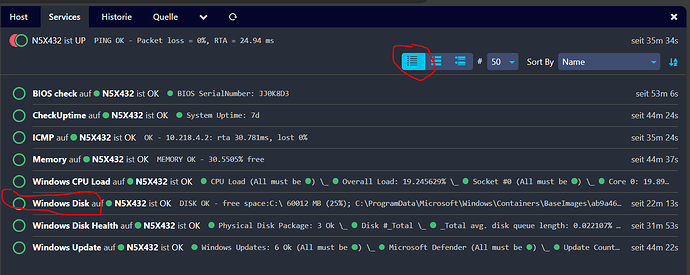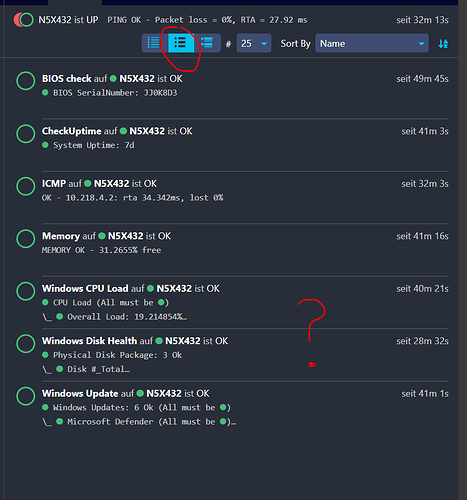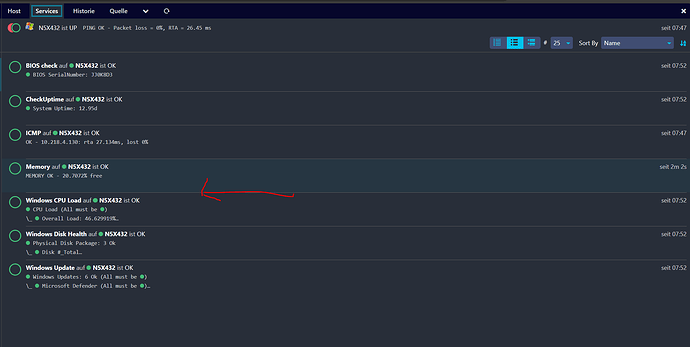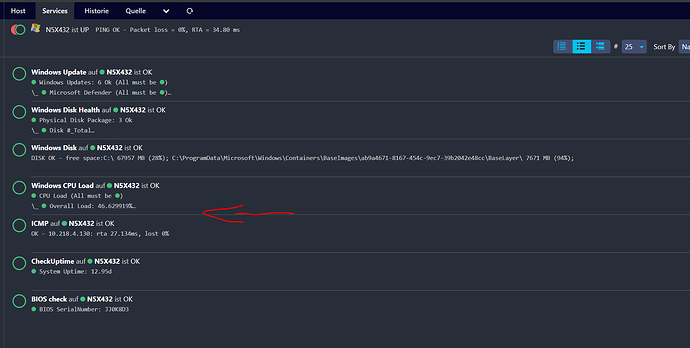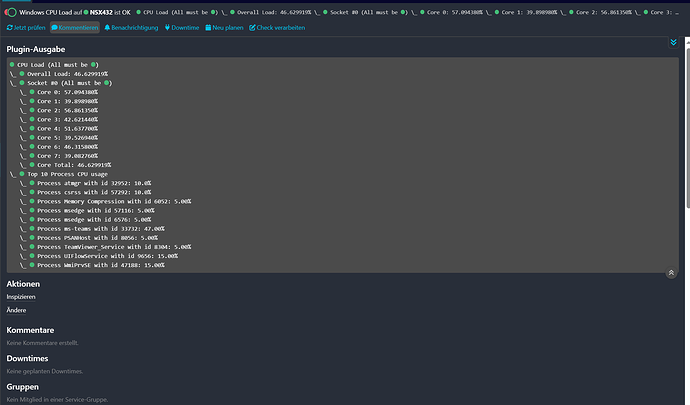tomabg
May 31, 2024, 7:45am
1
Please describe your problem as detailed as possible and don’t forget to use a meaningful title markdown formatting guide to help you make your topics more readable!
As you see in the images the Windows Disk Service Check is not shown in the normal View
I have absolutly no idea what can cause such behaviour
Service Windows Disk is shown
Service Windows Disk is missing
I have never seen such a behaviour before.
Any ideas?
Give as much information as you can, e.g.
Icinga Web 2 version
Used modules and their versions (System - About)
Web browser used
Icinga 2 version used (icinga2 --version)
PHP version used (php --version)
Server operating system and version
tomabg
June 6, 2024, 8:09am
2
it seems the service check below the Windows CPU Load
chek windows disk not shown
check Memory not shown
any Ideas?
lorenz
June 10, 2024, 3:28pm
3
Might(!) be related to: this issue
It is certainly curious. Especially that can detect the pattern with some services missing dependent on the order.
1 Like
theFeu
June 12, 2024, 1:40pm
4
Hey there!
mrdsam
June 18, 2024, 1:04pm
5
Can confirm that we have exactly the same problem here.
Depends on sort order what service is missing
Seems to be only in special hosts (with certain service checks), not in general.
lorenz
August 18, 2024, 11:13pm
6
This might be fixed in the 1.1.3 release
![]()