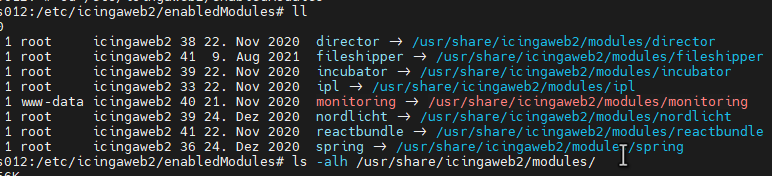After update my Icinga2 server the icingaweb2-module-monitoring is gone. There are only docs in the package. What did I miss?
ii icingaweb2-module-monitoring 2.11.4-1+debian11 all Empty transition package
root@s012:/etc/icingaweb2/enabledModules# dpkg -L icingaweb2-module-monitoring
/.
/usr
/usr/share
/usr/share/doc
/usr/share/doc/icingaweb2-module-monitoring
/usr/share/doc/icingaweb2-module-monitoring/changelog.Debian.gz
/usr/share/doc/icingaweb2-module-monitoring/copyright
Give as much information as you can, e.g.
| Icinga Web 2 Version | 2.11.3 |
|---|---|
| Git Commit | f917436a894c1f4148a9c3d6a27f9c20f204e44f |
| PHP-Version | 7.4.33 |
| Git Commit Datum | 2022-12-14 |
Geladene Bibliotheken
| icinga/icinga-php-thirdparty | 0.11.0 |
|---|---|
| icinga/icinga-php-library | 0.10.1 |
Geladene Module
| director | 1.9.1 | ||
|---|---|---|---|
| fileshipper | 1.2.0 | ||
| incubator | 0.17.0 | ||
| ipl | v0.5.0 | ||
| monitoring | 0.0.0 | ||
| nordlicht | 1.0.0 | ||
| reactbundle | 0.9.0 | ||
| spring | 0.0.1 |
- Web browser used: Firefox ESR 102.7.0
- Icinga 2 version used (
icinga2 --version)
icinga2 - The Icinga 2 network monitoring daemon (version: r2.13.6-1)
System information:
Platform: Debian GNU/Linux
Platform version: 11 (bullseye)
Kernel: Linux
Kernel version: 5.10.0-21-amd64
Architecture: x86_64
Build information:
Compiler: GNU 10.2.1
Build host: runner-hh8q3bz2-project-575-concurrent-0
OpenSSL version: OpenSSL 1.1.1n 15 Mar 2022
root@s012:~# tail /var/log/icingaweb2/icingaweb2.log
2023-01-30T18:48:29+01:00 - WARNING - Found invalid module in enabledModule directory "/etc/icingaweb2/enabledModules": "/etc/icingaweb2/enabledModules/monitoring" points to non existing path "false"
2023-01-30T18:48:30+01:00 - WARNING - Found invalid module in enabledModule directory "/etc/icingaweb2/enabledModules": "/etc/icingaweb2/enabledModules/monitoring" points to non existing path "false"
The symlink to module folder is missing
root@s012:/etc/icingaweb2/enabledModules# ls -alh /usr/share/icingaweb2/modules/
insgesamt 56K
drwxr-xr-x 14 root root 4,0K 30. Jan 18:47 .
drwxr-xr-x 9 root root 4,0K 21. Nov 2020 ..
drwxr-xr-x 12 root root 4,0K 8. Apr 2022 director
drwxr-xr-x 6 root root 4,0K 17. Dez 06:48 doc
drwxr-xr-x 7 root root 4,0K 9. Aug 2021 fileshipper
drwxr-xr-x 7 root root 4,0K 20. Jun 2022 incubator
drwxr-xr-x 6 root root 4,0K 22. Nov 2020 ipl
drwxr-xr-x 4 root root 4,0K 17. Dez 06:48 migrate
drwxr-xr-x 5 root root 4,0K 24. Dez 2020 nordlicht
drwxr-xr-x 6 root root 4,0K 16. Feb 2021 reactbundle
drwxr-xr-x 5 root root 4,0K 17. Dez 06:48 setup
drwxr-xr-x 5 root root 4,0K 24. Dez 2020 spring
drwxr-xr-x 3 root root 4,0K 17. Dez 06:48 test
drwxr-xr-x 5 root root 4,0K 17. Dez 06:48 translation
Thanks
Ulf