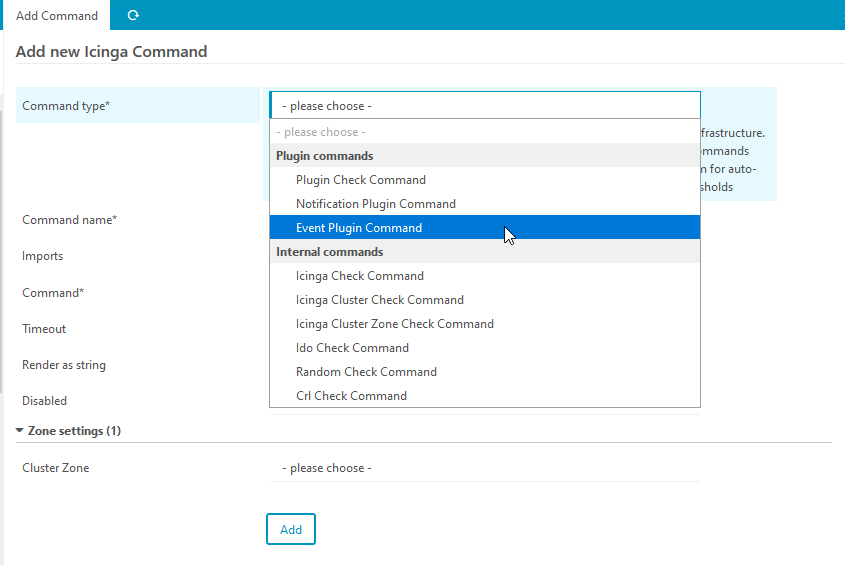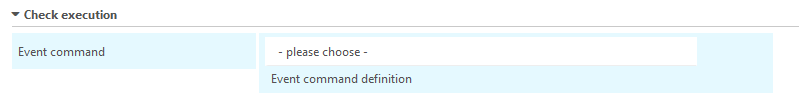Hi,
Would like to seek for some help and advice. I’m a newbie on the Icinga Director and I am creating an event handler that would start a service (postfix) in an NRPE remote client (RHEL 6). I’ve been reading in the documentation and cross reference it to some forums. However I couldn’t get it to work.
Icinga server version:
icinga2 - The Icinga 2 network monitoring daemon (version: 2.12.3)
NRPE version (on a RHEL 6)
NRPE v4.0.0
Here is my command in the Icinga Director:
zones.d/director-global/commands.conf
object EventCommand “postfix_restart” {
import "[plugin-event-command]
command = [ “/usr/local/nagios/libexec/restart_postfix.sh”, “$SERVICESTATE$”,
“$SERVICESTATETYPE$”, “$SERVICEATTEMPT$”, “$HOSTADDRESS$” ]
}
Also I have the script both in the Icinga Director server and in the NRPE client server:
#!/bin/bash
case “$1” in
OK)
# The service just came back up, so don’t do anything…
;;
WARNING)
# We don’t really care about warning states, since the service is probably still running…
;;
UNKNOWN)
;;
CRITICAL)
case “$2” in
SOFT)
case “$3” in
3 )
echo -n “Restarting postfix service (3rd soft critical state)…”
# Call the init script to restart the Postfix server
/etc/rc.d/init.d/postfix restart
;;
esac
;;
echo -n “Restarting postfix service…”
# Call the init script to restart the Postfix server
/etc/rc.d/init.d/postfix restart
;;
esac
;;
esac
exit 0
The sudoer is also configured both in Icinga Director server and NRPE client server:
Cmnd_Alias CHECKS = /usr/local/nagios/libexec/, /sbin/, /etc/init.d/, /usr/bin/, /etc/rc.d/init.d/*
nagios ALL=(root) NOPASSWD: CHECKS
I tested first in manual from the Icinga Server, I stop the postfix service in the SMTP server and I got this error.
[root@snbx-icinga libexec]# ./check_nrpe -H -p 5666 -c postfix_restart -a ‘$SERVICESTATE$ $SERVICESTATETYPE$ $SERVICEATTEMPT$ $HOSTADDRESS$’
NRPE: Unable to read output
Could someone guide me through please on the proper way of having an event handler for restarting a service?
Hoping for your kind advice and help.
Thanks in advance!