Author: @anon66228339 (original post)
Revision: v0.1
Tested with:
- Icinga 2 v2.8.4
- Icinga Web 2 v2.5.3
- Grafana 5.1.1
- MariaDB 10.2.14
Introduction
This howto will explain you to setup MariaDB/Mysql & Grafana to calculate your defined & 24x7 Service-Level-Agreement based on data Icinga2 writes into the IDO-DB. Thanks to Thomas Gelf for providing the needed procedures & functions for MariaDB/MySQL.
Requirements
- Icinga2 with MySQL IDO enabled
- Grafana 5.1+ (it will not work with Grafana version 4 or lower)
- Root access to the IDO database
- A User with enough rights (select & run stored procedures) to the IDO-DB for Grafana
- SQL schemafiles download from here
- Dashboard download from here
Installation
- Import the mysql schema files with your root account into the icinga2 ido database (replace icinga_ido_database with your database name)
for i in *.sql ; do mysql -u root -p icinga_ido_database < $i ; done
- Create a MySQL user with enopugh rights to do selects and run procedures (replace username, password, host and databases)
CREATE USER 'test123'@'localhost' IDENTIFIED BY 'GEHEIM';
GRANT SELECT, EXECUTE ON `icinga`.* TO 'test123'@'localhost';
-
Create MySQL datasource in Grafana
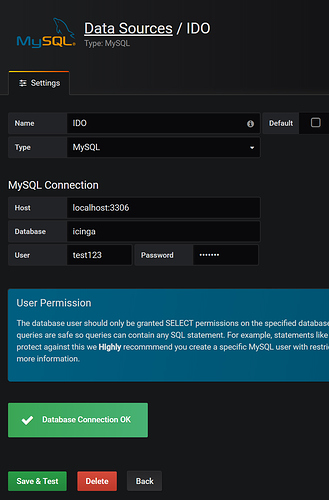
-
Import the dashboard into Grafana, choosing the datasource you just created
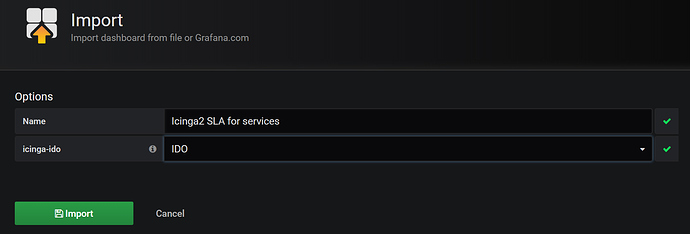
Refreshing tables
Before you can use the dashboard we have to refresh the sla_timeperiod tables. Open mysql as root user and run
CALL icinga_refresh_slaperiods();
You have to do this everytime you change,add or remove a timeperiod in icinga.
Usage
Open the Dashbaord and you can choose the host & service with a timeperiod you want to use as SLA timeperiod.
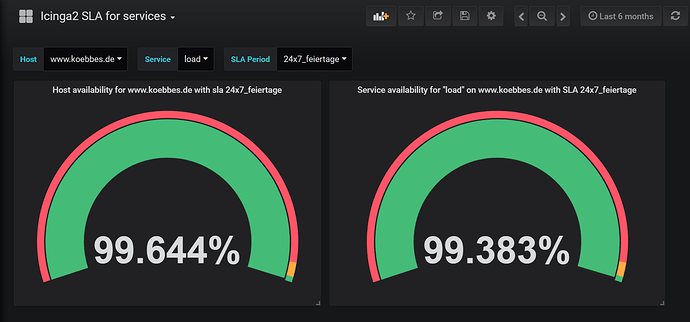
If you want to see only SLA for 24x7 you need to change value column under the graph options from sla_state0 to state0
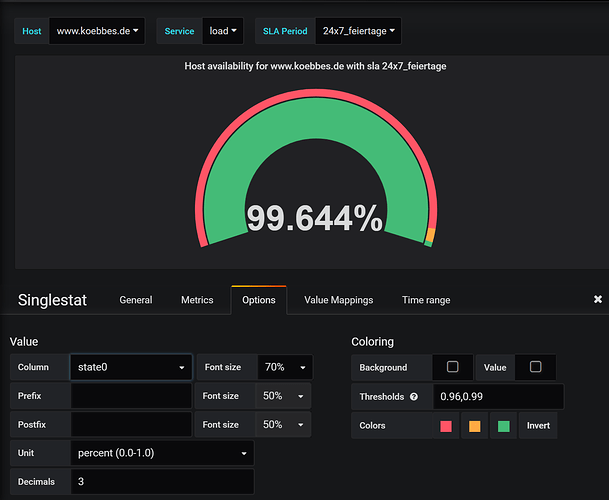
Known Bugs/Limitations
For me with a MariaDB 10.2 the table refresh doesnt work as it should. So i guess i can only use 24x7 calculation. I found the problem, if you have less then 2194 objects in the table icinga.objects it will not generate the whole range for 6 years. For MariaDB >= 10.0 you can use this refresh_slaperiods-procedure.sql
DROP PROCEDURE IF EXISTS icinga_refresh_slaperiods;
DELIMITER $$
CREATE PROCEDURE icinga_refresh_slaperiods()
SQL SECURITY INVOKER
BEGIN
DECLARE t_start DATETIME;
DECLARE t_end DATETIME;
DECLARE tp_id, tpo_id BIGINT UNSIGNED;
DECLARE fake_result INT UNSIGNED;
DECLARE done INT DEFAULT FALSE;
DECLARE cursor_tp CURSOR FOR SELECT
tpo.object_id,
tp.timeperiod_object_id
FROM icinga_timeperiods tp
JOIN icinga_objects tpo ON tp.timeperiod_object_id = tpo.object_id
AND tpo.is_active = 1;
DECLARE CONTINUE HANDLER FOR NOT FOUND SET done = TRUE;
SET SESSION binlog_format = ROW;
START TRANSACTION;
TRUNCATE TABLE icinga_sla_periods;
SELECT
CAST(DATE_FORMAT(DATE_SUB(NOW(), INTERVAL 4 YEAR), '%Y-01-01 00:00:00') AS DATETIME),
CAST(DATE_FORMAT(DATE_ADD(NOW(), INTERVAL 1 YEAR), '%Y-12-31 23:59:59') AS DATETIME)
INTO t_start, t_end;
OPEN cursor_tp;
tp_loop: LOOP
FETCH cursor_tp INTO tp_id, tpo_id;
IF done THEN
LEAVE tp_loop;
END IF;
SET @tp_lastend := NULL,
@tp_lastday := NULL,
@day_offset := NULL;
INSERT
INTO icinga_sla_periods SELECT
tpo_id,
DATE_ADD(CAST(monthly.date AS DATETIME), INTERVAL finaltps.start_sec SECOND) AS start_time,
DATE_ADD(CAST(monthly.date AS DATETIME), INTERVAL finaltps.end_sec SECOND) AS end_time
FROM (
SELECT
DATE_ADD(DATE(t_start), INTERVAL @day_offset := @day_offset + 1 DAY) AS date,
DAYOFWEEK(DATE_ADD(DATE(t_start), INTERVAL @day_offset DAY)) - 1 AS weekday
-- FROM icinga_objects o
FROM seq_1_to_2194
JOIN (SELECT @day_offset := -1) day_offset
-- ORDER BY object_id
-- LIMIT 2194
) monthly JOIN (
SELECT
NULL AS day,
NULL as start_sec,
NULL AS end_sec
FROM DUAL
WHERE (@tp_lastday := NULL) IS NOT NULL
AND ((@tp_lastend := 0) + (@day_offset := -1)) = 1
UNION ALL
SELECT
day,
start_sec AS start_sec,
end_sec AS end_sec
FROM icinga_timeperiod_timeranges tpr
JOIN icinga_timeperiods tp ON tp.timeperiod_id = tpr.timeperiod_id
WHERE tp.timeperiod_object_id = tpo_id
) finaltps ON finaltps.day = monthly.weekday
WHERE DATE_ADD(CAST(monthly.date AS DATETIME), INTERVAL finaltps.end_sec - 1 SECOND) <= t_end
ORDER BY monthly.date, finaltps.start_sec, finaltps.end_sec
;
END LOOP tp_loop;
CLOSE cursor_tp;
COMMIT;
SET SESSION binlog_format = STATEMENT;
SELECT 0 INTO fake_result FROM icinga_objects LIMIT 1;
END;
$$
DELIMITER ;
FAQ
The author will take no responsibility for the correctness of the calculations (I am too stupid to understand the sql statements ![]() )
)