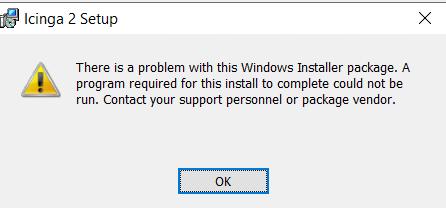Before you ask a question, you can check the troubleshooting documentation first, maybe you can find an answer here.
Please describe your problem as detailed as possible and don’t forget to use a meaningful title There
We also have a markdown formatting guide to help you make your topics more readable!
Give as much information as you can, e.g.
-
Version used (
icinga2 --version)
2.13.8 → 2.13.1 down grading to meet requirements of master2 and satellites running. -
Operating System and version
Windows Server 2019 -
Enabled features (
icinga2 feature list)
Enabled features: checker notification windowseventlog -
Icinga Web 2 version and modules (System - About)
Icinga Web 2 Version 2.11.4 running on a seperate server (Oracle Linux) -
Config validation (
icinga2 daemon -C)
C:\Program Files (x86)\ICINGA2\sbin> .\icinga2.exe daemon -C
[2023-11-07 14:56:32 -0000] information/cli: Icinga application loader (version: v2.13.8)
[2023-11-07 14:56:32 -0000] information/cli: Loading configuration file(s).
[2023-11-07 14:56:33 -0000] information/ConfigItem: Committing config item(s).
[2023-11-07 14:56:33 -0000] information/ConfigItem: Instantiated 244 CheckCommands.
[2023-11-07 14:56:33 -0000] information/ConfigItem: Instantiated 1 WindowsEventLogLogger.
[2023-11-07 14:56:33 -0000] information/ConfigItem: Instantiated 1 NotificationComponent.
[2023-11-07 14:56:33 -0000] information/ConfigItem: Instantiated 1 CheckerComponent.
[2023-11-07 14:56:33 -0000] information/ConfigItem: Instantiated 1 IcingaApplication.
[2023-11-07 14:56:33 -0000] information/ScriptGlobal: Dumping variables to file ‘C:\ProgramData\icinga2\var\cache\icinga2/icinga2.vars’
[2023-11-07 14:56:33 -0000] information/cli: Finished validating the configuration file(s). -
If you run multiple Icinga 2 instances, the
zones.conffile (oricinga2 object list --type Endpointandicinga2 object list --type Zone) from all affected nodes
Zones.conf file is empty on agent server. This maybe due to the removal that I tried.
I have tried to uninstall
C:\Users\admin-mb> Uninstall-IcingaAgent -RemoveDataFolder;
[Notice]: Stopping service “icinga2”
[Error]: Failed to remove Icinga Agent:
False
C:\Users\admin-mb> Uninstall-IcingaAgent;
[Notice]: Stopping service “icinga2”
[Error]: Failed to remove Icinga Agent:
False
C:\Users\admin-mb> Install-IcingaAgent -Version ‘2.14.0’
[Notice]: Downloading Icinga 2 Agent installer “Icinga2-v2.14.0-x86_64.msi” into temp directory “C:\Users\admin-mb\AppData\Local\Temp\Icinga2-v2.14.0-x86_64.msi”
[Notice]: Installing new Icinga Agent version into "C:\Program Files (x86)\ICINGA2"
[Notice]: Stopping service “icinga2”
[Error]: Failed to remove Icinga Agent:
False
I seem to be stuck in a state where Icinga2 cannot get past the removal of the existing 2.13.8 Icinga2 Agent.
In my configuration of a few Windows Agent i have successfully downgraded them, Only this server has this issue. Is there a lock file that maybe stopping the unistall or update?