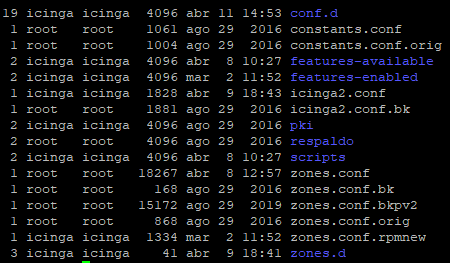Hi,
I hope everything ok,
Yesterday i made an upgrade from 2.7 to 2.11, after a rough beggining the system start up but i had to disable every service check, right now icinga is just pinging by default but no personalized checking memory, disk, services, users, etc, etc is done.
If I enable services config page i get this error when running icinga2 daemon -C:
critical/config: Error: Validation failed for object ‘machinename.domain.com!memory’ of type ‘Service’; Attribute ‘command_endpoint’ : Checkable with command endpoint requires a zone. Please check the troubleshoot
The zone of every endpoint is setup in zones.conf this was working smotthing before upgrade, but i dont know what i have to change to make this work again without change something wrong.
This is the service:
apply Service “memory” {
import “generic-service”
check_command = “memory-windows”
check_period = “24x5”
vars.memory_win_warn = “5%”
vars.memory_win_crit = “0%”
command_endpoint = host.vars.remote_client
assign where host.vars.os == “Windows”
}
//if i comment this line "command_endpoint = host.vars.remote_client " i dont get the above error, but i get this
Plugin Output
execvpe(/usr/lib64/nagios/plugins/check_memory.exe) failed: No such file or directory, obviously is not checking on remote machine and the plugin for windows is not in icinga master.
There is something wrong with my setup?
I have every host in a config file in conf.d so with services, zones is in zones.conf, and everything seems to be right in icinga2.config, i’ve read something about zones.d but it didn’t work when move everything into this folder, and change the folder in icinga2.conf
Hope help me find the error or point me in the right direction.