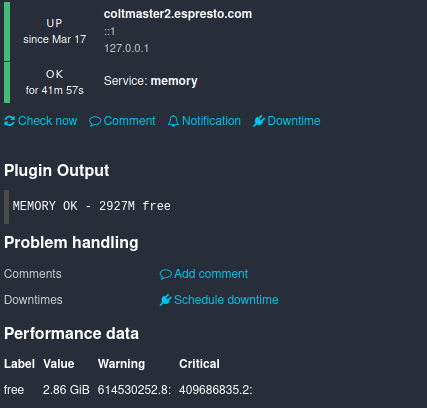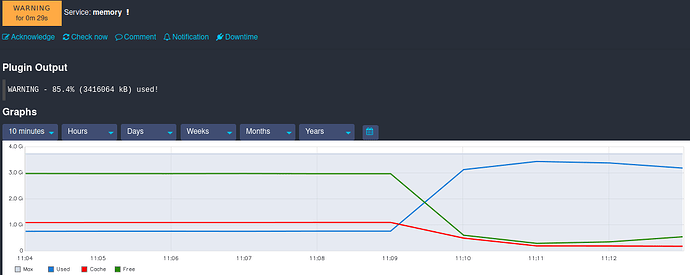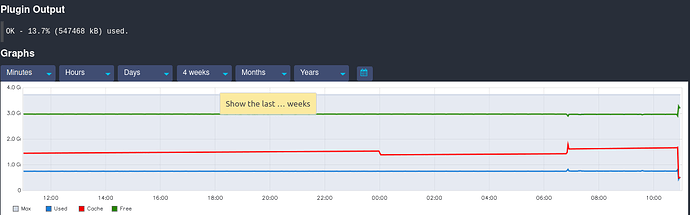Thanks @rsx , I have enabled feature debuglog:
root@coltmaster2:~# tail -f /var/log/icinga2/debug.log | grep mem
[2022-04-14 15:08:45 +0200] debug/CheckerComponent: Scheduling info for checkable 'coltmaster2.espresto.com!memory' (2022-04-14 15:08:45 +0200): Object 'coltmaster2.espresto.com!memory', Next Check: 2022-04-14 15:08:45 +0200(1.64994e+09).
[2022-04-14 15:08:45 +0200] debug/CheckerComponent: Executing check for 'coltmaster2.espresto.com!memory'
[2022-04-14 15:08:45 +0200] debug/Checkable: Update checkable 'coltmaster2.espresto.com!memory' with check interval '60' from last check time at 2022-04-14 15:07:49 +0200 (1.64994e+09) to next check time at 2022-04-14 15:09:42 +0200 (1.64994e+09).
[2022-04-14 15:08:45 +0200] notice/Process: Running command '/usr/lib/nagios/plugins/check_mem.pl' '-c' '10%' '-w' '15%': PID 1402554
[2022-04-14 15:08:45 +0200] debug/CheckerComponent: Check finished for object 'coltmaster2.espresto.com!memory'
[2022-04-14 15:08:45 +0200] notice/Process: PID 1402554 ('/usr/lib/nagios/plugins/check_mem.pl' '-c' '10%' '-w' '15%') terminated with exit code 0
[2022-04-14 15:08:45 +0200] debug/Checkable: Update checkable 'coltmaster2.espresto.com!memory' with check interval '60' from last check time at 2022-04-14 15:08:45 +0200 (1.64994e+09) to next check time at 2022-04-14 15:09:42 +0200 (1.64994e+09).
[2022-04-14 15:08:45 +0200] debug/GraphiteWriter: Checkable 'coltmaster2.espresto.com!memory' adds to metric list: 'icinga2.coltmaster2_espresto_com.services.memory.mem.perfdata.free.value 3016572928 1649941725'.
[2022-04-14 15:08:46 +0200] debug/IdoMysqlConnection: Query: UPDATE icinga_servicestatus SET acknowledgement_type = '0', active_checks_enabled = '1', check_command = 'mem', check_source = 'coltmaster2.espresto.com', check_timeperiod_object_id = NULL, check_type = '0', current_check_attempt = '1', current_notification_number = '0', current_state = '0', endpoint_object_id = 246, event_handler_enabled = '1', execution_time = '0.091133', flap_detection_enabled = '0', has_been_checked = '1', instance_id = 1, is_flapping = '0', is_reachable = '1', last_check = FROM_UNIXTIME(1649941725), last_hard_state = '0', last_hard_state_change = FROM_UNIXTIME(1649936190), last_notification = FROM_UNIXTIME(1649936190), last_state_change = FROM_UNIXTIME(1649936190), last_time_critical = FROM_UNIXTIME(1649936167), last_time_ok = FROM_UNIXTIME(1649941725), last_time_unknown = FROM_UNIXTIME(1649936105), last_time_warning = NULL, latency = '0.000487', long_output = '', max_check_attempts = '5', next_check = FROM_UNIXTIME(1649941782), next_notification = FROM_UNIXTIME(1649943349), normal_check_interval = '1', notifications_enabled = '1', original_attributes = 'null', output = 'MEMORY OK - 2876M free ', passive_checks_enabled = '1', percent_state_change = '0', perfdata = 'free=3016572928b;614530252.8:;409686835.2:', problem_has_been_acknowledged = '0', process_performance_data = '1', retry_check_interval = '0.500000', scheduled_downtime_depth = '0', service_object_id = 275, should_be_scheduled = '1', state_type = '1', status_update_time = FROM_UNIXTIME(1649941725) WHERE service_object_id = 275
root@coltmaster2:~# tail -f /var/log/icinga2/icinga2.log | grep mem
[2022-04-14 15:06:52 +0200] information/ExternalCommandListener: Executing external command: [1649941612] SCHEDULE_FORCED_SVC_CHECK;coltmaster2.espresto.com;memory;1649941612