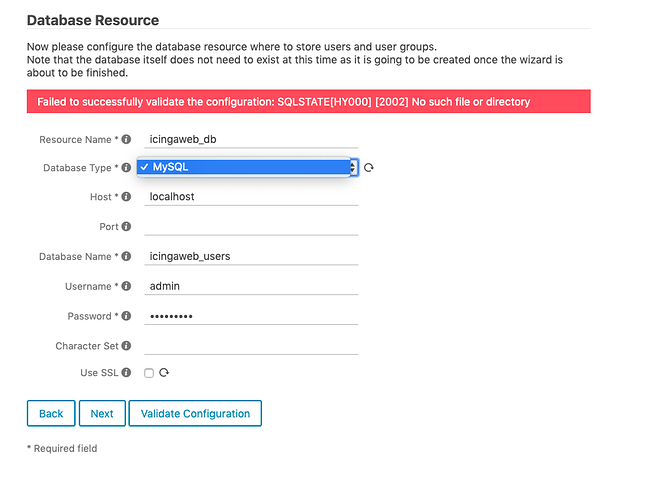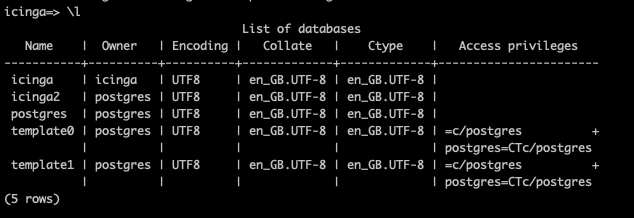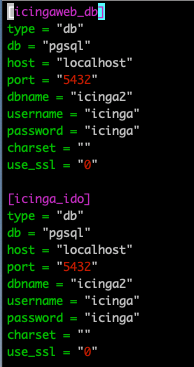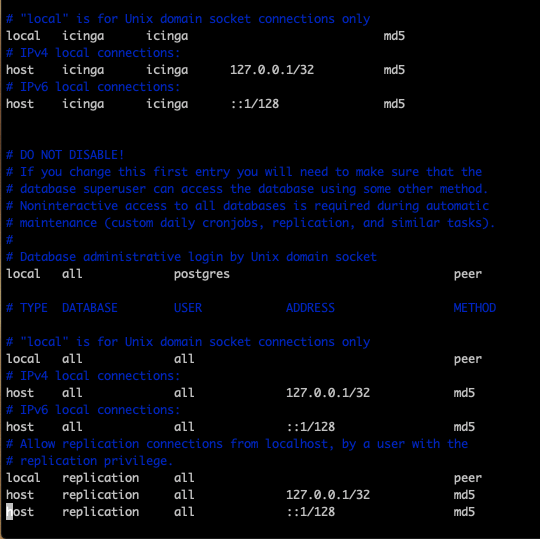Thank you so much for your help Michael.
All sorted and i have managed to successfully install icinga web.
However there seems to be an issue with permissions as this is what i see as soon as i login:
SQLSTATE[42501]: Insufficient privilege: 7 ERROR: permission denied for relation icinga_dbversion, query was: SELECT icinga_dbversion.version FROM icinga_dbversion
#0 /usr/share/icingaweb2/library/vendor/Zend/Db/Statement.php(297): Zend_Db_Statement_Pdo->_execute(Array) #1 /usr/share/icingaweb2/library/vendor/Zend/Db/Adapter/Abstract.php(470): Zend_Db_Statement->execute(Array) #2 /usr/share/icingaweb2/library/vendor/Zend/Db/Adapter/Pdo/Abstract.php(238): Zend_Db_Adapter_Abstract->query(String, Array) #3 /usr/share/icingaweb2/library/vendor/Zend/Db/Adapter/Abstract.php(816): Zend_Db_Adapter_Pdo_Abstract->query(Object(Zend_Db_Select), Array) #4 /usr/share/icingaweb2/modules/monitoring/library/Monitoring/Backend/Ido/Query/IdoQuery.php(1400): Zend_Db_Adapter_Abstract->fetchOne(Object(Zend_Db_Select)) #5 /usr/share/icingaweb2/modules/monitoring/library/Monitoring/Backend/Ido/Query/IdoQuery.php(832): Icinga\Module\Monitoring\Backend\Ido\Query\IdoQuery->getIdoVersion() #6 /usr/share/icingaweb2/modules/monitoring/library/Monitoring/Backend/Ido/Query/IdoQuery.php(877): Icinga\Module\Monitoring\Backend\Ido\Query\IdoQuery->initializeForPostgres() #7 /usr/share/php/Icinga/Data/SimpleQuery.php(122): Icinga\Module\Monitoring\Backend\Ido\Query\IdoQuery->init() #8 /usr/share/icingaweb2/modules/monitoring/library/Monitoring/Backend/MonitoringBackend.php(300): Icinga\Data\SimpleQuery->__construct(Object(Icinga\Data\Db\DbConnection), Array) #9 /usr/share/icingaweb2/modules/monitoring/library/Monitoring/DataView/DataView.php(53): Icinga\Module\Monitoring\Backend\MonitoringBackend->query(String, Array) #10 /usr/share/icingaweb2/modules/monitoring/library/Monitoring/Backend/MonitoringBackend.php(255): Icinga\Module\Monitoring\DataView\DataView->__construct(Object(Icinga\Module\Monitoring\Backend\Ido\IdoBackend), Array) #11 /usr/share/icingaweb2/modules/monitoring/application/controllers/ListController.php(81): Icinga\Module\Monitoring\Backend\MonitoringBackend->from(String, Array) #12 /usr/share/icingaweb2/library/vendor/Zend/Controller/Action.php(507): Icinga\Module\Monitoring\Controllers\ListController->hostsAction() #13 /usr/share/php/Icinga/Web/Controller/Dispatcher.php(76): Zend_Controller_Action->dispatch(String) #14 /usr/share/icingaweb2/library/vendor/Zend/Controller/Front.php(937): Icinga\Web\Controller\Dispatcher->dispatch(Object(Icinga\Web\Request), Object(Icinga\Web\Response)) #15 /usr/share/php/Icinga/Application/Web.php(300): Zend_Controller_Front->dispatch(Object(Icinga\Web\Request), Object(Icinga\Web\Response)) #16 /usr/share/php/Icinga/Application/webrouter.php(104): Icinga\Application\Web->dispatch() #17 /usr/share/icingaweb2/public/index.php(4): require_once(String) #18 {main}
SQLSTATE[42501]: Insufficient privilege: 7 ERROR: permission denied for relation icinga_dbversion
#0 /usr/share/icingaweb2/library/vendor/Zend/Db/Statement/Pdo.php(219): PDOStatement->execute(Array) #1 /usr/share/icingaweb2/library/vendor/Zend/Db/Statement.php(297): Zend_Db_Statement_Pdo->_execute(Array) #2 /usr/share/icingaweb2/library/vendor/Zend/Db/Adapter/Abstract.php(470): Zend_Db_Statement->execute(Array) #3 /usr/share/icingaweb2/library/vendor/Zend/Db/Adapter/Pdo/Abstract.php(238): Zend_Db_Adapter_Abstract->query(String, Array) #4 /usr/share/icingaweb2/library/vendor/Zend/Db/Adapter/Abstract.php(816): Zend_Db_Adapter_Pdo_Abstract->query(Object(Zend_Db_Select), Array) #5 /usr/share/icingaweb2/modules/monitoring/library/Monitoring/Backend/Ido/Query/IdoQuery.php(1400): Zend_Db_Adapter_Abstract->fetchOne(Object(Zend_Db_Select)) #6 /usr/share/icingaweb2/modules/monitoring/library/Monitoring/Backend/Ido/Query/IdoQuery.php(832): Icinga\Module\Monitoring\Backend\Ido\Query\IdoQuery->getIdoVersion() #7 /usr/share/icingaweb2/modules/monitoring/library/Monitoring/Backend/Ido/Query/IdoQuery.php(877): Icinga\Module\Monitoring\Backend\Ido\Query\IdoQuery->initializeForPostgres() #8 /usr/share/php/Icinga/Data/SimpleQuery.php(122): Icinga\Module\Monitoring\Backend\Ido\Query\IdoQuery->init() #9 /usr/share/icingaweb2/modules/monitoring/library/Monitoring/Backend/MonitoringBackend.php(300): Icinga\Data\SimpleQuery->__construct(Object(Icinga\Data\Db\DbConnection), Array) #10 /usr/share/icingaweb2/modules/monitoring/library/Monitoring/DataView/DataView.php(53): Icinga\Module\Monitoring\Backend\MonitoringBackend->query(String, Array) #11 /usr/share/icingaweb2/modules/monitoring/library/Monitoring/Backend/MonitoringBackend.php(255): Icinga\Module\Monitoring\DataView\DataView->__construct(Object(Icinga\Module\Monitoring\Backend\Ido\IdoBackend), Array) #12 /usr/share/icingaweb2/modules/monitoring/application/controllers/ListController.php(81): Icinga\Module\Monitoring\Backend\MonitoringBackend->from(String, Array) #13 /usr/share/icingaweb2/library/vendor/Zend/Controller/Action.php(507): Icinga\Module\Monitoring\Controllers\ListController->hostsAction() #14 /usr/share/php/Icinga/Web/Controller/Dispatcher.php(76): Zend_Controller_Action->dispatch(String) #15 /usr/share/icingaweb2/library/vendor/Zend/Controller/Front.php(937): Icinga\Web\Controller\Dispatcher->dispatch(Object(Icinga\Web\Request), Object(Icinga\Web\Response)) #16 /usr/share/php/Icinga/Application/Web.php(300): Zend_Controller_Front->dispatch(Object(Icinga\Web\Request), Object(Icinga\Web\Response)) #17 /usr/share/php/Icinga/Application/webrouter.php(104): Icinga\Application\Web->dispatch() #18 /usr/share/icingaweb2/public/index.php(4): require_once(String) #19 {main}
During the set up the verification process failed once and i had to force changes because i couldnt figure out why it was complaining, all settings were correct but it looked like it didn’t like the username chosen as if there were no permissions. Which is clearly the case but i dont seem to find any guidance on how to fix this.
Any ideas on how to resolve this would be much appreciated.
Many thanks again.