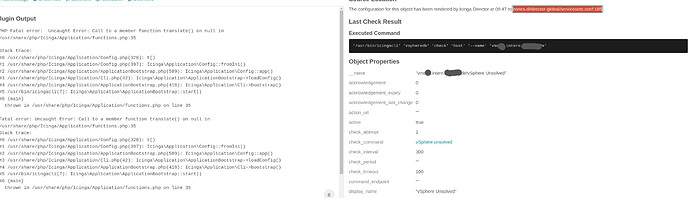When using the director to create the command I couldn’t figure out how to set the command to a different directory. The standard is the PluginDir.
Also you suggested it here:
Yea right the output itself. Just wanted to say where I got it from. Sorry
It goes back to the error at line 35 like before.
Thank you for showing me this feature. Never seen it before! ![]()
'/usr/bin/icingacli' 'vspheredb' 'check' 'host' '--name' 'vm.intern.somewhere.de'
This is what I’d get if I try it on the master:
root@ism-icinga-01:/etc/icinga2# '/usr/bin/icingacli' 'vspheredb' 'check' 'host' '--name' 'vm.intern.somewhere.de'
Overall status is "green"
And this is the service in the zones.d/director-global/servicesets.conf:185 as pointed to in the screenshot:
apply Service "vSphere Unsolved" {
import "vSphere Unsolved"
assign where "ESXi" in host.groups
import DirectorOverrideTemplate
}