Hello
Trying to setup Simple Windows Process Monitoring and its corresponding Memory Utilization
Service Template:
template Service "XXX-tmplService-SS-SSRS-ProcessMemory" {
import "XXX-tmplService-Default"
check_command = "nscp-local-process"
max_check_attempts = "3"
check_interval = 3m
retry_interval = 3m
check_timeout = 1m
command_endpoint = host_name
vars.u_Customer = "XXX"
}
Single Service Looks Below
object Service "XXX-P_SS_SSRSMemory" {
host_name = "icinga-test"
import "XXX-tmplService-SS-SSRS-ProcessMemory"
vars.nscp_arguments = [ "process=ntoskrnl.exe", "warn=working_set > 70m" ]
vars.nscp_query = "check_process"}
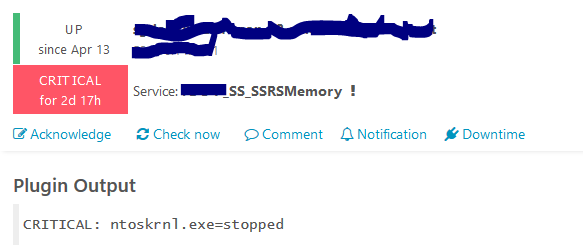
obviously ntoskrnl process is running  not sure where I am making mistake
not sure where I am making mistake
EDIT:
Is it the because of the Permission of the user ?
EDIT-2
I changed the windows service for icinga2 process to local
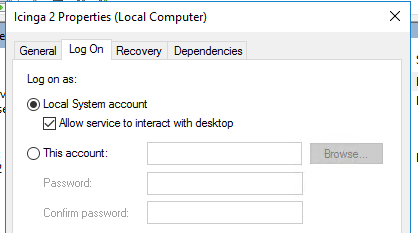
Still it won’t work. The process is definitely running
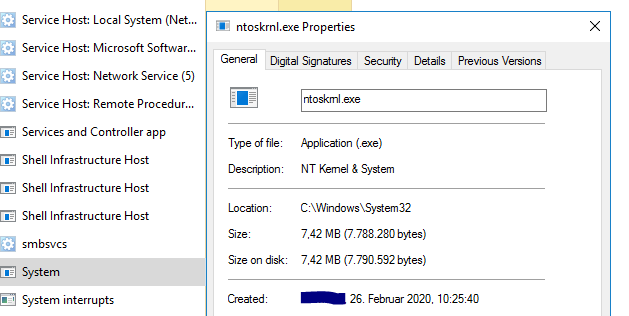
EDIT-3
The command executing is
‘C:\Program Files\NSClient++\nscp.exe’ ‘client’ ‘–log’ ‘critical’ ‘–module’ ‘CheckSystem’ ‘-a’ ‘process=ntoskrnl.exe’ ‘-a’ ‘warn=working_set > 70m’ ‘-b’ ‘-q’ ‘check_process’
Not very clear what am I missing. May be @cstein can help