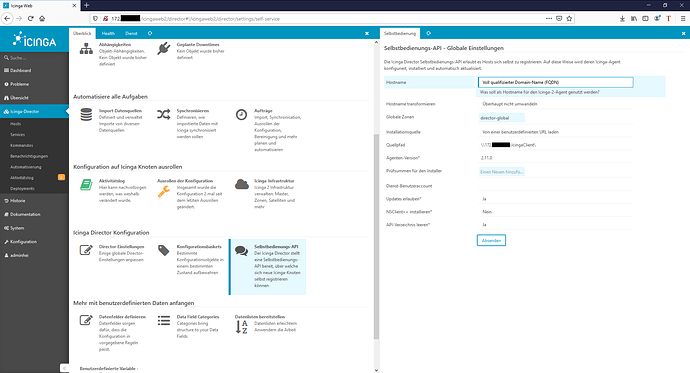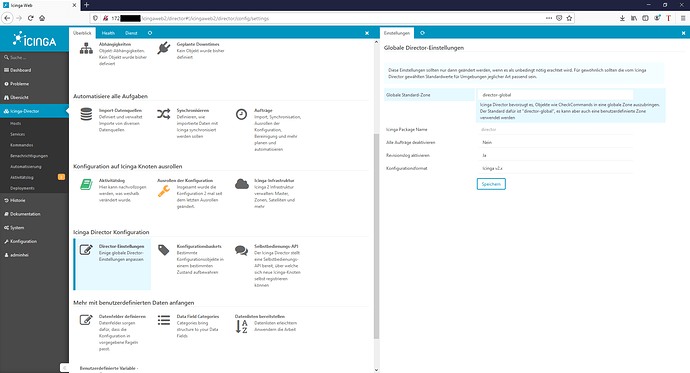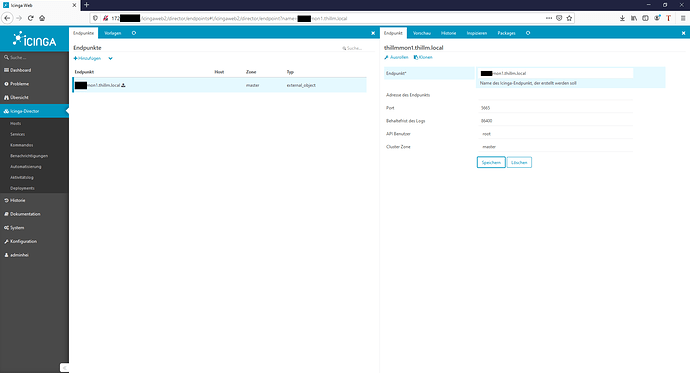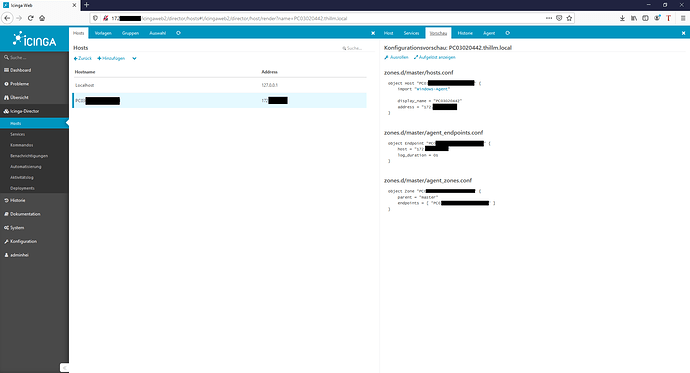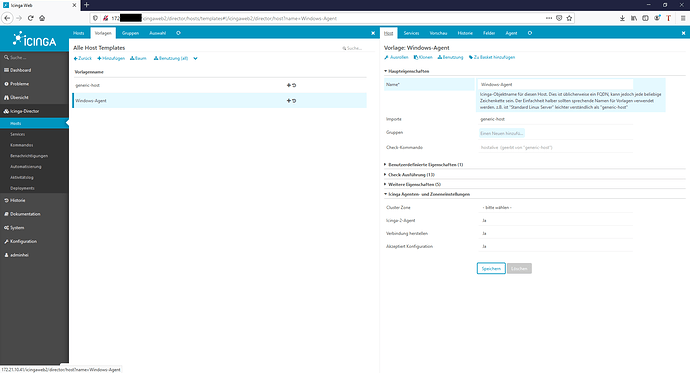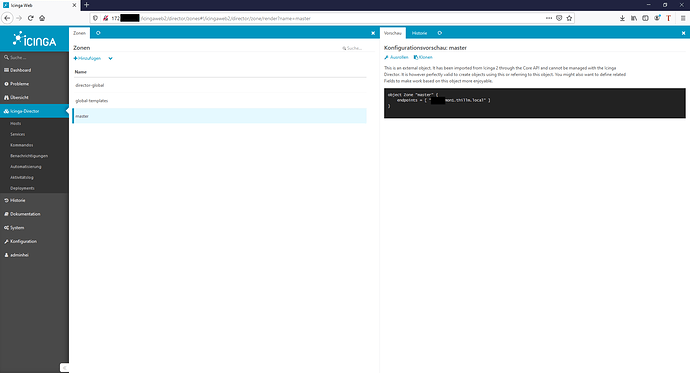Hi,
i installed on a fresh installed CentOS 8 icinga2, icingaweb2 and the director. After the first configuration (I use the youtube webinar videos from netways) all looks fine, but i have a problem to install the icinga2 agent on a windows maschine:
PS C:\ProgramData> exit Icinga2AgentModule `
-DirectorUrl 'http://172.xx.xx.xx/icingaweb2/director/' `
-DirectorAuthToken 'ffd11aa441d57765517c4b1b31d7336b3cb76438' `
-RunInstaller
Notice: Started script run...
Notice: Connected successfully to Icinga Director Self-Service API over API token.
Notice: Setting internal Agent Name to "PC03020442.xxx.local"
Notice: Trying to fetch Host IP-Address for hostname: PC03020442.xxx.local
Notice: Setting IP 172.xx.xx.xx as primary IP for this host for all requests. Access it wi
th &ipaddress& for all JSON requests.
Notice: Using Icinga version "", setting certificate directory to "C:\ProgramData\icinga2\e
tc\icinga2\pki"
Warning: Icinga 2 Agent does not seem to be installed on the system
Notice: Installing Icinga 2 Agent from local directory
Warning: Icinga 2 Agent Installer verification disabled.
Notice: Installing Icinga 2 Agent
Notice: Icinga 2 Agent installed.
Notice: Using Icinga version "2.11.0", setting certificate directory to "C:\ProgramData\ici
nga2\var\lib\icinga2\certs"
Notice: Found Icinga 2 Agent version 2.11.0 installed at "C:\Program Files\ICINGA2\"
Notice: Creating host "PC03020442.xxx.local" over API token inside Icinga Director.
Notice: Writing host API-Key "7a1d46cfadf339ebe9d15aa772fb45419dedbca5" to "C:\ProgramData\
icinga2\etc\icinga2\icingadirector.token"
Notice: Successfully fetched configuration for this host over Self-Service API.
Notice: Fetched ticket "f6bd4b84ab77a99dcf8c7fe573e30712e603b486" from Icinga Director
Notice: Generating Host certificates required by Icinga 2
Notice: information/base: Writing private key to 'C:\ProgramData\icinga2\var\lib\icinga2\ce
rts\PC03020442.xxx.local.key'.
information/base: Writing X509 certificate to 'C:\ProgramData\icinga2\var\lib\icinga2\certs
\PC03020442.xxx.local.crt'.
Notice: Storing Icinga 2 certificates
Fatal: Ausnahme beim Aufrufen von "generateCertificates" mit 0 Argument(en): "information/
cli: Retrieving X.509 certificate for 'xxxmon1.xxx.local:5665'.
critical/pki: Cannot connect to host 'xxxmon1.xxx.local' on port '5665'
critical/cli: Failed to fetch certificate from host."
######## The script encountered several errors during run ########
Fatal: Ausnahme beim Aufrufen von "generateCertificates" mit 0 Argument(en): "information/
cli: Retrieving X.509 certificate for 'xxxmon1.xxx.local:5665'.
critical/pki: Cannot connect to host 'xxxmon1.xxx.local' on port '5665'
critical/cli: Failed to fetch certificate from host."
First, I try on the master reconfigure a new ca:
rm -rf /var/lib/icinga2/ca/*
rm -rf /var/lib/icinga2/certs/*
then i rerun icinga2 api setup to create ne certificates:
[root@xxxmon1 icinga2]# icinga2 api setup
information/cli: Generating new CA.
information/base: Writing private key to '/var/lib/icinga2/ca//ca.key'.
information/base: Writing X509 certificate to '/var/lib/icinga2/ca//ca.crt'.
information/cli: Generating new CSR in '/var/lib/icinga2/certs//thillmmon1.thillm.local.csr'.
information/base: Writing private key to '/var/lib/icinga2/certs//thillmmon1.thillm.local.key'.
information/base: Writing certificate signing request to '/var/lib/icinga2/certs//thillmmon1.thillm.local.csr'.
information/cli: Signing CSR with CA and writing certificate to '/var/lib/icinga2/certs//thillmmon1.thillm.local.crt'.
information/pki: Writing certificate to file '/var/lib/icinga2/certs//thillmmon1.thillm.local.crt'.
information/cli: Copying CA certificate to '/var/lib/icinga2/certs//ca.crt'.
information/cli: API user config file '/etc/icinga2/conf.d/api-users.conf' already exists, not creating config file.
information/cli: Reading '/etc/icinga2/icinga2.conf'.
information/cli: Updating '"conf.d/api-users.conf"' include in '/etc/icinga2/icinga2.conf'.
information/cli: Backup file '/etc/icinga2/icinga2.conf.orig' already exists. Skipping backup.
information/cli: Include statement 'include "conf.d/api-users.conf"' already set.
information/cli: Enabling the 'api' feature.
warning/cli: Feature 'api' already enabled.
information/cli: Updating 'NodeName' constant in '/etc/icinga2/constants.conf'.
information/cli: Backup file '/etc/icinga2/constants.conf.orig' already exists. Skipping backup.
information/cli: Updating 'ZoneName' constant in '/etc/icinga2/constants.conf'.
information/cli: Backup file '/etc/icinga2/constants.conf.orig' already exists. Skipping backup.
I try 2 days now to solve the problem, but i don’t find the problem in my config. Have anyone a idea to solve the error messsage?
Thank you!
Marco