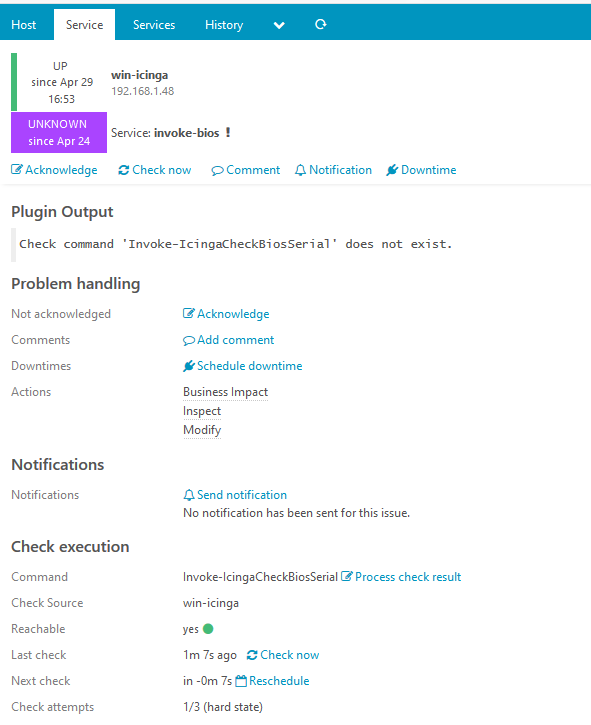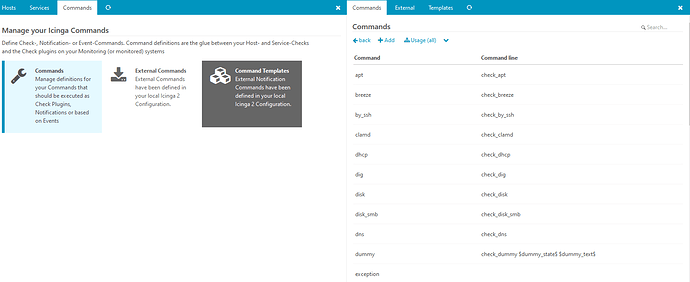Hello,
I’m trying to set up an Icinga test environment.
I have already successfully connected two Linux servers.
Now I’m trying to add my first Windows server to Icinga.
When I assign a check to the server I get the following message.
My guess is that it has something to do with the following error, which is displayed on the Windows server
The following message is logged in the startuplog:
[2020-04-30 08:20:26 +0200] information/cli: Icinga application loader (version: v2.11.3) [2020-04-30 08:20:26 +0200] information/cli: Loading configuration file(s). [2020-04-30 08:20:26 +0200] critical/config: Error: Object 'apt' of type 'CheckCommand' re-defined: in C:/ProgramData/icinga2/var/lib/icinga2/api/zones-stage/director-global/director/commands.conf: 1:0-1:24; previous definition: in C:/Program Files/ICINGA2//share/icinga2/include/command-plugins.conf: 1917:1-1917:25 Location: in C:/ProgramData/icinga2/var/lib/icinga2/api/zones-stage/director-global/director/commands.conf: 1:0-1:24 C:/ProgramData/icinga2/var/lib/icinga2/api/zones-stage/director-global/director/commands.conf(1): object CheckCommand "apt" { ^^^^^^^^^^^^^^^^^^^^^^^^^ C:/ProgramData/icinga2/var/lib/icinga2/api/zones-stage/director-global/director/commands.conf(2): import "plugin-check-command" C:/ProgramData/icinga2/var/lib/icinga2/api/zones-stage/director-global/director/commands.conf(3): command = [ PluginDir + "/check_apt" ] [2020-04-30 08:20:26 +0200] critical/cli: Config validation failed. Re-run with 'icinga2 daemon -C' after fixing the config.
Unfortunately I don’t know why the message is logged and how I can fix it.
Maybe someone can explain to me why the error occurs and how I can fix it.
Best regards