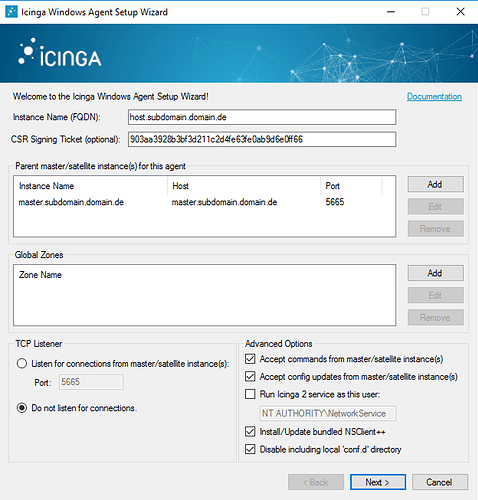Good morning everybody,
I don’t know why I am running into the following problem at the moment:
I have several windows agents within the same domain, which are already connected to my Icinga master. Now I want to add another agent from the same domain, the connectivity between master and agent is given, I checked it via ping. I configured the new agent on the master in the exact same way as all the other agents (see below) and run the setup on the client in the same way as well, but when trying to fetch the certificate from the master, it always times out. Is there any way to debug this or are there any faulty configurations I am obviously missing here?
This is the relevant part of my zones.conf on the master
object Endpoint "host.subdomain.domain.de"{
host = "10.10.10.10"
}
object Zone "host.subdomain.domain.de"{
endpoints = [ "host.subdomain.domain.de" ]
parent = "master"
}
This is the agent’s config file on the master:
object Host "host.subdomain.domain.de"{
check_command = "hostalive"
address = "10.10.10.10"
zone = "master"
vars.client_endpoint = name //follows the convention that host name == endpoint name
vars.os = "windows"
vars.nscp_api_password = "abcd1234"
}
And my setup on the agent’s site of things looks as follows:
Finally, the error I am getting after Checking certificate... is
Retrieving C.509 certificate for 'master.subdomain.domain.de:5665'.
Cannot connect to host 'master.subdomain.domain.de' on port '5665'.
Failed to fetch certificate from host.
Any help would be appreciated.