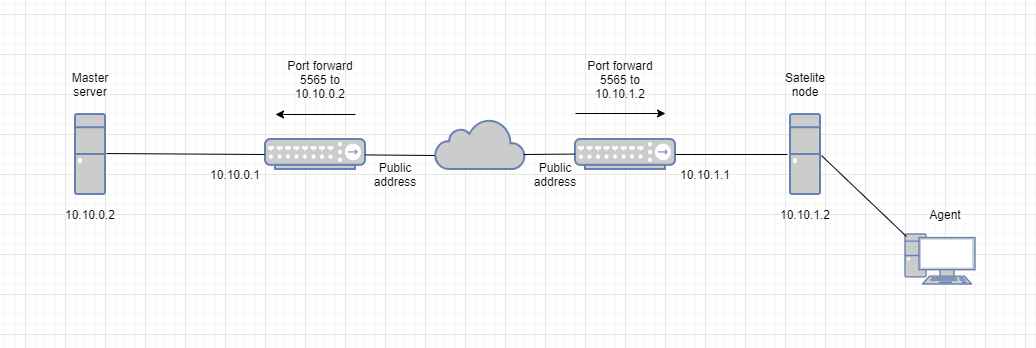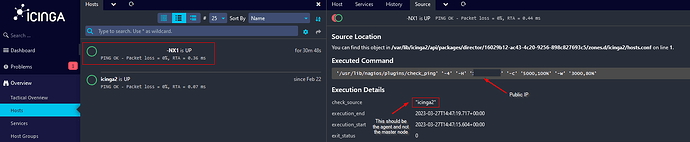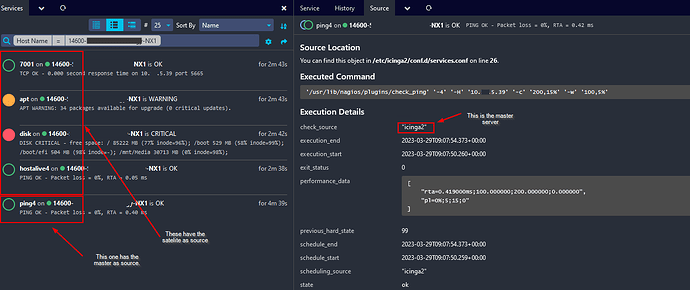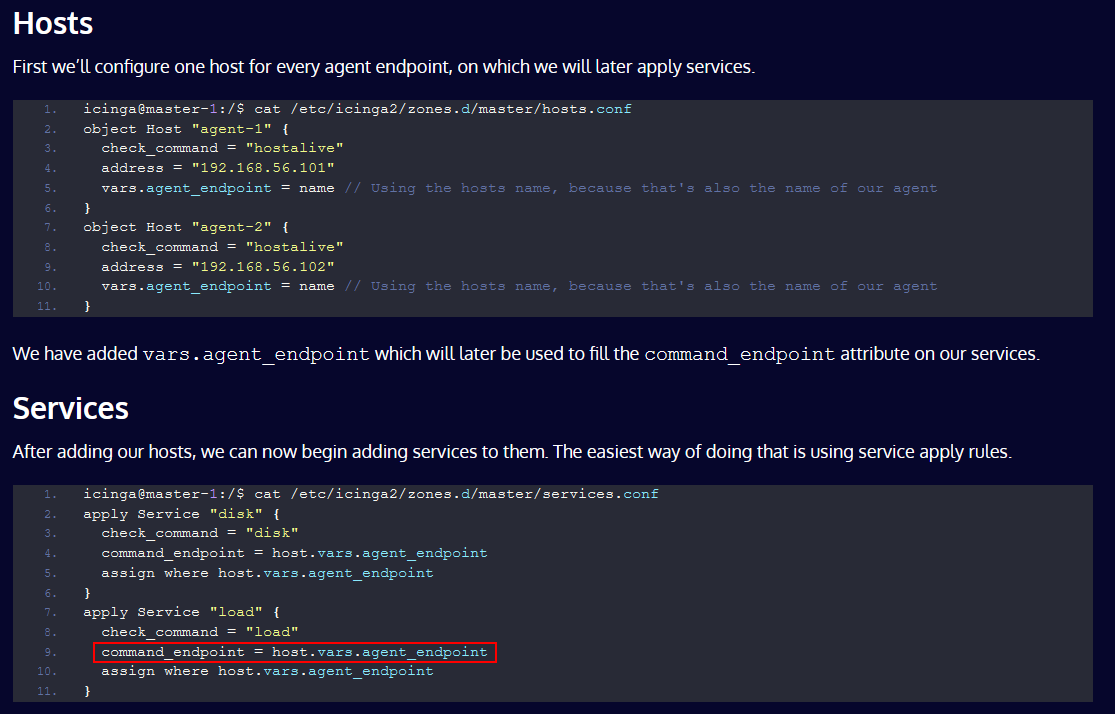To make myself a little clearer, I have uploaded a screenshot of the network setup.
I have a master server standing in our own network and trying to connect to a satelite node that is on a remote siter that is supposed to monitor the agents there.
When I install the satelite node using the Icinga manual ─ icinga2 node wizard command.
I connect to the Master server using a public IP address forwarded on port 5665 TCP to the Master server’s internal address. This connection works because I see the certificates popping up from the server during the Satelite node installation, so the connection to the Master has clearly succeeded.
After the Satelite installation, I look at the icingaweb2 page, but I don’t see the Satelite node there? It clearly connected to the server, but no trace of the satelite to be found.
Then I can add the satelite with the director module where I refer to the public IP of the remote firewall that the Satelite is behind ─ this is forwarded to the internal IP address of the Satelite node. Then it does show up in the web page of Icinga, but I see that the “ping4” check is done from the Matser server to the satelite node. The IP address used by the ping4 check is the public address of the remote firewall, so it is the firewall that responds to the ping4 check, but not the satelite node. Other checks where the Satlite node is the source and not the Master also come in fine, but the ping4 check is deceptive because it is in fact the remote firewall that answers and not the Satelite node.
Two things:
1: How come the Satelite node does not come online in Icinga’s web page and I have to add it manually with the director module?
2: How can I run the ping4 check on the Satelite itself and then forward that data to the master server and not the other way around, so that I don’t get an answer from the public address, but from the Satelite’s internal address?
If I am asking stupid questions here, forgive me, I am just starting to set up and explore Icinga, I am here to learn.
If there is certain configuration you want to see to get more clarity, just ask :).