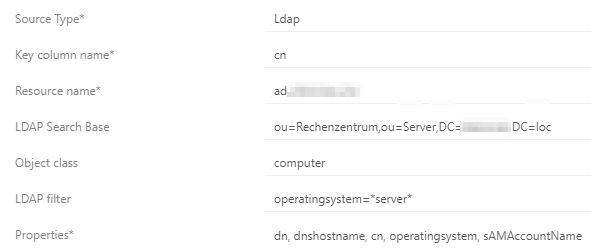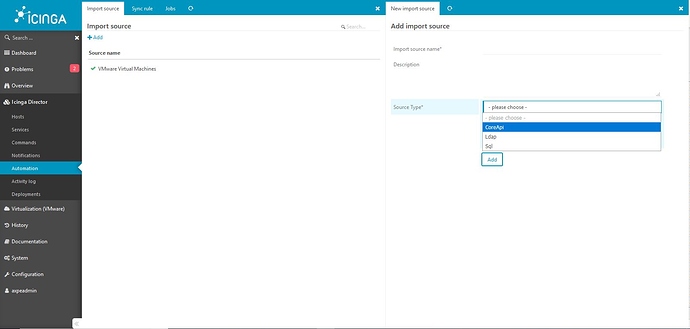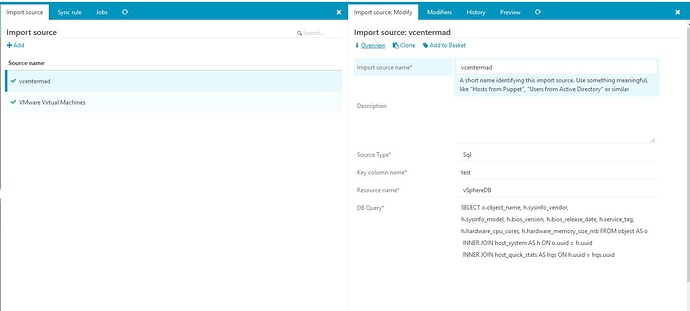Hello,
I have succesfully installed the vsphere module (i think). However if I want to add an import source of the type vmware this option is not available on director. I would like to do this so that i can sync this on my vmware module and have it populated with my virtual machines.
Hi,
there’s an issue on GitHub which discusses your problem: https://github.com/Icinga/icingaweb2-module-vspheredb/issues/84
Cheers,
Michael
Hi,
I already tried that but is not importing anything. Not even after pressing Check for Changes or Trigger Import Run. Is the Key Column name supposed to be something special?
Key column name description:
This must be a column containing unique values like hostnames. Unless otherwise specified this will then be used as the object_name for the syncronized Icinga object. Especially when getting started with director please make sure to strictly follow this rule. Duplicate values for this column on different rows will trigger a failure, your import run will not succeed. Please pay attention when synching services, as “purge” will only work correctly with a key_column corresponding to host!name. Check the “Combine” property modifier in case your data source cannot provide such a field
So the key column should be that part of the sql query, that give the host name, if I am not mistaken. Haven’t worked with SQL queries as an import source though.
Example from an AD import source: