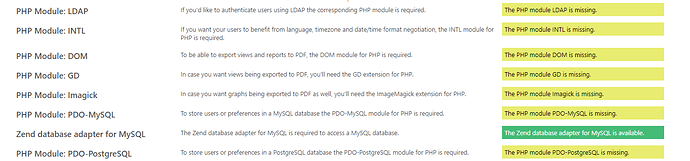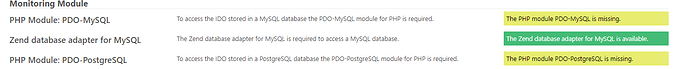I am using centos I have configured icinga while setup i have given the token and selected the monitor option after that there were some red color which fixed with the help of document.
But still there are some yellow color packages needs to be installed, I did installed all.
sudo yum install -y rh-php73-php-mysqlnd rh-php73-php-fpm sclo-php73-php-pecl-imagick rh-php73-php-ldap rh-php73-php-pgsql rh-php73-php-xmlrpc rh-php73-php-intl rh-php73-php-gd rh-php73-php-pdo rh-php73-php-soap rh-php73-php-posix rh-php73-php-cli -y
I restarted httpd service and icinga2 many times, but still it did not turned into green
sudo icinga2 --version
icinga2 - The Icinga 2 network monitoring daemon (version: 2.12.1-1)
Copyright © 2012-2020 Icinga GmbH (https://icinga.com/)
License GPLv2+: GNU GPL version 2 or later http://gnu.org/licenses/gpl2.html
This is free software: you are free to change and redistribute it.
There is NO WARRANTY, to the extent permitted by law.
System information:
Platform: CentOS Linux
Platform version: 7 (Core)
Kernel: Linux
Kernel version: 3.10.0-1127.19.1.el7.x86_64
Architecture: x86_64
Build information:
Compiler: GNU 4.8.5
Build host: runner-wytxxqbb-project-322-concurrent-0
OpenSSL version: OpenSSL 1.0.2k-fips 26 Jan 2017
Application information:
General paths:
Config directory: /etc/icinga2
Data directory: /var/lib/icinga2
Log directory: /var/log/icinga2
Cache directory: /var/cache/icinga2
Spool directory: /var/spool/icinga2
Run directory: /run/icinga2
Old paths (deprecated):
Installation root: /usr
Sysconf directory: /etc
Run directory (base): /run
Local state directory: /var
Internal paths:
Package data directory: /usr/share/icinga2
State path: /var/lib/icinga2/icinga2.state
Modified attributes path: /var/lib/icinga2/modified-attributes.conf
Objects path: /var/cache/icinga2/icinga2.debug
Vars path: /var/cache/icinga2/icinga2.vars
PID path: /run/icinga2/icinga2.pid
Postgres:
postgres=# \list
List of databases
Name | Owner | Encoding | Collate | Ctype | Access privileges
------------±---------±---------±------------±------------±----------------------
icinga | icinga | UTF8 | en_US.UTF-8 | en_US.UTF-8 |
icingaweb2 | icinga | UTF8 | en_US.UTF-8 | en_US.UTF-8 |
postgres | postgres | UTF8 | en_US.UTF-8 | en_US.UTF-8 |
template0 | postgres | UTF8 | en_US.UTF-8 | en_US.UTF-8 | =c/postgres +
| | | | | postgres=CTc/postgres
template1 | postgres | UTF8 | en_US.UTF-8 | en_US.UTF-8 | =c/postgres +
| | | | | postgres=CTc/postgres
(5 rows)
I have read many documents and tried all the possibilities but still i am not able to move ahead “Next” is not working to setup database details.
Thanks,
Pradeep A