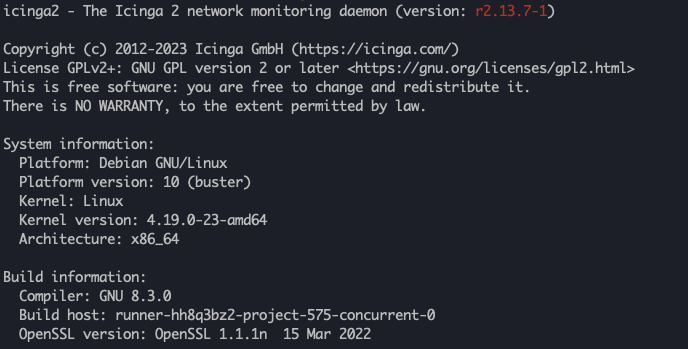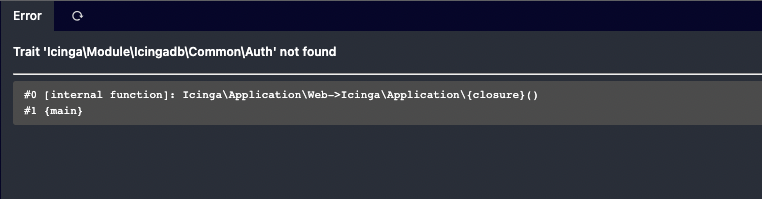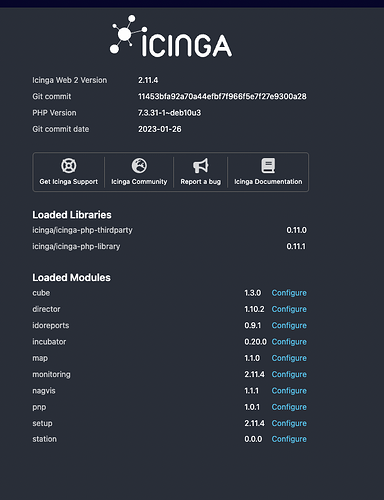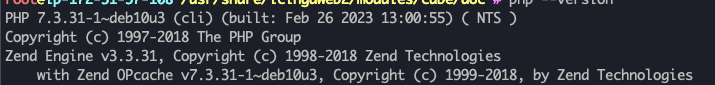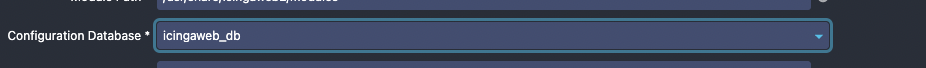Hello,
I’ve installed the Cube module on my Icinga2 instance and it appears to have installed fine, however whenever I go to a Host or Service dimension I get this error:
What would be causing this issue? I can see all the various dimensions but when I try to configure one I get the above error.
Here are the details of my instanace:
-I’m using Chrome on MacOS
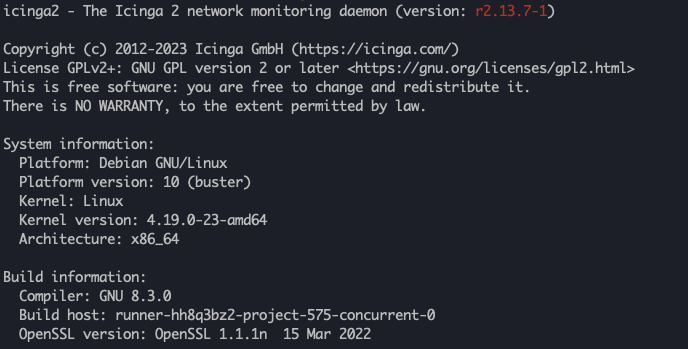
there is a recent bug in the cube module → Cube module does not work if icingadb-web is disabled or missing · Issue #131 · Icinga/icingaweb2-module-cube · GitHub
this version of cube requires the icingadb to be enabled.
you can:
- wait for a fix
- download v1.2.2
- install icingadb

Hello,
Pardon my ignorance, but is there a difference between icingadb and icingaweb_db?
If not I already use IcingaDB for my instance.
Thanks
The icingadb-web is the module to see icingadb entries, you do not have this module enabled, you still use monitoring which is responsible for communicating with icinga2-ido
if you want to stay with the module monitoring you have to wait for a fix or downgrade cube to 1.2.2
if you install icingadb which is the replacement for ido (monitoring) than you can use the latest version of cube
1 Like