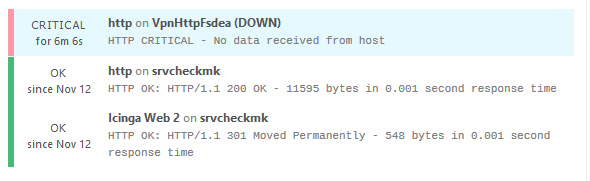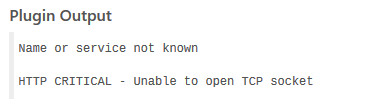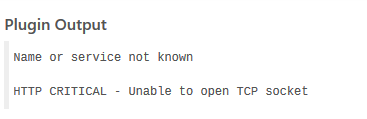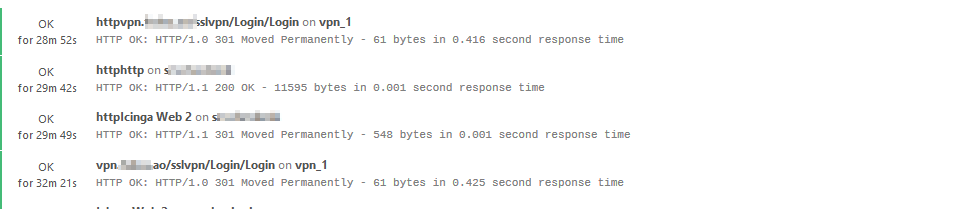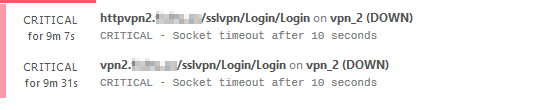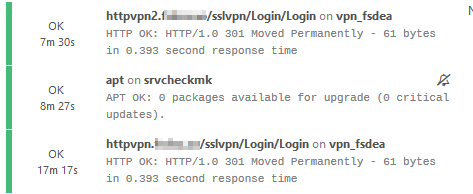franpola
November 15, 2019, 12:13pm
1
Hi there,
I am tryinto to monitor a website , external to the company , using the check_http
object CheckCommand “check_http” {
arguments = {
"-H" = "$http_vhost$"
"-I" = "$http_address"
"-u" = "$http_uri$"
"-p" = "$http_port$"
"-S" = {
set_if = "$http_ssl$"
}
"-w" = "$http_warn_time$"
"-c" = "$http_critical_time$"
> }]
vars.http_address = "$address$"
vars.http_ssl = false
}
and then i have define the host
object Host VPN_HTTP {
import "generic-host"
address = "196.29.192.18"
vars.os = "Checkpoint"
vars.http_vhosts["http"] = {
http_uri = "/"
}
vars.http_ssl = "1"
vars.http_warn_time = "5"
vars.http_critical_time = "10"
vars.notification["mail"] = {
groups = [ "icingaadmins" ]
}
}
however , everytime i restart the service i get an error on command.conf
Nov 15 13:12:34 srvcheckmk icinga2[642]: /etc/icinga2/conf.d/commands.conf(199): command = [ PluginDir + "/check_http"
Nov 15 13:12:34 srvcheckmk icinga2[642]: /etc/icinga2/conf.d/commands.conf(200):
Nov 15 13:12:34 srvcheckmk icinga2[642]: /etc/icinga2/conf.d/commands.conf(201): arguments = {
Nov 15 13:12:34 srvcheckmk icinga2[642]: ^^^^^^^^^
Nov 15 13:12:34 srvcheckmk icinga2[642]: /etc/icinga2/conf.d/commands.conf(202): "-H" = "$http_vhost$"
Nov 15 13:12:34 srvcheckmk icinga2[642]: /etc/icinga2/conf.d/commands.conf(203): "-I" = "$http_address"
Nov 15 13:12:34 srvcheckmk systemd[1]: icinga2.service: Main process exited, code=exited, status=1/FAILURE
Nov 15 13:12:34 srvcheckmk systemd[1]: Failed to start Icinga host/service/network monitoring system.
can someone explain me why will not go throuh?
twidhalm
November 15, 2019, 12:16pm
2
Don’t specify your own check_http command. Just use the one from ITL.
https://icinga.com/docs/icinga2/latest/doc/10-icinga-template-library/#http
It’s very similar to your’s but it includes all the possible arguments and is proven and tested and checked for typos.
1 Like
Pooh
November 15, 2019, 12:27pm
3
Hi there,
I am tryinto to monitor a website , external to the company , using the
object CheckCommand “check_http” {
import "plugin-check-command"
command = [ PluginDir + "/check_http"
arguments = {
"-H" = "$http_vhost$"
"-I" = "$http_address"
Try adding a $ at the end of that
"-u" = "$http_uri$"
"-p" = "$http_port$"
"-S" = {
set_if = "$http_ssl$"
}
"-w" = "$http_warn_time$"
"-c" = "$http_critical_time$"
> }]
vars.http_address = "$address$"
vars.http_ssl = false
}
Regards,
Antony.
franpola
November 15, 2019, 12:31pm
4
Ok,
twidhalm
November 15, 2019, 12:46pm
5
Just look up the macros you have to set in the CheckCommand definition or, even better, in the docs. You can set the macros in the service or in the host object - just be aware that they have a different priority when searching for actual values.
e.g.
vars.http_address = "www.example.com"
vars.http_vhost = "my.pretty-website.com"
similar to what you did in your initial post. Don’t go for the configuration example with dictionaries in the first place. You mixed it up in your example code. Add a single service and set everything as a var. custom var. Don’t use { }.
The apply for stuff with directories is cool and all but it could be a bit overwhelming when you’re new to Icinga.
franpola
November 15, 2019, 2:51pm
6
All i want to do is to monitor a url. the command works fine. could you be more specific about which files do i need to modify…
root@srvcheckmk:/usr/lib/nagios/plugins# ./check_http 196.29.192.18 -u https://vvv.tttt.com/sslvpn/Login/Login -S
thanks,
franpola
November 15, 2019, 3:56pm
7
This is my current checkCommand
object CheckCommand "my_http" {
import "plugin-check-command"
command = [ PluginDir + "/check_http" ]
arguments = {
"-I" = {
value = "$my_http_address$"
description = "IP address or name."
required = true
}
"-u" = {
value = "$my_https_url$"
description= "URL to GET or POST (default: /)"
}
}
vars.my_http_address = "$address$"
}
but all i am getting is
Name or service not known HTTP CRITICAL - Unable to open TCP socket
Your CheckCommand is missing the -S parameter.
Why you create again a http check? Use the one from ITL and set you variables right.
in my hosts i have dictionaries like this one:
vars.http_vhosts["www.koebbes.de"] = {
http_uri = "/"
http_vhost = "www.koebbes.de"
http_ssl = true
}
and the service is simple like that
apply Service "http " for (http_vhost => config in host.vars.http_vhosts) {
import "generic-service"
check_command = "http"
vars.http_extendedperfdata = true
vars += config
assign where host.vars.http_vhosts != ""
}
Works like a charm.
1 Like
twidhalm
November 18, 2019, 1:00pm
10
What @anon66228339 said. Drop your my_http CheckCommand and just use the http Command that’s already provided by Icinga. You don’t have to include it and you won’t find it in /etc/icinga2 (but in /usr/share/icinga2....
That’s what I suggested initially but maybe I wasn’t clear enough in my wording.
franpola
November 18, 2019, 1:06pm
11
@twidhalm you were clear i just didnt know how to do it…
this is is my host object…
object Host “FFFFF_VPN_1” {
vars.notification[“mail”] = {
any suggestions
twidhalm
November 18, 2019, 1:08pm
12
Ok. Please show us your corresponding Service definition.
And please show us the output of
curl https://vpn.domain.tld/sslvpn/Login/Login when run on your host. This looks a bit like your monitoring host is not able to connecto to the host you want to monitor.
Http_ssl is bolean not string and vhost should be the fqdn and not the ip
franpola
November 18, 2019, 2:26pm
14
service definition
apply Service "http" for (http_vhost => config in host.vars.http_vhosts) {
import "generic-service"
check_command = "http"
vars.http_extenderperfdata = true
vars += config
assign where host.vars.http_vhosts != ""
}
and the output of the curl command ist nothing. just empty
root@srvcheckmk:/etc/icinga2/conf.d# curl https://vpn.domain.tt/sslvpn/Login/Login
root@srvcheckmk:/etc/icinga2/conf.d#
are you sure that there has to be absolutely no command.conf reference for the checkcommand?? it is saying…
1 Like
franpola
November 18, 2019, 3:39pm
15
ok, so now it is starting to work… just some details are left… here is the config…
apply Service "http" for (http_vhost => config in host.vars.http_vhosts) {
import "generic-service"
check_command = "http"
vars += config
assign where host.vars.http_vhosts != ""
}
and these two public internet faced ip addresses i want to monitor
object Host "vpn_2" {
import "generic-host"
address = "44.82.61.135"
check_command = "http"
vars.http_vhosts["vpn.fsgha.it/sslvpn/Login/Login"] = {
http_uri = "/check/"
}
}
object Host "vpn_1" {
import "generic-host"
address = "126.27.142.88"
check_command = "http"
vars.http_vhosts["vpn.fsgha.it/sslvpn/Login/Login"] = {
http_uri = "/check/"
}
}
so it monitoring okey the first link, but it just shows twice on icinga i dont know why
and the second link gives socket timeout, and it also appears twice
franpola
November 18, 2019, 4:48pm
16
i have managed to resolved the duplicated entries…
would this object definition approach actually work?
object Host “vpn_fmwea” {
how do i know that those specifc urls are being checked and most importantly , those url are using ssl and i havent set it anywhere…