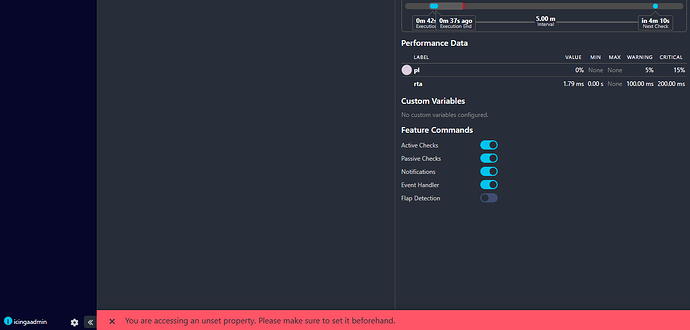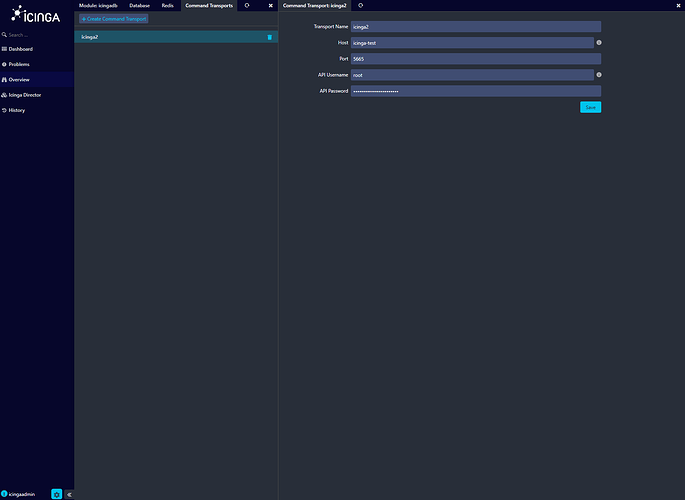Pretext:
- I am using Official Docker images for Icinga2, Icingaweb2, Icingadb, and official Redis. All are using latest images from docker.io
- The Icinga was working without issue until recently.
- My DB is Postgres and located outside of the containers and running locally.
Issue:
- When I try to do some actions, such as “check now” it gives an following error “You are accessing an unset property. Please make sure to set it beforehand.”
Steps I have tried:
- I have tried to redeploy all containers
My current setup:
- As above all latest containers
- PHP inside the Icinga-web2 container is PHP 7.4.33 (I think it might be PHP issue?)
- I am using Debian OS
What to do next?
- Since I am using containers I can just backup my DB and nuke everything. Afterwards redeploy it. But I want to get to understand the issue, also searching online seems like no one had this issue or for them it was simple fix.