My organization has a host running NSClient (NSCP) to perform checks. I’m trying to set warning and critical thresholds for disk and memory usage. It appears that the check_nt plugin has a default warning threshold of 80% and critical threshold of 90%. Documentation says that I can set thresholds using the “nscp_warn” and “nscp_crit” parameters. I added these to my services.conf file with warning at 90% and critical at 95%, but the icinga dashboard still displays the thresholds as 80% and 90%. Am I missing something?
My services.conf file:
apply Service “nscp-local-cpu” {
check_command = “nscp-local-cpu”
display_name = “CPU”
command_endpoint = host.name
vars.nscp_warn = 90
vars.nscp_crit = 95
vars.nscp_cpu_showall = “true”
assign where “NSClient” in host.groups
}
apply Service “nscp-local-memory” {
check_command = “nscp-local-cpu”
display_name = “Memory”
command_endpoint = host.name
vars.nscp_warn = 90
vars.nscp_crit = 95
vars.nscp_memory_showall = “true”
assign where “NSClient” in host.groups
}
Dashboard is the same before and after threshold changes:
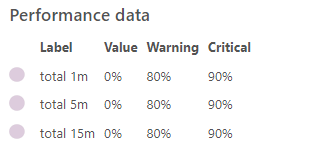
Thanks in advance!