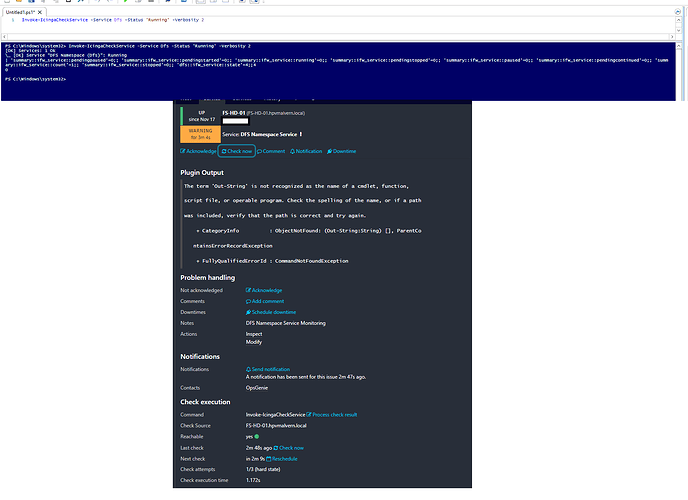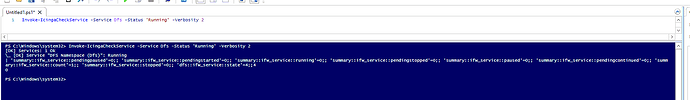Hello
I have been tasked with creating service monitoring for around 60~ services.
I have successfully created some via the icinga web console, But when the check occurs I get the following output
The term 'Out-String' is not recognized as the name of a cmdlet, function,
script file, or operable program. Check the spelling of the name, or if a path was included, verify that the path is correct and try again.
+ CategoryInfo : ObjectNotFound: (Out-String:String) [], ParentContainsErrorRecordException
+ FullyQualifiedErrorId : CommandNotFoundException
When I run the Invoke-IcingaCheckService command manually via powershell on the server I get the right output
I have reinstalled the plugins/modules multiple times but havent had any luck
Does anyone have any ideas?
Thanks