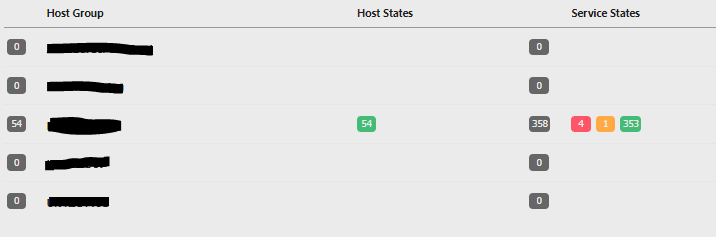Hi
We have a distributed monitoring setup, we several satellites reporting back into a HA master setup. (Each Satellite is a different tenant) One of the tenants have requested access to a local portal, which I have completed by installing the components locally on their satellite, IDO, IcingaWeb2 etc, this all works, I can login to their portal and see the state of their systems locally.
My issue occurs when if you browse to their local Overview → Host Groups, although this only lists stats for their systems, it still lists all the host group names configured for all tenants, is there a way to stop propagation of the certain host groups to satellites, or can I remove the Overview Navigation item or the Host Groups submenu Item on their local instance?
I have already seen that I can add Navigation items, but cant see a way of removing the default ones.
Thanks
- Icinga Web 2 version - 2.12.0
- Used modules and their versions (System - About)
Monitoring 2.12.0
Director 1.10.2
- Web browser used - Chrome 119.0.6045.160
- Icinga 2 version used (
icinga2 --version) - r2.14.0-1 - PHP version used (
php --version) - 8.1.2-1ubuntu2.14 - Server operating system and version - Ubuntu 22.04.3 LTS (Jammy Jellyfish)