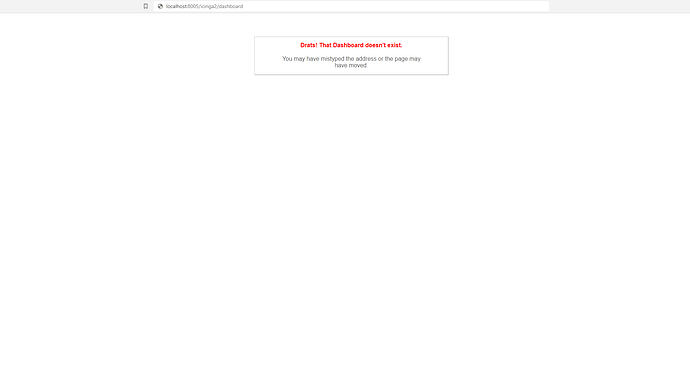Hello friends.
I am trying to deploy the dashboard for Icinga2 called “dashing-icinga2” and I am encountering a lot of problems that I don’t know how to solve, I have followed the steps indicated in the installation manual:
But after the installation, I can’t start the service, it gives me error and I can’t solve it:
× dashing-icinga2.service - Dashing-Icinga2 host/service/network monitoring system
Loaded: loaded (/lib/systemd/system/dashing-icinga2.service; disabled; preset: enabled)
Active: failed (Result: exit-code) since Mon 2023-11-13 11:33:13 CET; 7s ago
Process: 1116 ExecStart=/usr/local/bin/puma -p 8005 --pid /var/run/puma.pid (code=exited, status=1/FAILURE)
Main PID: 1116 (code=exited, status=1/FAILURE)
CPU: 1.271s
nov 13 11:33:13 Icinga-Server puma[1116]: from /var/lib/gems/3.1.0/gems/puma-6.4.0/lib/puma/single.rb:44:in `run'
nov 13 11:33:13 Icinga-Server puma[1116]: from /var/lib/gems/3.1.0/gems/puma-6.4.0/lib/puma/launcher.rb:194:in `run'
nov 13 11:33:13 Icinga-Server puma[1116]: from /var/lib/gems/3.1.0/gems/puma-6.4.0/lib/puma/cli.rb:75:in `run'
nov 13 11:33:13 Icinga-Server puma[1116]: from /var/lib/gems/3.1.0/gems/puma-6.4.0/bin/puma:10:in `<top (required)>'
nov 13 11:33:13 Icinga-Server puma[1116]: from /usr/local/bin/puma:25:in `load'
nov 13 11:33:13 Icinga-Server puma[1116]: from /usr/local/bin/puma:25:in `<main>'
nov 13 11:33:13 Icinga-Server systemd[1]: dashing-icinga2.service: Main process exited, code=exited, status=1/FAILURE
nov 13 11:33:13 Icinga-Server systemd[1]: dashing-icinga2.service: Failed with result 'exit-code'.
nov 13 11:33:13 Icinga-Server systemd[1]: Failed to start dashing-icinga2.service - Dashing-Icinga2 host/service/network monitoring system.
nov 13 11:33:13 Icinga-Server systemd[1]: dashing-icinga2.service: Consumed 1.271s CPU time.
Would someone be so kind to help me in this task.
I am trying to implement Icinga2 with this nice dashboard in my IT department and it is causing me a lot of problems.
My OS is Debian 12
Thank you very much for your help.