Okay I removed the entire thing and did it from scratch again, here’s what I did:
Setup Icinga on Windows:
- Downloaded and installed Icinga2 on Windows client
- Started the Icinga2 Wizard, added the “master” zone as parent
- Activated “Listen for connections” on Port 5665
- Actived the two checks “Accept commands from master” and “Accept config updated from master”
- Deleted the “checker.conf” in c://programdata/icinga2/etc/icinga2/features-enabled (I’ve been told to do so as it’s not working otherwise)
- Checked Firewall rules, so communication to host is possible (I activated the “File-and Print Sharing” in Windows Firewall)
- On the Icinga-Host I signed the new fingerprint
Setup the new client:
- Created a little template for future Windows systems (see below #1)
- I created a new config file for Windows systems, called “Win_new.conf” and configured the host (see below #2)
- I edited the zones.conf and entered a new endpoint for new client and added the endpoint to the zone “Visable” that already existed and contains all monitored hosts (see below #3)
Setup the new service-check:
- Finally I created a new config file “Win_new_services.conf” (see below #4)
- I entered the new service check as you advised.
I did everything, you told me, set up the endpoint only in zones.conf and changed the line host.vars.client_endpoint to command_endpoint = host.name. Still I’m getting the same error, the service exists, but somehow data can’t be accessed and the service is shown as “Unkown”
This is how it looks:
#1 Template (icinga2/conf.d/templates):
#########################################################
# Template Windows Host NEW
#########################################################
template Host "windows-host-new" {
vars.os = "windows-new"
vars.group = "windows-servers"
vars.ping = "yes"
vars.disk = "no"
vars.notification["mail_host"] = {
groups = [ "winadmins", "webadmins" ]
}
vars.notification["sms_host_workhours"] = {
groups = [ "winadmins" ]
}
vars.notification["mail_service"] = {
groups = [ "winadmins" ]
}
vars.disks_windows["disk C:"] = {
disk_win_path = "C:",
disk_win_warn = "5%"
disk_win_crit = "3%"
}
vars.load_wload1 = "86"
vars.load_cload1 = "96"
vars.memutil_warn = "15%" //different threshold than the default
vars.memutil_crit = "5%" //different threshold than the default
}
#2 Client Setup (icinga2/zones.d/master/Hosts/Win_new)
object Host "ms2019p-xpertdb.domain.de" {
import "generic-host"
import "windows-host-new"
display_name = "ms2019p-xpertdb"
address = "X.X.X.X"
check_command = "hostalive"
notes = "Xpert DB-Server"
vars.client_endpoint = name
vars.servicecheck = "smartflow"
vars.disks_windows["disk D:"] = {
disk_win_path = "D:"
disk_win_warn = "5%"
disk_win_crit = "3%"
}
}
#3 zones.conf (icinga2/zones.conf)
object Endpoint NodeName {
host = NodeName
}
object Zone "master" {
endpoints = [ NodeName ]
}
object Zone "global-templates" {
global = true
}
object Zone "director-global" {
global = true
}
object Endpoint "ms2019p-xpertdb.domain.de" {
host = "ms2019p-xpertdb.domain.de"
}
object Zone "Visable" {
parent = "master"
endpoints = ["ms2019p-xpertdb.domain.de"]
}
#4 (icinga2/zones.d/Services/Win_new_services.conf)
apply Service "service-smartflow" {
check_command = "procs"
command_endpoint = host.name
vars.procs_command = "smartflow-server"
vars.procs_critical = "0:2"
vars.procs_warning = "1:1"
assign where host.vars.servicecheck == "smartflow"
}
Note: the list of endpoints and endpoints in Visable-zone is longer, for better overview I just extracted the current problem ms2019p-xpertdb server
Is there any ideas on where the mistake is located or what I can do to figure it out. I’d be very grateful if someone can help me out.
Thank you and kind regards
Kevin
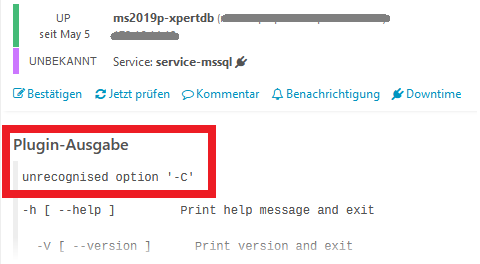
 What is wrong with my definition of the service object, that I still get the “Unkown Error”.
What is wrong with my definition of the service object, that I still get the “Unkown Error”.