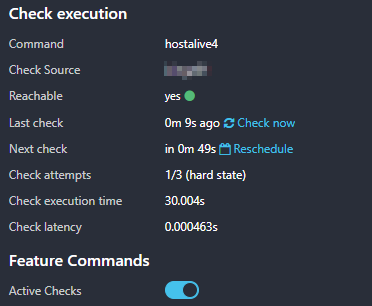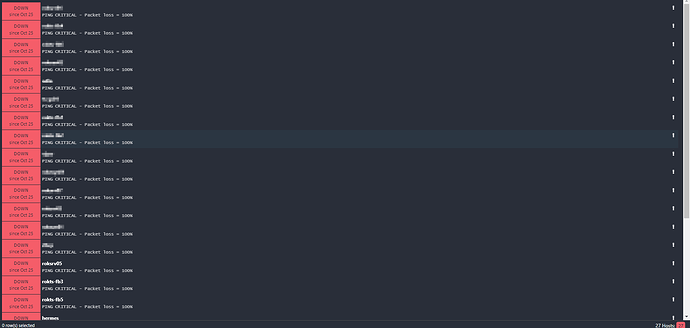Hello everyone!
I recently encountered a problem with the ping4 check command. For some reason I do get 100% Packet Loss and the DOWN notification for all my hosts except the host Icinga is installed on, meaning the Ubuntu VM. The hosts are not down, DISK and RAM checks work fine.
For some reason, ping4 has been applied to all hosts automatically, the command is no part of any template.
I use the windows-agent, connected to a single zone configured, which all my hosts are part of.
This problem appeard after I migrated the VM to a new Proxmox Environment. The new environment is basically a 1-to-1 copy of the old one, it’s just a newer proxmox version and the system runs on new hardware. All my other VMs migrated perfectly fine. All I did was installing a new plane proxmox and restored the backup file from the functional Icinga VM.
I tried some troubleshooting but unfortunately nothing worked out for me:
-
excluding the "include_recursive “conf.d”
Check "ping4" assigned to ALL host, automaticaly -
run the command TheMule71 mentioned in his answer right at the bottom of the thread
https://github.com/jjethwa/icinga2/issues/231
Nothing solved this problem as of yet. Has somebody experienced the same issue in the past maybe and solved it? Thanks in advance!