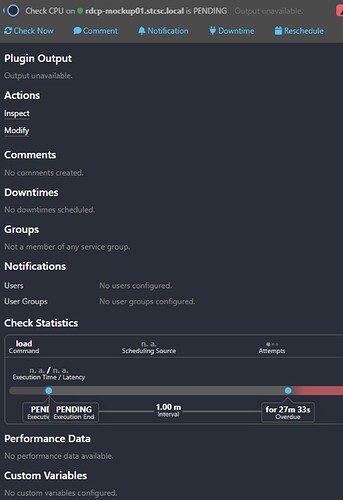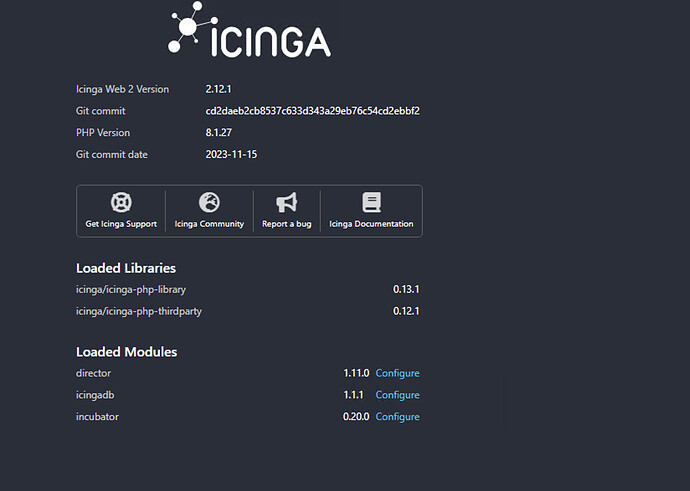Hi,
I am pretty new to Icinga2. I need to setup a icinga2 monitoring system. I already tested it in my Lab. Here it is working when I assign a service to a host and I get output from that service e.g check load. But now I installed it in the prod environment and the Output is not working. It is a Director setup with the Kickstart Agent installation.
I already checked port 5665 and it´s open.
Here are some information regarding the Icinga2 Installation.
Icinga2 Version
icinga2 - The Icinga 2 network monitoring daemon (version: r2.14.2-1)
Copyright (c) 2012-2024 Icinga GmbH (https://icinga.com/)
License GPLv2+: GNU GPL version 2 or later https://gnu.org/licenses/gpl2.html
This is free software: you are free to change and redistribute it.
There is NO WARRANTY, to the extent permitted by law.
System information:
Platform: Ubuntu
Platform version: 22.04.3 LTS (Jammy Jellyfish)
Kernel: Linux
Kernel version: 5.15.0-92-generic
Architecture: x86_64
Build information:
Compiler: GNU 11.4.0
Build host: runner-hh8q3bz2-project-575-concurrent-0
OpenSSL version: OpenSSL 3.0.2 15 Mar 2022
Application information:
General paths:
Config directory: /etc/icinga2
Data directory: /var/lib/icinga2
Log directory: /var/log/icinga2
Cache directory: /var/cache/icinga2
Spool directory: /var/spool/icinga2
Run directory: /run/icinga2
Old paths (deprecated):
Installation root: /usr
Sysconf directory: /etc
Run directory (base): /run
Local state directory: /var
Internal paths:
Package data directory: /usr/share/icinga2
State path: /var/lib/icinga2/icinga2.state
Modified attributes path: /var/lib/icinga2/modified-attributes.conf
Objects path: /var/cache/icinga2/icinga2.debug
Vars path: /var/cache/icinga2/icinga2.vars
PID path: /run/icinga2/icinga2.pid
Enabled Features
Disabled features: command compatlog debuglog elasticsearch gelf graphite influxdb influxdb2 journald livestatus opentsdb perfdata syslog
Enabled features: api checker icingadb mainlog notification
icinga2 daemon -C
[2024-02-05 16:45:02 +0000] information/cli: Icinga application loader (version: r2.14.2-1)
[2024-02-05 16:45:02 +0000] information/cli: Loading configuration file(s).
[2024-02-05 16:45:02 +0000] information/ConfigItem: Committing config item(s).
[2024-02-05 16:45:02 +0000] information/ApiListener: My API identity: rdcp-monitor01
[2024-02-05 16:45:02 +0000] information/ConfigItem: Instantiated 2 NotificationCommands.
[2024-02-05 16:45:02 +0000] information/ConfigItem: Instantiated 13 Notifications.
[2024-02-05 16:45:02 +0000] information/ConfigItem: Instantiated 1 IcingaApplication.
[2024-02-05 16:45:02 +0000] information/ConfigItem: Instantiated 6 HostGroups.
[2024-02-05 16:45:02 +0000] information/ConfigItem: Instantiated 3 Hosts.
[2024-02-05 16:45:02 +0000] information/ConfigItem: Instantiated 1 Downtime.
[2024-02-05 16:45:02 +0000] information/ConfigItem: Instantiated 1 IcingaDB.
[2024-02-05 16:45:02 +0000] information/ConfigItem: Instantiated 1 FileLogger.
[2024-02-05 16:45:02 +0000] information/ConfigItem: Instantiated 5 Zones.
[2024-02-05 16:45:02 +0000] information/ConfigItem: Instantiated 1 CheckerComponent.
[2024-02-05 16:45:02 +0000] information/ConfigItem: Instantiated 1 User.
[2024-02-05 16:45:02 +0000] information/ConfigItem: Instantiated 3 Endpoints.
[2024-02-05 16:45:02 +0000] information/ConfigItem: Instantiated 1 ApiUser.
[2024-02-05 16:45:02 +0000] information/ConfigItem: Instantiated 1 ApiListener.
[2024-02-05 16:45:02 +0000] information/ConfigItem: Instantiated 1 NotificationComponent.
[2024-02-05 16:45:02 +0000] information/ConfigItem: Instantiated 246 CheckCommands.
[2024-02-05 16:45:02 +0000] information/ConfigItem: Instantiated 1 UserGroup.
[2024-02-05 16:45:02 +0000] information/ConfigItem: Instantiated 3 ServiceGroups.
[2024-02-05 16:45:02 +0000] information/ConfigItem: Instantiated 3 TimePeriods.
[2024-02-05 16:45:02 +0000] information/ConfigItem: Instantiated 1 ScheduledDowntime.
[2024-02-05 16:45:02 +0000] information/ConfigItem: Instantiated 18 Services.
[2024-02-05 16:45:02 +0000] information/ScriptGlobal: Dumping variables to file ‘/var/cache/icinga2/icinga2.vars’
[2024-02-05 16:45:02 +0000] information/cli: Finished validating the configuration file(s).
Here is the Icinga2 conf file:
/**
- Icinga 2 configuration file
-
- this is where you define settings for the Icinga application including
- which hosts/services to check.
- For an overview of all available configuration options please refer
- to the documentation that is distributed as part of Icinga 2.
*/
/**
- The constants.conf defines global constants.
*/
include “constants.conf”
/**
- The zones.conf defines zones for a cluster setup.
- Not required for single instance setups.
*/
include “zones.conf”
/**
- The Icinga Template Library (ITL) provides a number of useful templates
- and command definitions.
- Common monitoring plugin command definitions are included separately.
*/
include
include
include
include
/**
- This includes the Icinga 2 Windows plugins. These command definitions
- are required on a master node when a client is used as command endpoint.
*/
include
/**
- This includes the NSClient++ check commands. These command definitions
- are required on a master node when a client is used as command endpoint.
*/
include
/**
- The features-available directory contains a number of configuration
- files for features which can be enabled and disabled using the
- icinga2 feature enable / icinga2 feature disable CLI commands.
- These commands work by creating and removing symbolic links in
- the features-enabled directory.
/
include "features-enabled/.conf"
/**
- Although in theory you could define all your objects in this file
- the preferred way is to create separate directories and files in the conf.d
- directory. Each of these files must have the file extension “.conf”.
*/
include_recursive “conf.d”
Attached is the system - about page
Thank you very much in advance.
Best regards,
Benedikt