Hello, I’ve implemented a Icinga2 Check via nscp_api command. But I do not get any performance data, the graph is always flat.
What can I do to get the performance data in a graph from a Windows Host delivered by nsclient++
apply Service "nscp-local-cpu2" {
import "generic-service"
check_command = "nscp_api"
command_endpoint = host.vars.client_endpoint
vars.nscp_api_host = "localhost"
vars.nscp_api_password = host.vars.nscp_api_password
vars.nscp_api_query = "check_cpu"
vars.nscp_api_arguments = [ "warning=load>1", "critical=load>20" ]
assign where host.name == "phoenix.fqdmn.com"
}
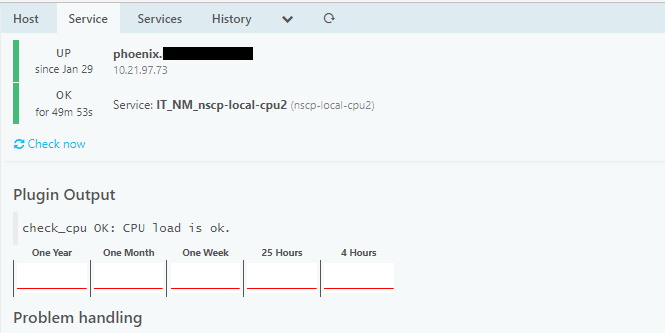
Thanks for answering
Greetings from sdohn