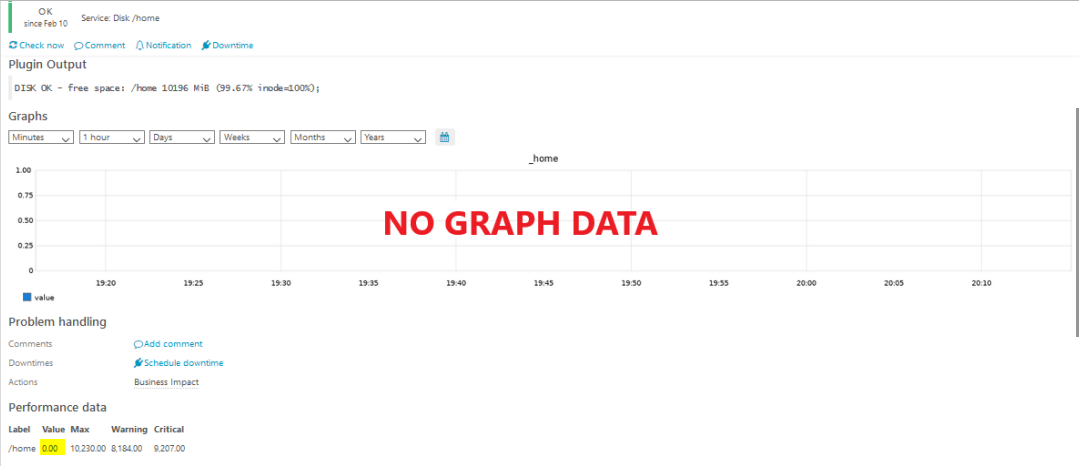avikarry
February 11, 2020, 11:56am
1
Hi,
I am facing one issue with Check_disk nrpe plugin, Icinga able to fetch free space for particular partition, but no output (zero) shows in performance data “Values” and due to this no graph generated.
===============================================================Manually executing check_disk for /home partition
===============================================================Plugin output in Icinga
dfree_units 0 0
disk_result is 0DISK OK - free space: /home 30367 MiB (98.89% inode=100%)
===============================================================NRPE and Nagios plugin version details
[root@server1~]# rpm -qa |grep nrpe
===============================================================
Please help us to fix this issue.
Regards,
aflatto
February 11, 2020, 1:09pm
2
Hello Avi
When you send the nrpe check from the master cli, what is the output you get?
Regards
avikarry
February 12, 2020, 4:01am
3
Hi,
Please find the requested details.
- From Icinga Server
Disk check Service for /home partition
apply Service “Disk /home” {
check_command = “nrpe”
vars.notification["mail"] = {
/* The UserGroup `icingaadmins` is defined in `users.conf`. */
groups = [ "icingaadmins`" ]
}
We are observing same behaviour for all partitions monitoring through ‘check_disk’
Regards,
aflatto
February 12, 2020, 8:42am
4
I have not encountered this before, can you confirm that perfdata feature is enabled on the Icinga master ?
What can you see about these checks in the debug log ?
dnsmichi
February 12, 2020, 8:47am
5
You are testing as root, which may have different behaviour than the Icinga daemon’s user .
Also, please extract the executed command line from Icinga itself.
Cheers,
avikarry
February 13, 2020, 4:02am
6
Yes, Perfdata is already enabled.
[root@ICINGA ~]# icinga2 feature list Disabled features: compatlog debuglog elasticsearch gelf influxdb opentsdb statusdata syslog Enabled features: api checker command graphite ido-mysql livestatus mainlog notification perfdata
In logs only found below traces for perfdata
[2020-02-13 09:23:53 +0530] warning/GraphiteWriter: Ignoring invalid perfdata value: /home=227MiB;16376;18423;0;20470 Context:
[2020-02-13 09:23:53 +0530] warning/GraphiteWriter: Ignoring invalid perfdata value: /usr=2263MiB;12280;13815;0;15350 Context:
avikarry
February 13, 2020, 4:07am
7
Plugin command output from Icinga user
[root@ICINGA ~]# sudo -u icinga /usr/lib64/nagios/plugins/check_nrpe -H 10.13.33.230 -c check_home
avikarry
February 13, 2020, 4:43am
8
One more thing I want to highlight, We are facing this issue only with latest NRPE ‘3.2.x’ version, but not with ‘nrpe-2.15-x’ version
[root@inmb1rhnsatllite ~]# rpm -qa |grep nrpe
[root@ICINGA ~]# sudo -u icinga /usr/lib64/nagios/plugins/check_nrpe -H 10.13.33.230 -c check_home
nrpe-2.15-7.el7.x86_64.rpm
Plugin Output for NRPE -2.15.x version
DISK OK - free space: /var/lib/mysql 309908 MB (42% inode=99%);
[root@ICINGA ~]# sudo -u icinga /usr/lib64/nagios/plugins/check_nrpe -H 10.13.13.12 -c check_home
dnsmichi
February 13, 2020, 8:55am
9
Hi,
you are querying two different host IP addresses. Is that intended?
avikarry:
10.13.33.230
10.13.13.12
Cheers,
avikarry
February 14, 2020, 3:34am
10
Hi,
10.13.33.230 - This serrver has NRPE-3.2 version installed. ( Facing issue for this NRPE version)
10.13.13.12 - This server has NRPE-2.15 version installed. ( Working properly)
Regards,
log1c
February 14, 2020, 7:23am
11
Have you tried using the -2 switch of the check_nrpe plugin and see if that changes anything?
As you are using Graphite for displaying the graphs the perfdata feature is not needed.
avikarry
February 15, 2020, 2:57pm
12
No change in output with -2 switch
[root@ICINGA plugins]# sudo -u icinga /usr/lib64/nagios/plugins/check_nrpe -H 10.13.33.230 -c check_home DISK OK - free space: /home 10196 MiB (99.67% inode=100%);| /home=33MiB;8184;9207;0;10230 [root@ICINGA plugins]# sudo -u icinga /usr/lib64/nagios/plugins/check_nrpe -2 -H 10.13.33.230 -c check_home DISK OK - free space: /home 10196 MiB (99.67% inode=100%);| /home=33MiB;8184;9207;0;10230
Yes, You are right, On the command line the check shows the performance data, but not in Icinga Web 2
Pease find the attached screenshot for your reference.
Yes, we are using Graphite, So we have now disabled pefdata feature in icinga.
Is there any issue/bug with NRPE-3.2 plugin, as all the servers with NRPE-2.15 showing properly peformance Graphs ?
log1c
February 17, 2020, 6:59am
13
I see the problem now:
Mi B is not a vaild UOM for performance data
What is your NRPE command line behind check_home? Did you explicitly say it should output Mi B?
1 Like
avikarry
February 17, 2020, 8:38am
14
I am facing this issue for all the Linux partitions.
Below are NRPE commands from client nrpe.cfg file
Please let us know any modification needed in above commands.
log1c
February 17, 2020, 8:55am
15
Ah, it is the check_disk plugin of the nagios-plugins project used here.
Here is a bug concerning your problem:
opened 11:06AM - 03 Feb 20 UTC
I think this is maybe some backward compatibility issue, but the documentation doesn't mention this, and this is confusing:
help:
-m, --megabytes
Same as...
Bug
Add the-m switch to your command line, and all should be fine.
I’m not sure why they so often fiddle with the perf data output… (happend to check_icmp recently as well) and then break compatability…
1 Like
avikarry
February 17, 2020, 9:32am
16
Thank you so much
Issue resolved with passing “-m” flag with NRPE ‘check_disk’ command on clients