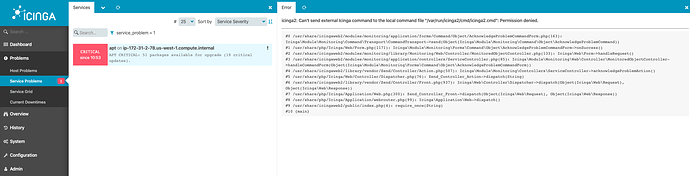AWS Ec2 Service
OS: Ubuntu 18.04 LTS
Memory: 2 GB
Swap:
NAME TYPE SIZE USED PRIO
/swapfile file 1024M 0B -2
Database: MySQL
Build information:
Compiler: GNU 8.3.0
Build host: runner-LTrJQZ9N-project-298-concurrent-0
Application information:
General paths:
Config directory: /etc/icinga2
Data directory: /var/lib/icinga2
Log directory: /var/log/icinga2
Cache directory: /var/cache/icinga2
Spool directory: /var/spool/icinga2
Run directory: /run/icinga2
Old paths (deprecated):
Installation root: /usr
Sysconf directory: /etc
Run directory (base): /run
Local state directory: /var
Internal paths:
Package data directory: /usr/share/icinga2
State path: /var/lib/icinga2/icinga2.state
Modified attributes path: /var/lib/icinga2/modified-attributes.conf
Objects path: /var/cache/icinga2/icinga2.debug
Vars path: /var/cache/icinga2/icinga2.vars
PID path: /run/icinga2/icinga2.pid
Hello,
I just completed a new installation of Icinga2 for Ubuntu 18.04 LTS using the following installation for Ubuntu 18.04 guide. I notice that I could not “Acknowledge,” messages, for when doing so, got the following errors:
icinga2: Can’t send external Icinga command to the local command file “/var/run/icinga2/cmd/icinga2.cmd”: Permission denied.
root@ip-172-31-2-78:/var/run/icinga2/cmd# icinga2 daemon -x notice -C | grep -i command
[2020-03-12 18:40:25 +0000] notice/ConfigCompiler: Compiling config file: /usr/share/icinga2/include/ command -icinga.conf
[2020-03-12 18:40:25 +0000] notice/ConfigCompiler: Compiling config file: /usr/share/icinga2/include/ command -plugins.conf
[2020-03-12 18:40:25 +0000] notice/ConfigCompiler: Compiling config file: /usr/share/icinga2/include/ command -plugins-manubulon.conf
[2020-03-12 18:40:25 +0000] notice/ConfigCompiler: Compiling config file: /usr/share/icinga2/include/ command -plugins-windows.conf
[2020-03-12 18:40:25 +0000] notice/ConfigCompiler: Compiling config file: /usr/share/icinga2/include/ command -nscp-local.conf
[2020-03-12 18:40:25 +0000] notice/ConfigCompiler: Compiling config file: /etc/icinga2/conf.d/ command s.conf
[2020-03-12 18:40:25 +0000] information/ConfigItem: Instantiated 2 Notification Command s.
[2020-03-12 18:40:25 +0000] information/ConfigItem: Instantiated 235 Check Command s.
root@ip-172-31-2-78:/var/run/icinga2/cmd# ls -l /etc/icinga2/features-enabled
total 0
lrwxrwxrwx 1 nagios nagios 34 Mar 12 16:18 checker.conf → …/features-available/checker.conf
lrwxrwxrwx 1 nagios nagios 36 Mar 12 17:48 ido-mysql.conf → …/features-available/ido-mysql.conf
lrwxrwxrwx 1 nagios nagios 34 Mar 12 16:18 mainlog.conf → …/features-available/mainlog.conf
lrwxrwxrwx 1 nagios nagios 39 Mar 12 16:18 notification.conf → …/features-available/notification.conf
root@ip-172-31-2-78:/var/run/icinga2/cmd# icinga2 feature list
Disabled features: api command compatlog debuglog elasticsearch gelf graphite influxdb livestatus opentsdb perfdata statusdata syslog
Enabled features: checker ido-mysql mainlog notification
root@ip-172-31-2-78:/var/run/icinga2/cmd#
root@ip-172-31-2-78:/var/run/icinga2/cmd# find / -name icinga2.cmd
root@ip-172-31-2-78:/var/run/icinga2/cmd#
Which show that the icinga2.cmd was not found.
cat /var/log/syslog
:
Mar 12 19:00:57 ip-172-31-2-78 systemd[1]: Started Service for snap application amazon-ssm-agent.amazon-ssm-agent.
Mar 12 19:00:57 ip-172-31-2-78 snapd[3091]: storehelpers.go:436: cannot refresh: snap has no updates available: “amazon-ssm-agent”, “core”
Mar 12 19:00:58 ip-172-31-2-78 amazon-ssm-agent.amazon-ssm-agent[3345]: 2020/03/12 19:00:58 Failed to load instance info from vault. RegistrationKey does not exist.
Mar 12 19:00:58 ip-172-31-2-78 amazon-ssm-agent.amazon-ssm-agent[3345]: Error occurred fetching the seelog config file path: open /etc/amazon/ssm/seelog.xml: no such file or directory
Mar 12 19:00:58 ip-172-31-2-78 amazon-ssm-agent.amazon-ssm-agent[3345]: Initializing new seelog logger
Mar 12 19:00:58 ip-172-31-2-78 amazon-ssm-agent.amazon-ssm-agent[3345]: New Seelog Logger Creation Complete
Mar 12 19:00:58 ip-172-31-2-78 amazon-ssm-agent.amazon-ssm-agent[3345]: 2020-03-12 19:00:58 ERROR Error adding the directory to watcher: no such file or directory
Mar 12 19:00:59 ip-172-31-2-78 amazon-ssm-agent.amazon-ssm-agent[3345]: 2020-03-12 19:00:59 INFO Entering SSM Agent hibernate - AccessDeniedException: User: arn:aws:sts::967480974682:assumed-role/EC2InstanceRole/******** is not authorized to perform: ssm:UpdateInstanceInformation on resource: arn:aws:ec2:us-west-1:*****
Mar 12 19:00:59 ip-172-31-2-78 amazon-ssm-agent.amazon-ssm-agent[3345]: #011status code: 400, request id: 7cc6e935-3e89-4447-b2ae-3dee8e6db798
Mar 12 19:00:59 ip-172-31-2-78 amazon-ssm-agent.amazon-ssm-agent[3345]: 2020-03-12 19:00:59 INFO Agent is in hibernate mode. Reducing logging. Logging will be reduced to one log per backoff period
Mar 12 19:01:25 ip-172-31-2-78 systemd[1]: Started Daily apt download activities.
Mar 12 19:05:06 ip-172-31-2-78 systemd[1]: Stopping Icinga host/service/network monitoring system…
Mar 12 19:05:07 ip-172-31-2-78 systemd[1]: icinga2.service: Killing process 1771 (icinga2) with signal SIGKILL.
Mar 12 19:05:07 ip-172-31-2-78 systemd[1]: Stopped Icinga host/service/network monitoring system.
Mar 12 19:05:07 ip-172-31-2-78 systemd[1]: Starting Icinga host/service/network monitoring system…
Please advise.