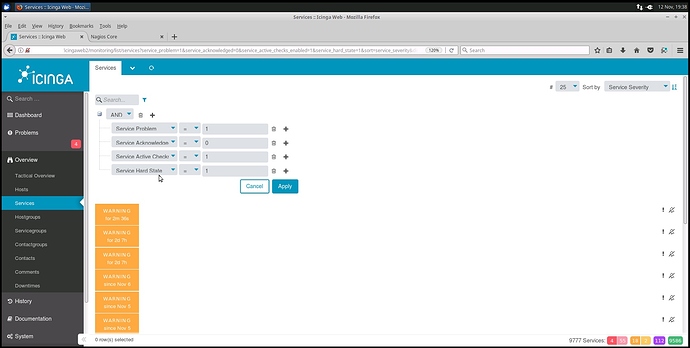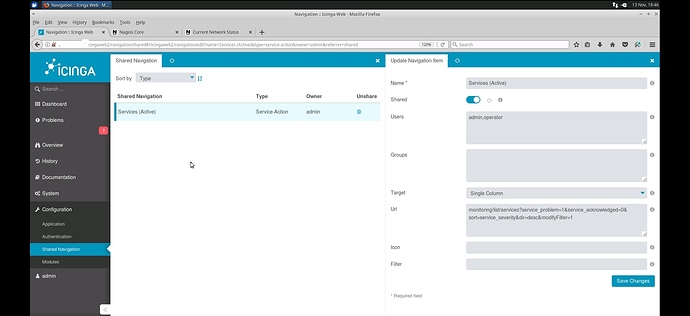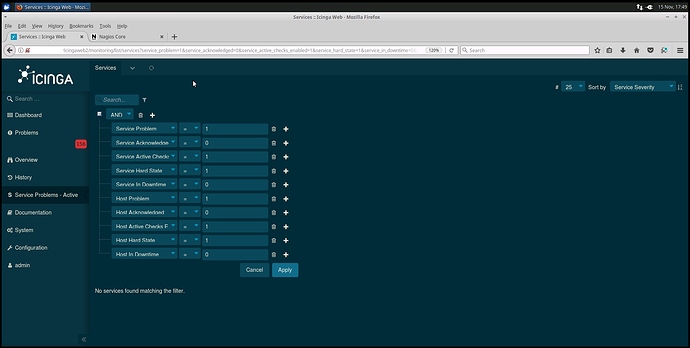GenBuri
November 12, 2019, 7:45pm
1
Hi all!
Desperately trying to figure out how to customize our menu.
I tried creating a new navigation item (don’t know what to do with it afterwards!), looking for info in the doc…no luck!
Thanks for your help!
rsx
November 13, 2019, 6:16am
2
You’ll find Add to Dashboard or Add to Menu via the symbol right next to the tabname Services .
2 Likes
GenBuri
November 13, 2019, 6:48pm
3
@rsx
Thank you Roland.
I created one Shared Navigation but it’s not showing up anywhere. I would like it to be under the Problems section.
Thank you again!
rsx
November 14, 2019, 8:06am
4
You have choosen Service Action as type. You need to select Menu Entry instead.
2 Likes
GenBuri
November 14, 2019, 1:51pm
5
@rsx
Ok I got it! I see it on the left panel.
Now…how do I put it under Problems? Tried to drag and drop, no luck.
If there is a step by step guide or more info on all of this, please let me know. I didn’t find anything in the doc.
rsx
November 14, 2019, 2:46pm
6
I don’t know whether it’s possible to put under Problems, otherwise it would appear in the option parent .
The icon syntax is simply the relative path to a image file in /usr/share/icingaweb2/public (don’t know whether absolut path would work as well).
1 Like
GenBuri
November 15, 2019, 6:00pm
7
Hopefully my last question…
Is there a way to have all of these filters hidden? Whenever I click on my navigation item (Service Problems - Active), I see this long list. We would have to press on that - button every time.Our operators won’t be able to have a quick and clear view. This is not necessary.
rsx
November 18, 2019, 6:05am
8
Don’t mind, it’s ok to ask.
Click on that filer symbol next to the search field to hide the filters or remove 1 from the url part:
&modifyFilter=1
1 Like
GenBuri
November 18, 2019, 2:56pm
9
Removing modifyFilter did the trick!
Thanks Roland!