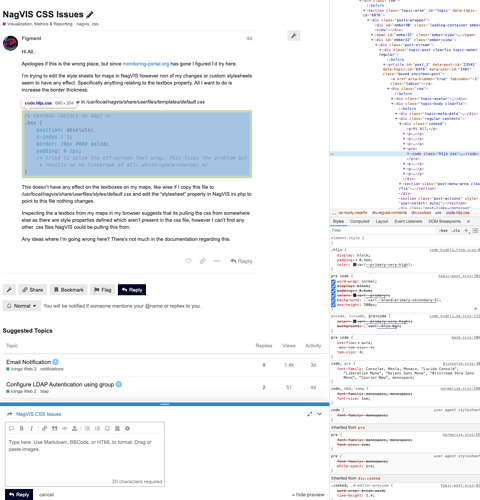Hi All,
Apologies if this is the wrong place, but since monitoring-portal.org has gone I figured I’d try here.
I’m trying to edit the style sheets for maps in NagVIS however non of my changes or custom stylesheets seem to have any effect. Specifically anything relating to the textbox property. All I want to do is increase the border thickness.
I’ve tried editing the below in /usr/local/nagvis/share/userfiles/templates/default.css
/* textbox (object on map) */
.box {
position: absolute;
z-index : 1;
border: 20px #000 solid;
padding: 0 2px;
/* tried to solve the off-screen text wrap. This fixes the problem but
* results no no linebreak at all: white-space:nowrap; */
}
This doesn’t have any effect on the textboxes on my maps, like wise if I copy this file to /usr/local/nagvis/share/userfiles/styles/default.css and edit the “stylesheet” property in NagVIS.ini.php to point to this file nothing changes.
Inspecting the a textbox from my maps in my browser suggests that its pulling the css from somewhere else as there are style properties defined which aren’t present in the css file, however I can’t find any other .css files NagVIS could be pulling this from.
Any ideas where I’m going wrong here? There’s not much in the documentation regarding this.