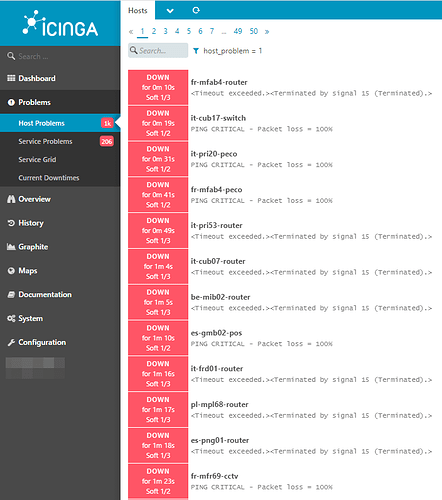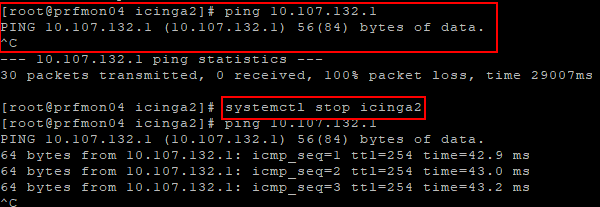Hello everyone.
I’m trying to migrate an old Icinga instance to a new one.
However in my new instance, I have multiple errors in /var/log/icinga2/icinga2.log.
I have followed this link and this one, but I already have the parameter KillMode=mixed in my /usr/lib/systemd/system/icinga2.service file.
Can someone please help solve me this?
Thank you very much.
My specifications are the following:
Operating System and version:
CentOS7 version 7.9.2009
Enabled features:
Disabled features: command compatlog debuglog elasticsearch gelf icingadb influxdb influxdb2 livestatus opentsdb perfdata statusdata syslog
Enabled features: api checker graphite ido-mysql mainlog notification
Icinga Web 2 version and modules:
icinga2 - 2.13.2-1
icingaweb2 - 2.9.5
modules: doc graphite map monitoring
Config validation:
[2022-01-05 11:35:01 +0000] information/cli: Icinga application loader (version: 2.13.2-1)
[2022-01-05 11:35:01 +0000] information/cli: Loading configuration file(s).
[2022-01-05 11:35:01 +0000] information/ConfigItem: Committing config item(s).
[2022-01-05 11:35:01 +0000] information/ApiListener: My API identity: srvmon04.contoso.com
[2022-01-05 11:35:05 +0000] information/ConfigItem: Instantiated 1 GraphiteWriter.
[2022-01-05 11:35:05 +0000] information/ConfigItem: Instantiated 1 NotificationComponent.
[2022-01-05 11:35:05 +0000] information/ConfigItem: Instantiated 1 IdoMysqlConnection.
[2022-01-05 11:35:05 +0000] information/ConfigItem: Instantiated 1 CheckerComponent.
[2022-01-05 11:35:05 +0000] information/ConfigItem: Instantiated 1 User.
[2022-01-05 11:35:05 +0000] information/ConfigItem: Instantiated 1 UserGroup.
[2022-01-05 11:35:05 +0000] information/ConfigItem: Instantiated 8 ServiceGroups.
[2022-01-05 11:35:05 +0000] information/ConfigItem: Instantiated 3 TimePeriods.
[2022-01-05 11:35:05 +0000] information/ConfigItem: Instantiated 5171 Services.
[2022-01-05 11:35:05 +0000] information/ConfigItem: Instantiated 3 Zones.
[2022-01-05 11:35:05 +0000] information/ConfigItem: Instantiated 1 ScheduledDowntime.
[2022-01-05 11:35:05 +0000] information/ConfigItem: Instantiated 2 NotificationCommands.
[2022-01-05 11:35:05 +0000] information/ConfigItem: Instantiated 256 HostGroups.
[2022-01-05 11:35:05 +0000] information/ConfigItem: Instantiated 12 Notifications.
[2022-01-05 11:35:05 +0000] information/ConfigItem: Instantiated 2 Downtimes.
[2022-01-05 11:35:05 +0000] information/ConfigItem: Instantiated 1 IcingaApplication.
[2022-01-05 11:35:05 +0000] information/ConfigItem: Instantiated 5345 Hosts.
[2022-01-05 11:35:05 +0000] information/ConfigItem: Instantiated 1 Endpoint.
[2022-01-05 11:35:05 +0000] information/ConfigItem: Instantiated 1 FileLogger.
[2022-01-05 11:35:05 +0000] information/ConfigItem: Instantiated 1 ApiUser.
[2022-01-05 11:35:05 +0000] information/ConfigItem: Instantiated 244 CheckCommands.
[2022-01-05 11:35:05 +0000] information/ConfigItem: Instantiated 1 ApiListener.
[2022-01-05 11:35:05 +0000] information/ScriptGlobal: Dumping variables to file ‘/var/cache/icinga2/icinga2.vars’
[2022-01-05 11:35:05 +0000] information/cli: Finished validating the configuration file(s).
Here’s some part of the log:
[2022-01-05 07:46:39 +0000] warning/Process: PID 1173 was terminated by signal 15 (Terminated)
[2022-01-05 07:46:39 +0000] warning/PluginCheckTask: Check command for object ‘es-png01-router!ping4’ (PID: 1173, arguments: ‘/usr/lib64/nagios/plugins/check_ping’ ‘-4’ ‘-H’ ‘10.107.132.1’ ‘-c’ ‘100000,120%’ ‘-w’ ‘50000,100%’) terminated with exit code 128, output: <Terminated by signal 15 (Terminated).>
[2022-01-05 07:46:41 +0000] warning/Process: Terminating process 1418 (‘/usr/lib64/nagios/plugins/check_ping’ ‘-H’ ‘10.111.15.1’ ‘-c’ ‘100000,120%’ ‘-w’ ‘50000,100%’) after timeout of 60 seconds
[2022-01-05 07:46:41 +0000] warning/Process: PID 1418 was terminated by signal 15 (Terminated)
[2022-01-05 07:46:41 +0000] warning/PluginCheckTask: Check command for object ‘fr-mfac5-router’ (PID: 1418, arguments: ‘/usr/lib64/nagios/plugins/check_ping’ ‘-H’ ‘10.111.15.1’ ‘-c’ ‘100000,120%’ ‘-w’ ‘50000,100%’) terminated with exit code 128, output: <Terminated by signal 15 (Terminated).>
[2022-01-05 07:46:44 +0000] warning/Process: Terminating process 1665 (‘/usr/lib64/nagios/plugins/check_ping’ ‘-H’ ‘10.103.3.1’ ‘-c’ ‘100000,120%’ ‘-w’ ‘50000,100%’) after timeout of 60 seconds
[2022-01-05 07:46:44 +0000] warning/Process: PID 1665 was terminated by signal 15 (Terminated)
[2022-01-05 07:46:44 +0000] warning/Process: Terminating process 1684 (‘/usr/lib64/nagios/plugins/check_ping’ ‘-H’ ‘10.107.165.1’ ‘-c’ ‘100000,120%’ ‘-w’ ‘50000,100%’) after timeout of 60 seconds
[2022-01-05 07:46:44 +0000] warning/PluginCheckTask: Check command for object ‘fr-mfr03-router’ (PID: 1665, arguments: ‘/usr/lib64/nagios/plugins/check_ping’ ‘-H’ ‘10.103.3.1’ ‘-c’ ‘100000,120%’ ‘-w’ ‘50000,100%’) terminated with exit code 128, output: <Terminated by signal 15 (Terminated).>
[2022-01-05 07:46:44 +0000] warning/Process: PID 1684 was terminated by signal 15 (Terminated)
[2022-01-05 07:46:44 +0000] warning/PluginCheckTask: Check command for object ‘gr-col17-router’ (PID: 1684, arguments: ‘/usr/lib64/nagios/plugins/check_ping’ ‘-H’ ‘10.107.165.1’
‘-c’ ‘100000,120%’ ‘-w’ ‘50000,100%’) terminated with exit code 128, output: <Terminated by signal 15 (Terminated).>
[2022-01-05 07:46:44 +0000] warning/Process: Terminating process 1717 (‘/usr/lib64/nagios/plugins/check_ping’ ‘-4’ ‘-H’ ‘10.107.103.1’ ‘-c’ ‘100000,120%’ ‘-w’ ‘50000,100%’) after timeout of 60 seconds
Currently my frontend looks like this: