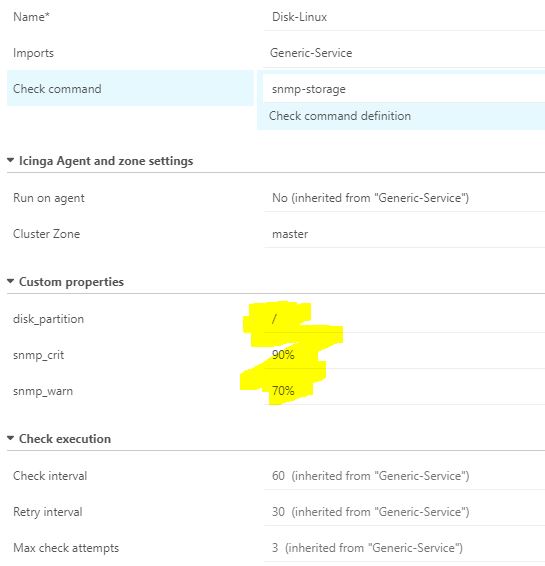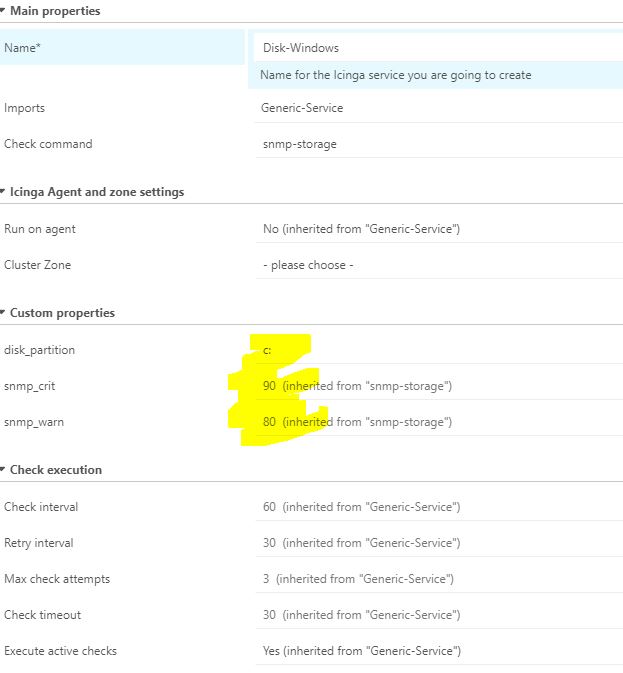Hi all,
having Director installed and Manubulon plugins… sofar all is well : ) … I am wondering if I can do RDP check with SNMP checks that I have? if yes, How? or do I need to write/create a plugin/function for that? any help would be very much appreciated.
many Thanks
Jaber
If you want to monitor the RDP ports reachability I’d just use the tcp check command from the Icinga ITL
This should exist inside the Icinga Director after running the kickstart wizard.
thanks log1c for you… your answer worked for me… : ) .
Though I am still wondering If that is doable using the Manubulon plugins? so far I am confused with the command check_snmp_win and wonder if this is the right one from the plugins that should i use to perform checks on Ports?
any Idea?
Here you have an overview what every script is supposed to do:
http://nagios.manubulon.com
thanks for your follow.
I have red the link you shared and experimented a little bit… I have something weird happening and still seeking for some answers 
I have created a service-template and used the check command snmp-storage explained here http://nagios.manubulon.com/snmp_storage.html
the service template look like this
It worked perfect and I get to see the result on machines that run linux centos 6 or 7
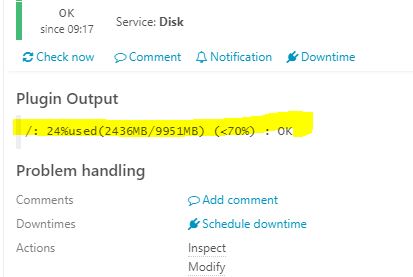
I created another service-template with same check-command used … this should be working for windows
unfortunately the result i get after applying the service to windows machines is this
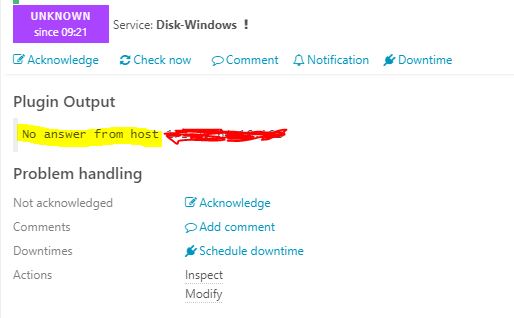
I understand that the windows host is not responding! this bring me to another question,  is manubulun supported by windows by default or I need to activate/install something first inorder to get this command- checks working?
is manubulun supported by windows by default or I need to activate/install something first inorder to get this command- checks working?
very much appreciated for any help
Cheers!
Jaber
Hi, I found the solution  and would like to share it here…
and would like to share it here…
the SNMP service should be configured on the windows machine so that it can respond to the command-checks
here is what helped me
thanks 4 all
cheers!
Jaber
You should give check_x224 a try (http://troels.arvin.dk/code/nagios/check_x224). Only testing if the port is open does not say that rdp service is in healthy condition.
Cheers,
Carsten