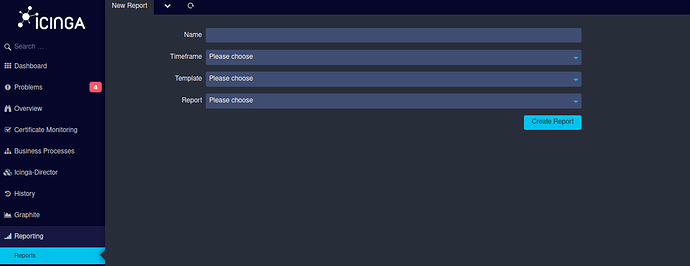Hello everyone,
my boss regularly requests a report on long alarms. That’s why I installed the reporting module. Unfortunately, I can’t create any real reports there. I’m missing a few fields to set filters. Where can I fix the problem.
to me it looks like a database error if you can trust google the fields are missing: Filter, Breakdown and Threshold
I tried it on 2 different configurations.
Thanks for the support
Best Regard Rico
1st System
Ubuntu 22.04
icinga2 version: r2.13.5-1
icingaweb version 2.11.1
PHP 8.1.11
Loaded Libraries
icinga/icinga-php-thirdparty 0.11.0
icinga/icinga-php-library 0.10.0
loaded modules
director 1.10.1 Configure
idoreports 0.10.0 Configure
incubator 0.19.0 Configure
ipl v0.5.0 Configure
monitoring 2.11.1 Configure
pdfexport 0.10.2 Configure
reactbundle 0.9.0 Configure
reporting 0.10.0 Configure
vsphere 1.1.1 Configure
vspheredb 1.5.0 Configure
2nd System
Ubuntu 20.04
icinga2 version: r2.13.5-1
icingaweb version 2.11.1
PHP 7.4.3
icinga/icinga-php-thirdparty 0.11.0
icinga/icinga-php-library 0.10.0
loaded modules
businessprocess 2.4.0 Configure
company 1.0.0 Configure
director 1.9.0 Configure
graphite 1.1.0 Configure
idoreports 0.10.0 Configure
incubator 0.17.0 Configure
ipl v0.5.0 Configure
monitoring 2.11.1 Configure
pdfexport 0.10.2 Configure
reactbundle 0.9.0 Configure
reporting 0.10.0 Configure
test 2.11.1 Configure
translation 2.11.1 Configure
vendor 0.0.0 Configure
x509 1.1.2 Configure