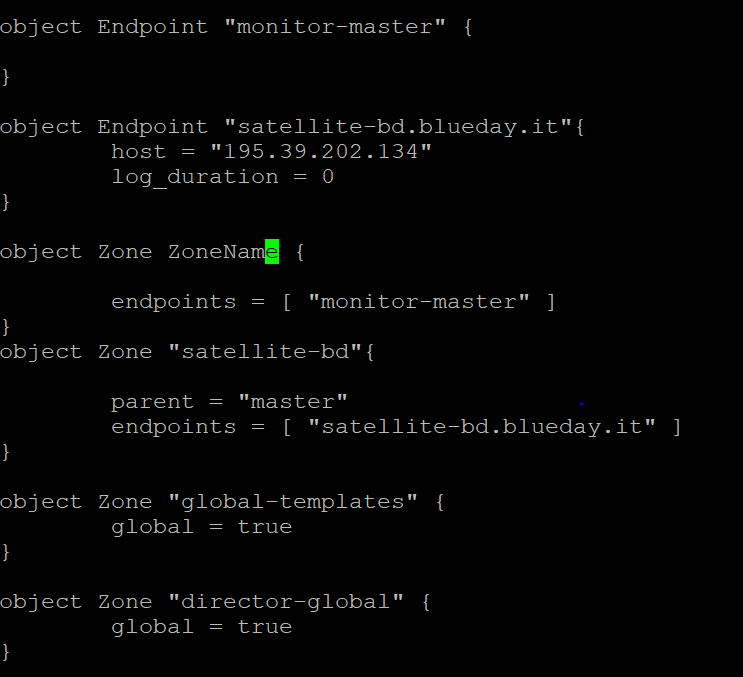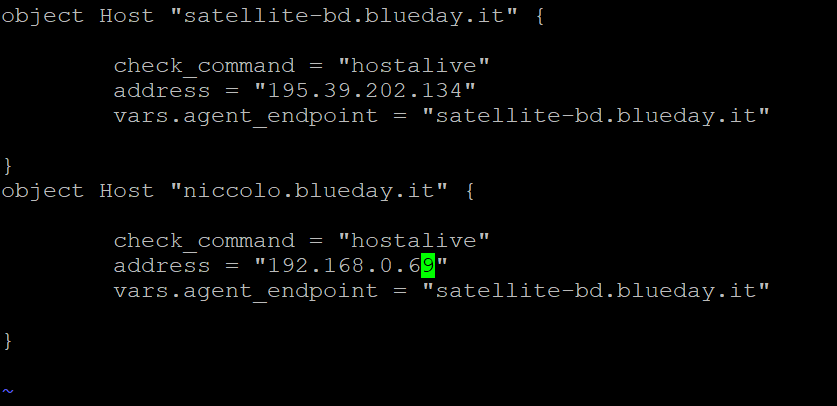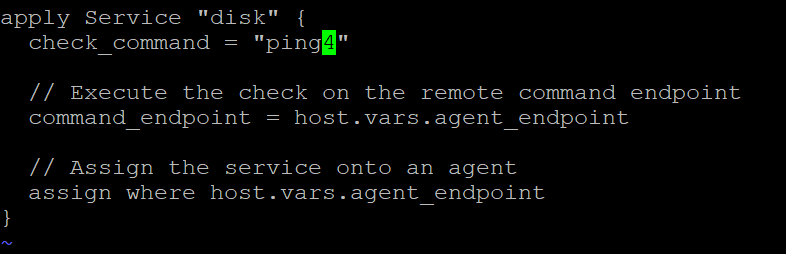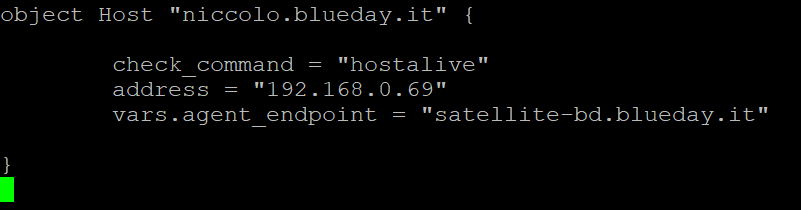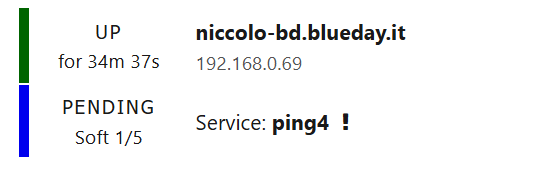Inside zones.conf i set:
I assume you mean zones.conf on the master for now… you haven’t mentioned
zones.conf on the satellite, and that needs to exist as well 
object Endpoint “monitor-master” {
}
Since that is empty, the satellite will not connect to it - that’s fine.
object Endpoint “satellite-bd.blueday.it”{
host = “195.39.202.134”
log_duration = 0
}
Specifying the host there means the master will try to connect to the
satellite. So far, so good.
object Zone ZoneName {
That “ZoneName” should be somethng like “monitor-master”, otherwise it looks
very generic and you are likely to get confused 
endpoints = [ "monitor-master" ]
}
object Zone “satellite-bd”{
parent = “master”
That should be the Zone name of the master, so if you use my suggestion of
calling that zone “monitor-master”, this should be: parent = “monitor-master”
endpoints = [ "satellite-bd.blueday.it" ]
}
object Zone “global-templates” {
global = true
}
object Zone “director-global” {
global = true
}
Inside monitor-master a file containing
object Host “satellite-bd.blueday.it” {
check_command = “hostalive”
address = “195.39.202.134”
vars.agent_endpoint = “satellite-bd.blueday.it”
}
I assume you want the master to check it can ping the staellite, not that the
satellite can ping its own IP address, so remove the agent_endpoint there.
Inside satellite-bd a file containing
object Host “niccolo-bd.blueday.it” {
check_command = “hostalive”
address = “192.168.0.69”
vars.agent_endpoint = “satellite-bd.blueday.it”
}
Remove the agent_endpoint again - this should be automatic, since you have put
this file under satellite-bd, therefore that’s where the configuration will go,
and be used.
Once everything is correct, you should be able to do a restart or a reload of
Icings2 on the master, and after a few seconds, find the following file has
appeared on the satellite:
/var/lib/icinga2/api/zones/satellite-bd/_etc/satellite-bd.conf
(or whatever you named the very last file listed above).
If that is not true, check to see whether either the master or the satellite
contains a file:
/var/lib/icinga2/api/zones-stage-startup-last-failed.log
If that exists, it would tell you more about what the problem is.
Antony.