Hello All,
i created a new custom Check and now im looking for a solution to Link my result on icingaweb. If you push the Link i want to open up a Windows App.
Anyone any idea how i can Link a result like that?
Kind regards
Hello All,
i created a new custom Check and now im looking for a solution to Link my result on icingaweb. If you push the Link i want to open up a Windows App.
Anyone any idea how i can Link a result like that?
Kind regards
I read that you can put a litte bit of html into a check output, try to add a a tag with href to the output.
<a href="https://www.example.test">test</a>
depending on your application and browser there is a chance that it works.
here is some help on how to create application urls:
Okay but Its a Powershell Check does it works aswell?
Why not, it’s just html in the check output, there is no reason that you can’t create a HTML anchors string with Powershell. I’m more worried that Icingaweb2 will not like the link and filter it out.
<a href="my_app:do/some/thing?param1=1¶m2=2">click me</a>
We use this technique a lot to jump from web or native applications to web or native applications but preserve case and/or customer context.
ah okay i can use the action_url on director. But actually i dont know how i get the checkressult to my link
no, the output of your check should include an a tag, it should be part of the check
something like :
Your powershell code using icinga powershell framework…
...
Write-IcingaPluginOutput "<a href="https://www.example.test">test</a>"
...
return (New-IcingaCheckresult -Check $CheckPackage -NoPerfData $NoPerfData -Compile);
Your Pythoncode…
print("<a href="https://www.example.test">test</a>")
if i use
Write-IcingaPluginOutput "<a href="http://link.de"> Server 1</a>"
i got some Problems:
ignores my var. and split the link
'<a href="http://link.de/$var"> Server 1</a>'
set the alias on icingaweb but link is not clickable
"<a href='http://link.de/$var'> Server 1</a>"
set the alias on icingaweb but link is not clickable
please provide a screenshots of the output in icingaweb2 and of the output using chrome’s inspect feature
![]()
powershell request looks good
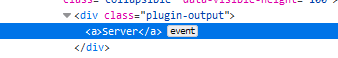
but icingaweb blocked it
i dont know if this is a correct way to start a program many answers on google for this
ok now just do a write-host, instead of Write-IcingaPluginOutput
write-host "<a href="http://link.de"> Server 1</a>"
Try it with a weburl first, than you can continue solving other problems…
With normal Weblink is working right now but to start a program still the same
great to know, but linking to programs is more a windows/browser problem than a icinga one