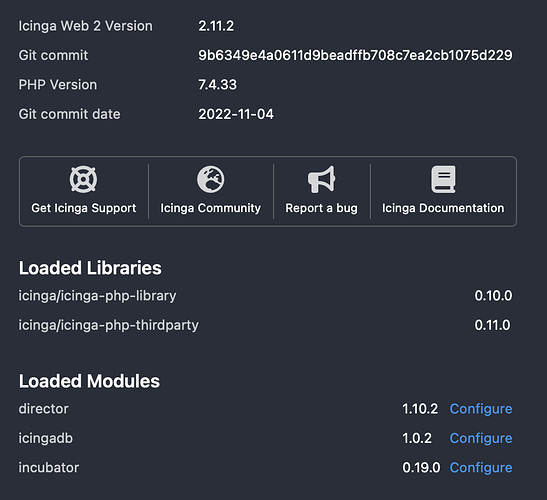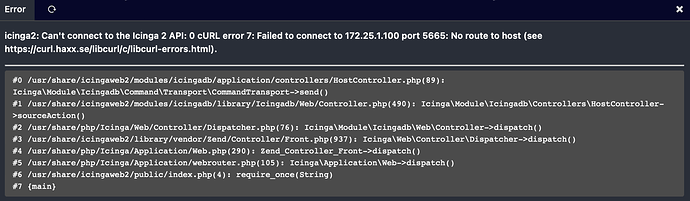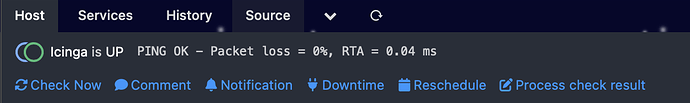First time installation, clean install through the FAQ. The FAQ itself could be updated with the dependancy of database packages (i.e. mariadb-server).
The issue seems to have happened when I changed the network interface from DHCP (172.25.1.100) to static (172.25.1.48).
- Version r2.13.6-1
- Debian 11.5 (kernel 5.10.0-19-amd64)
- Enabled features: api checker icingadb mainlog notification
- Config valided
- It’s a single instance.
- Web 2 version and modules:
Everything seems to be okay, no errors except for this:
And this happens when I click “Source” at a host:
I don’t think it’s the configuration of Director, because the Icinga host itself has the issue which was there before Director was installed. I’ve been checking the configuration files but it seems to be hardcoded nowhere. Reboots or Icinga2 restarts do not resolve the issue, different browser or clearing cache won’t help. What piece of config am I missing here?
I couldn’t find this in the documentation or here (unless my search parameters fail me).