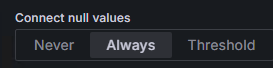We are switching from NSClient++ to Icinga agent on our Windows hosts. Also we are switching from different custom check scripts to the Icinga for Windows powershell scripts.
During this we experienced a problem with Invoke-IcingaCheckProcess. We use this check to monitor some particular processes, that are required to run. First we had the problem, that the check resulted to Unknown, when the process is missing, but I could fix that with the switch OverrideNotFound. Now we have the issue, that the check does not provide performance data, when no matching process is found. Instead it would be better when it always provides performance data with count=0, because we are graphing the process availabilty in Grafana and it breaks at this point.
Am I missing some configuration to achieve this or how could I get it successfull graphed otherways?
Regards, Christian