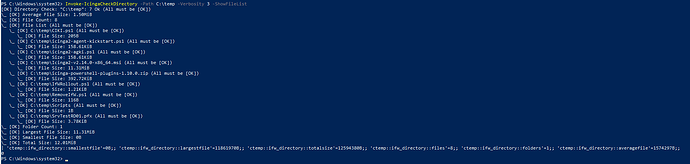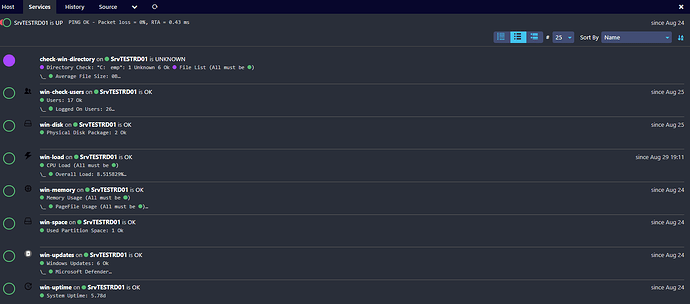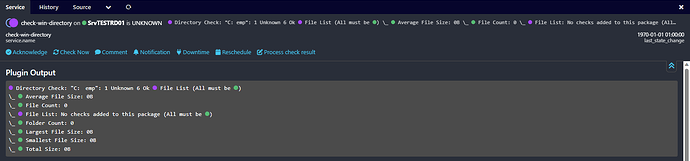Hello everyone,
we are currently rolling out Icinga for Windows and we already have some service sets here for Windows servers with the usual standard checks like memory, cpu, updates, uptime and so on and they are working without any problems.
The only check I just can’t get to run on all servers is the IcingaDirectoryCheck. I get in the output that all six checks are “Ok” but neither the File/Folder Count nor for example the Total or Smallest/Largest File Size can be read. It just return zeros for everything.
If I run the check on the server directly via Powershell with the appropriate filters, everything works correctly and I get the output I would expect.
Do you have any idea what could be the problem in this case?
Thanks a lot and kind regards