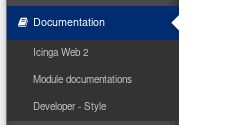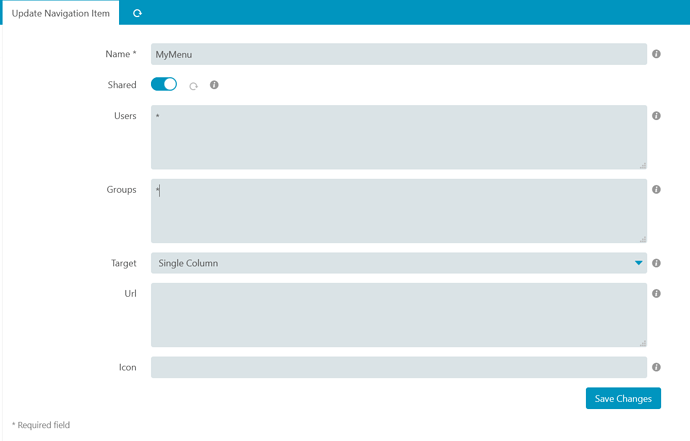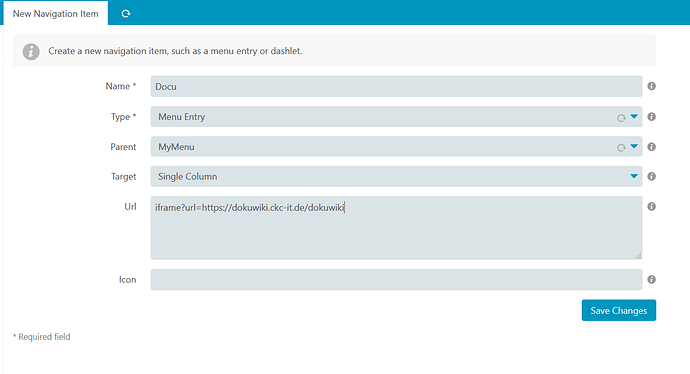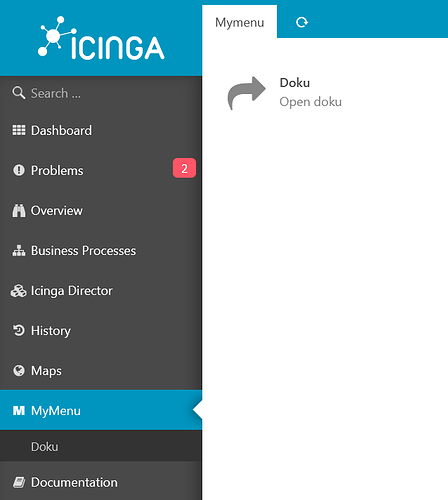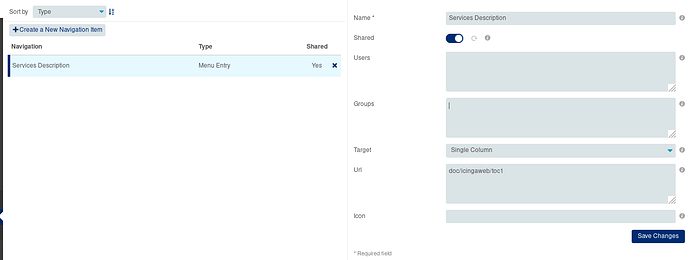Hello,
I would like to create a small instruction file to explain about the specific services/checks on icingaweb and would like to find the way to put this file to icingaweb interface so that user can directly access.
I read about icingaweb documentation module and it seems to be possible. However, after reading the documentation, I still cannot manage to make it work.
What i have been trying so far is: after enabling doc module on icingaweb, i see a new item in the menu called Documentation with several entries (Icinga Web 2, Module documentation, Developer - Style). How can i remove these entries and add only the entry with the content I want?
Let’s say i created a markdown file 01-Instruction.md with the content that i want. I copied it to /usr/share/icingaweb2/modules/doc/doc
And now what should be next? How to make it visible on icingaweb under menu/Documentation/?
Many thanks in advance for any help here!
Hello,
you can put it into a own module which only holds the documentation. But i think easier would be just a (action) link for your services/hosts or put into menu that points to a wiki / markdown / html page in a new window or as iframe shown in icingaweb. For iframe see the the link has too look like this:
/icingaweb2/iframe?url=https://somehost.fqdn/somepage
Regards,
Carsten
Thanks Carsten for your reply, but it is still not clear to me.
So after i enable the doc module, i got the menu named Documentation with 3 sub links like following:
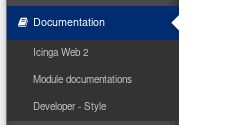
What i want is another link under Documentation called “Services Description” besides those default 3 links.
I found out that this is configured under: /usr/share/icingaweb2/modules/doc/configuration.php. e.g
$section->add(‘Icinga Web 2’, array(
‘url’ => ‘doc/icingaweb/toc’,
));
I can do the same thing here to add another section, is it correct? but to where the url pointing too here, is not clear to me. I am not a developer, so not familiar with this php stuff. Happy if you could help to point out.
You can add them whereever you want, even with shared navigation from your profile settings.
First you have to create the menu entry
then you can add sub menu entries with the link to your documentation
Which then shows
ah nice. thank you.
Regarding the URL, I want only the users who have credential to log in to icinga can see the content of this page, so where do I need to put my file?
I have done this test:
server1:/usr/share/icingaweb2/modules/doc/application/views/scripts # cp toc.phtml toc1.phtml
server1:/usr/share/icingaweb2/modules/doc/application/views/scripts # ll
total 16
-rw-r–r-- 1 root root 220 Oct 18 2019 chapter.phtml
drwxr-xr-x 2 root root 25 Mar 23 17:03 index
drwxr-xr-x 2 root root 25 Mar 23 17:03 module
-rw-r–r-- 1 root root 246 Oct 18 2019 pdf.phtml
drwxr-xr-x 2 root root 25 Mar 23 17:03 search
drwxr-xr-x 2 root root 43 Mar 23 17:03 style
-rw-r–r-- 1 root root 194 Apr 24 08:00 toc1.phtml
-rw-r–r-- 1 root root 194 Oct 18 2019 toc.phtml
and then set the URL in Navigation as doc/icignaweb/toc1
But it said that the page can not be found.
It works when I set the url as doc/icingaweb/toc