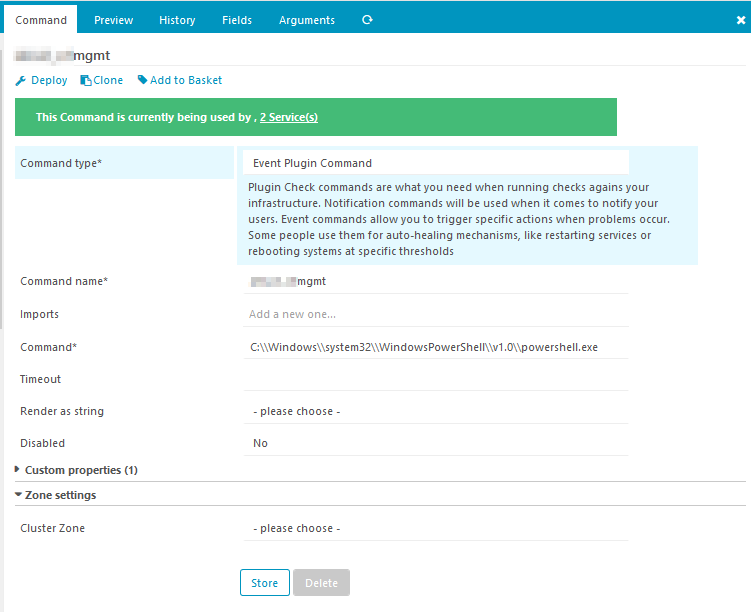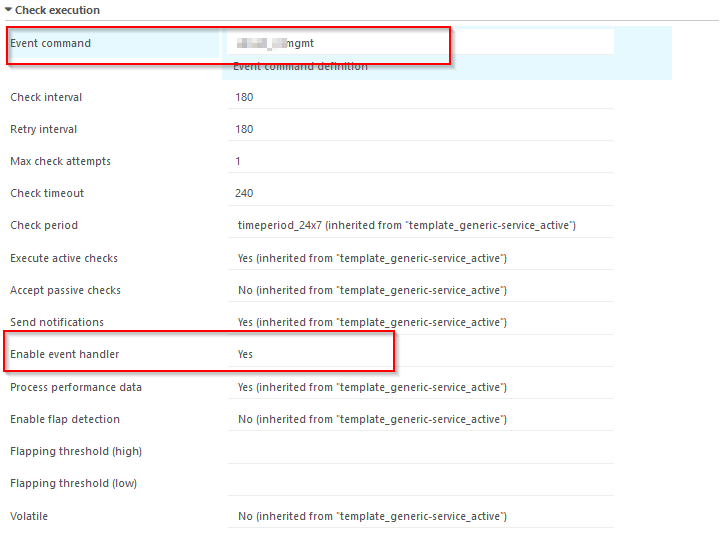Hello Everybody,
i have a rather stupid question.
When i define an Event Plugin Command how can i link it to an Service check?
We check on a Website via HTTPS und search for an String rather simple:
object Service "Check - www.fohhn.com/en/" {
host_name = "www.host.com"
import "CheckWeb"
vars.http_string = "The perfect string on website"
vars.http_uri = "/subsite/"
vars.http_vhost = "www.host.com"
}
from this template:
template Service "CheckWeb" {
check_command = "http"
max_check_attempts = "3"
check_interval = 2m
retry_interval = 30s
enable_notifications = true
enable_active_checks = true
enable_passive_checks = true
enable_event_handler = true
enable_flapping = false
enable_perfdata = true
volatile = false
command_endpoint = null
vars.http_ssl = true
vars.http_uri = "/"
}
where it states
enable_event_handler = true
So when i define an event plugin command with a simple restart bash script i cannot select it?
Or do i have it to create the manual way?
Is this a bug or am i just using it the wrong way? Anything helps.
Best and thanks,
Dave
Thanks a lot!